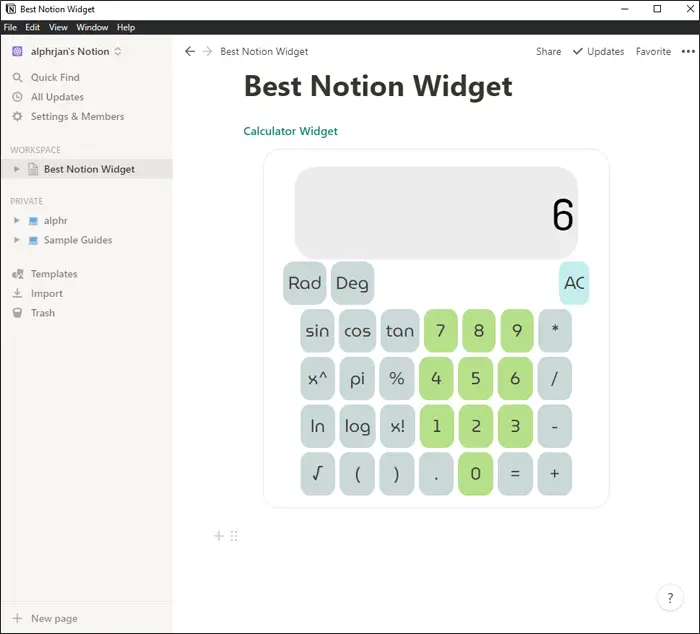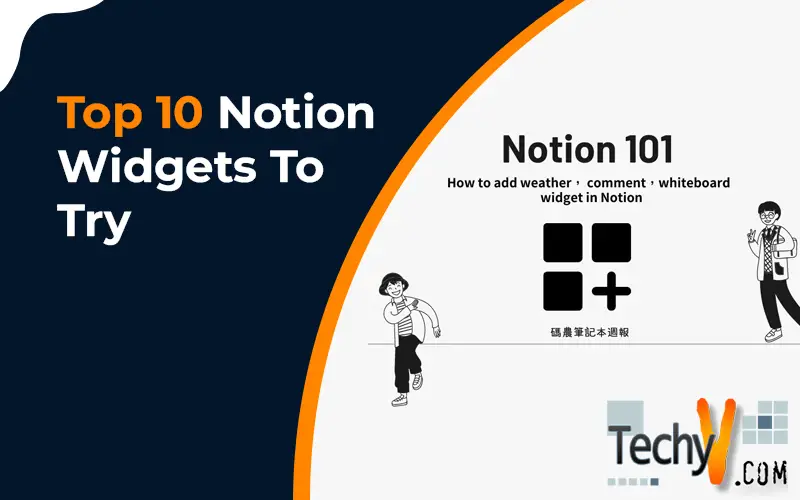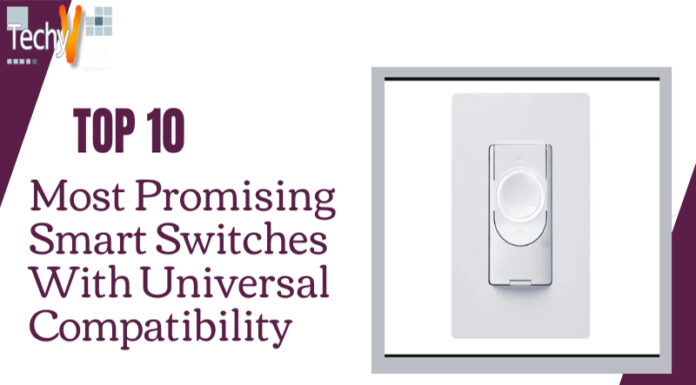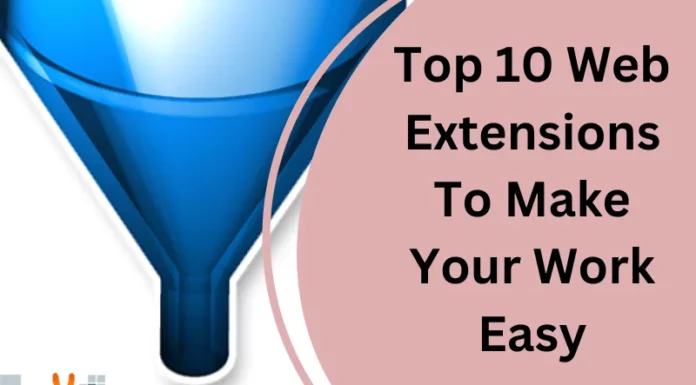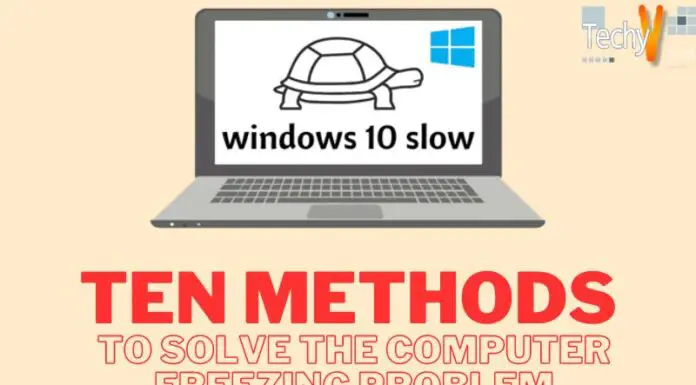Recently, note-taking apps like Notion have developed into more than just straightforward tools. People have now turned note-taking apps like Notion into whole dashboards to operate out of as a result of the pandemic forcing everyone indoors. Third-party widgets are one of the many features that Notion enables and effectively transforms the app into a handy control panel. Therefore, if you utilize Notion and want to spice up your dashboard or pages, we can help.
1. World Clock
Do you like using internet time converters back and forth because you work in a different time zone? Then a World Clock widget is what you need on your Notion page. It would help if you chose the timezone you want to be shown before you can embed the clock on your page. The time format and size can be modified to 12 or 24 hours.
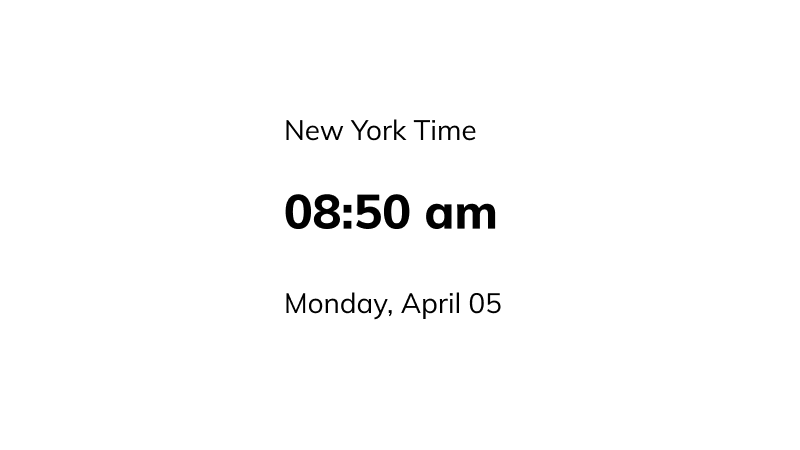
2. Weather Widget
We keep checking several essential items, including the weather. However, repeatedly picking up your phone can become tiresome. It is simple to maintain an efficient weather widget on your Notion page. These attractive weather widgets will not only inform you of the conditions outside but will also amuse you with their animations. Even while we prefer the Modify weather widget, there are still other options that you can include.

3. Daily Quotes Widget
The fact that these quote widgets include an equally popular image is their best feature. Additionally, every day a new quote is added to these widgets, so be ready to view brand-new information every day. Additionally, we advise you to join up for Aesthetic Quotes if you want a daily quotes device with beautiful photos. It is soon to be released. As previously, all you need to do is add any of the devices to your Notion dashboard or document.
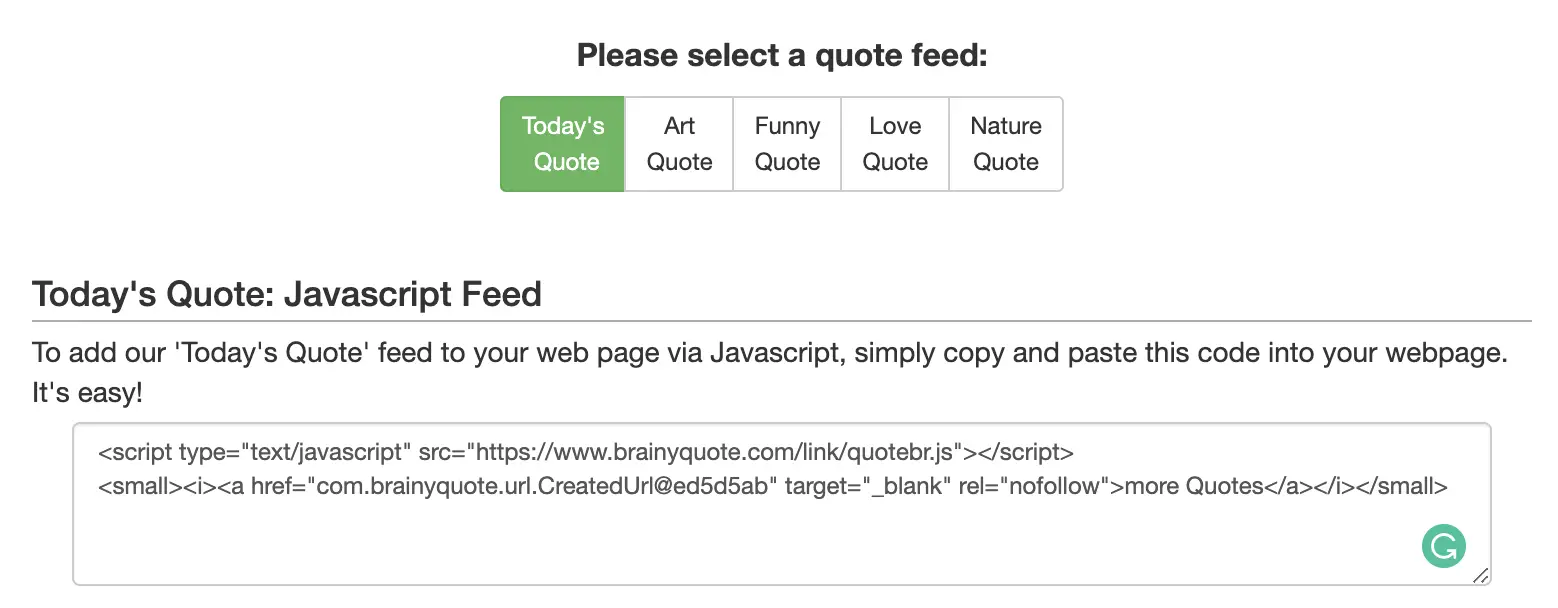
4. Google Calendar Widget
A useful tool for keeping track of all your events, the Google Calendar widget is the perfect addition to the clock. Once you add this widget, everything will be visible briefly, including meetings and task reminders. This Notion widget is a must-have if you are someone who constantly checks their calendar. To effectively add the device log into your Google account and enable permissions. There are instructions right there, so do not worry.
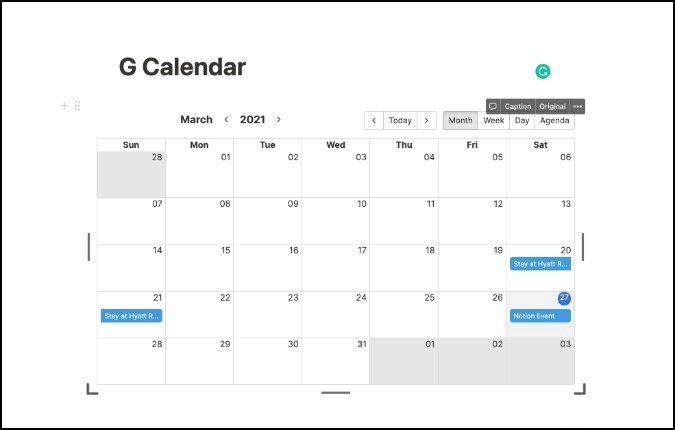
5. Simple Calendar By Widgetbox
It is what makes the simple calendar from Widgetbox essential for your setup. This widget’s colors can be changed to match your color palette.
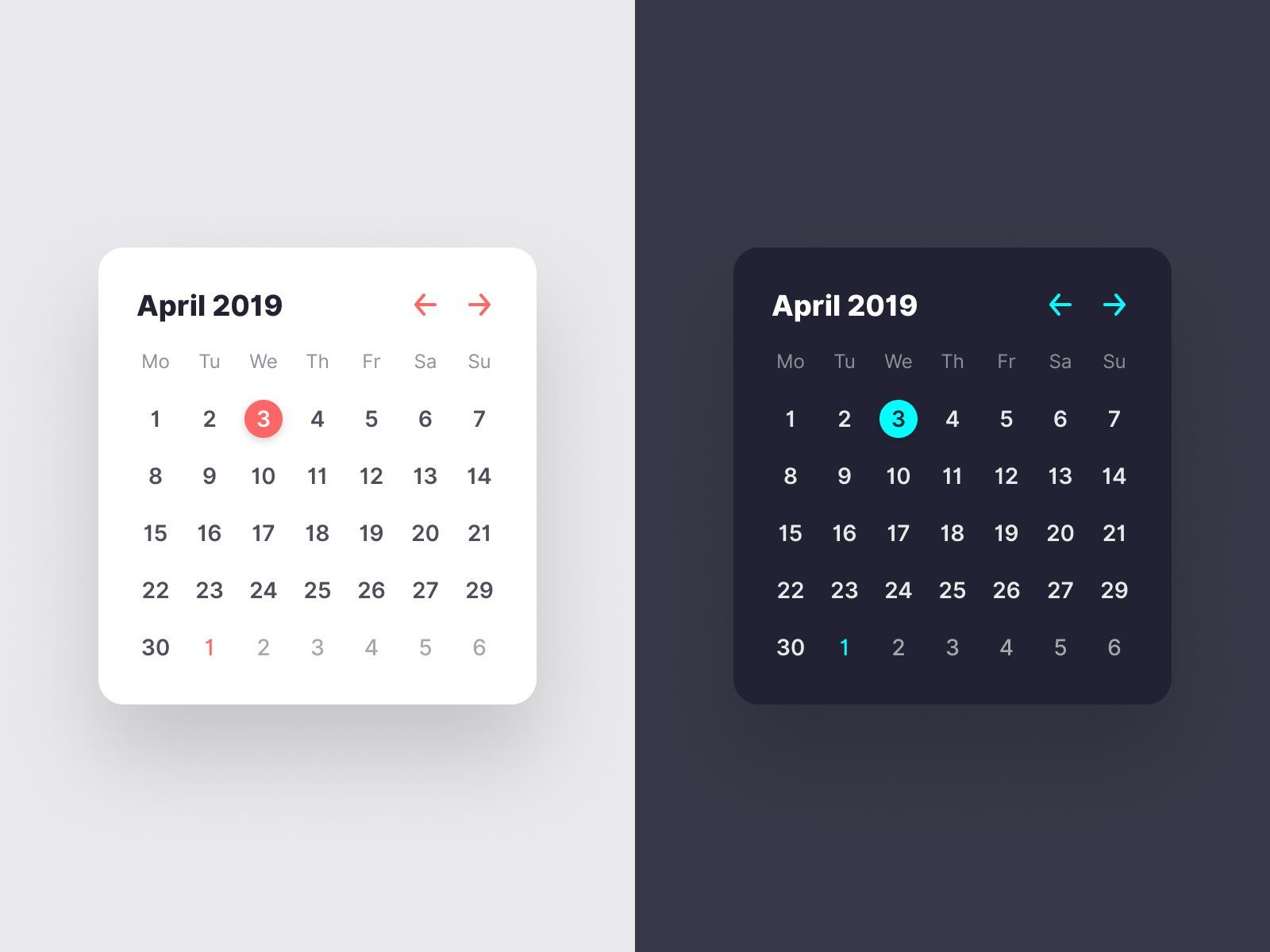
6. Whiteboard Widget
This widget will be a great option for you, a student seeking a whiteboard to draw on. The whiteboard widget for Notion contains all the tools you could need and works without lag, even though it is fixed within a page. You can also use a variety of highlight colors and the undo shortcut if you make any mistakes. Therefore, use the whiteboard widget the next time you want to scribble something in a class or meeting quickly.
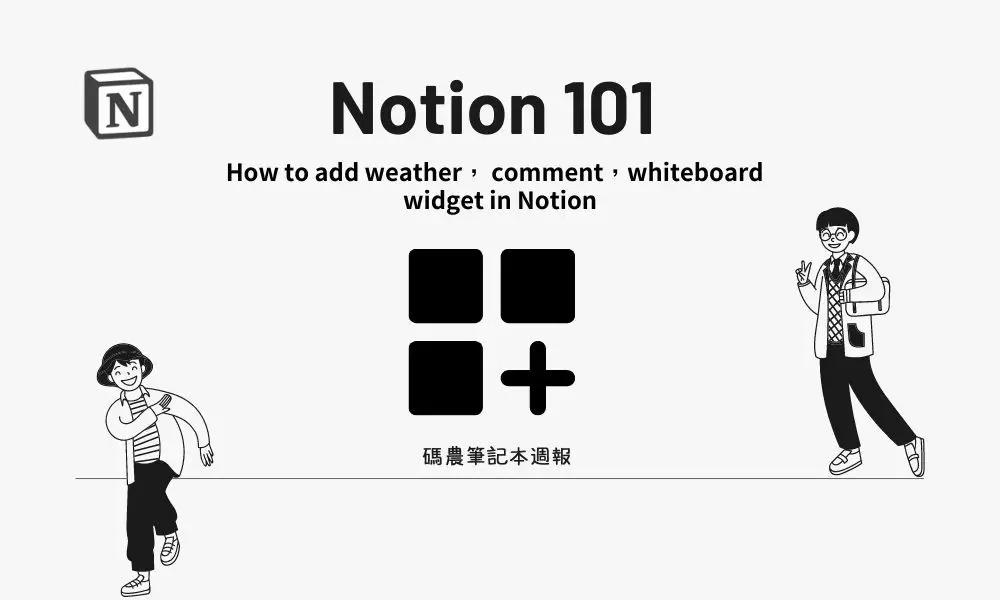
7. Pomodoro Widget
Unfamiliar to some, the Pomodoro technique is a time-management method involving blocks of time split into 25-minute work sessions and 5-minute breaks. The Pomodoro Technique has been shown to boost productivity by many people. If you frequently use Notion for work, try installing a Pomodoro widget and working in 25-minute blocks.
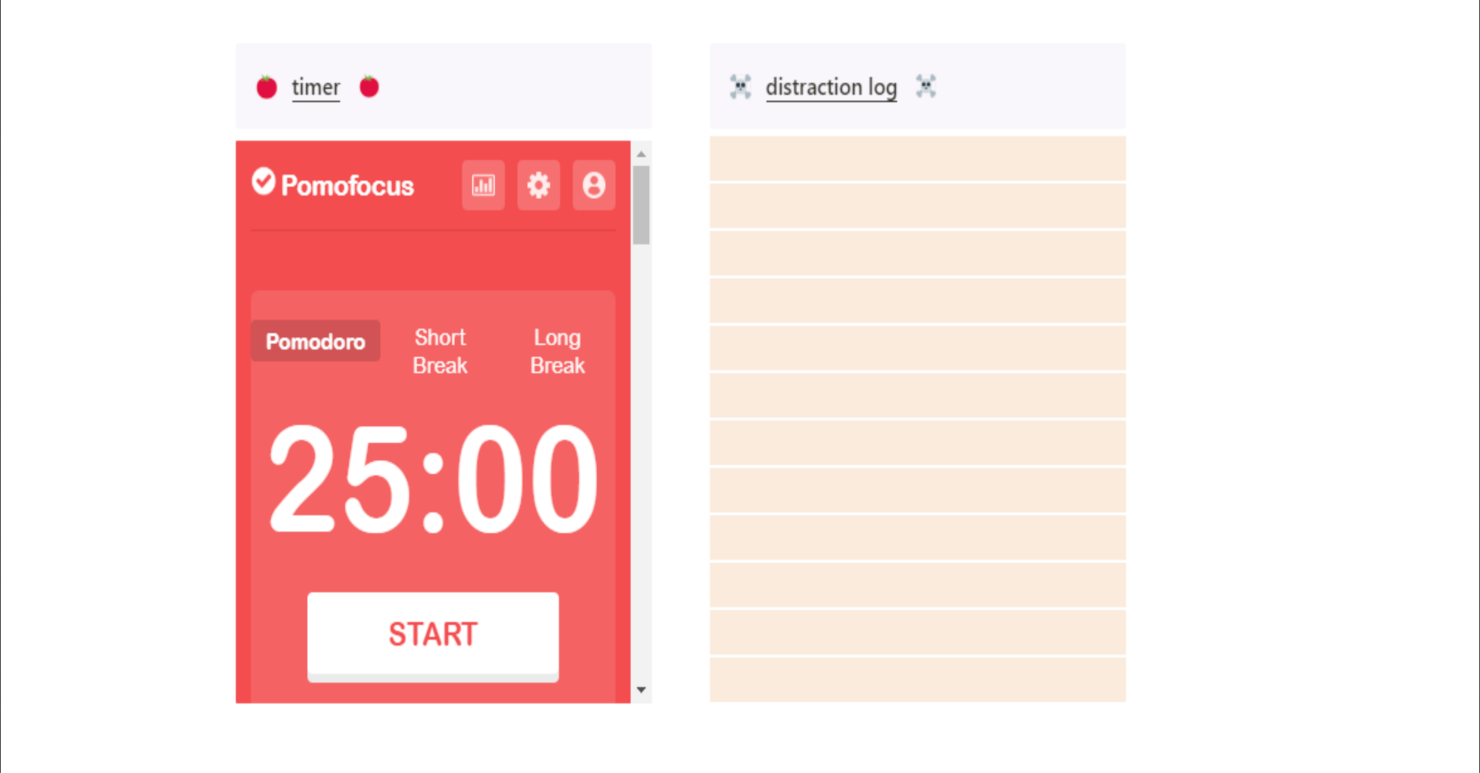
8. Spotify Widget
We all need music to survive, whether it be Metallica rock or relaxing Lo-Fi beats. A Spotify widget is what you need to give your Notion dashboard some audio life. Fully use the device as possible, depending on your requirements, and play your favorite music.
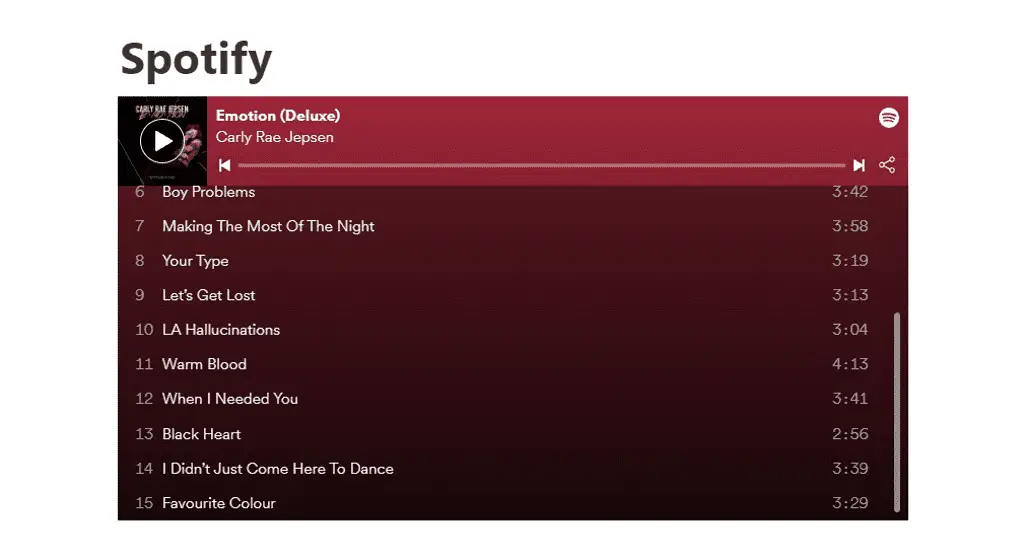
9. Notion Prism Icon Pack
Many features are added to Notion by this widget. An independent developer produced more than 1200 basic icons in the Prism icon collection, which works with several categories and supports 20 colors. These gorgeous icons add a distinctive touch to your documents while keeping them straight. If you require a new icon set and have some spare cash, look at this icon collection.
10. Calculator Widget
The calculator will come in when you need to figure out how many apples Mary has left after giving Steve five. You will not need to open your phone to perform any fast calculations thanks to the inbuilt calculator on your Notion dashboard. This calculator widget is elegant and has buttons painted in pleasing colors to add interest.