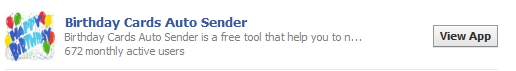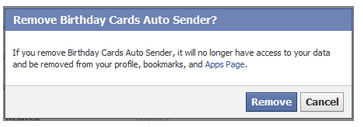Asked By
Steve Waugh
10 points
N/A
Posted on - 09/17/2011

Hi there,
I want to wish my friends of Facebook on their respective Birthdays though I am not logged in to Facebook.
That is, if I forget to wish any one on their Birthdays, is there any automated way of wishing them from my ID ?
Birthday Wish for my friends on FaceBook

Hi Steve,
I don’t think there is an automated birthday greeting in Facebook.
But you can find these kinds of applications that will send a customized greeting or automatically send a birthday greeting to your friend’s wall in Facebook if you are the type of person who often forgets birthdays or just unavailable to log in to your account.
It would still be better when you greet them yourself, call them just to say a Happy Birthday and you wish them well on their day- this is more sincere and your friend will surely appreciate it better than automated apps on Facebook.
Hope this helps.
Dahl
Answered By
mcrisell
0 points
N/A
#124478
Birthday Wish for my friends on FaceBook

Hi Steve,
Yes, there are various applications allowing you to send auto birthday greetings to your Facebook friends. You just have to decide on which application suits your requirements best.
There are three types of applications that send auto greetings:
1. Using Birthday Cards
-
A very creative way of sending birthday greeting via e-card
Popular Application: Birthday Cards Auto Sender
2. Personalized Message
-
For this application, you may set a personalized message for each celebrant you want to greet.
Popular Application: Auto Birthday Greeter
3. Pre set message
-
Uses one default message for all birthday greetings. You may change the message anytime.
Popular Application: Birthday Reminder
To subscribe to an application:
1. Locate the Application Name from the search toolbar of your FaceBook page

2. Click on the View App button to select the application of your choice
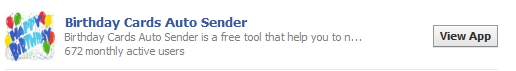
3. Select Go to App button to start setting your Auto greetings!

4. Never miss wishing happy birthday to your FaceBook friends and be worry-free!]
-
However, if you change your mind and decide on removing these applications from your profile, simply follow these steps:
1. Click on Application tab from the top right corner of your FaceBook profile page. Select Account Settings
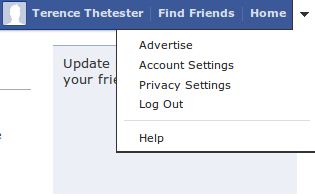
2. From the left side of your Account Settings Page, Click on Applications
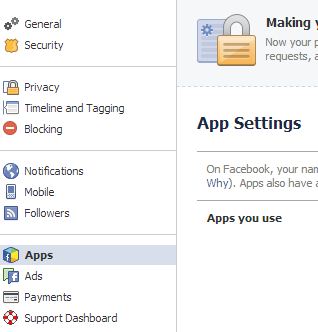
3. Select the Application to Remove. Simply click the X button (right side) or Click Edit then select Remove App button.
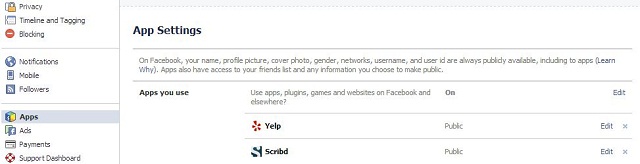
If you select Edit, click on Remove app.
4. Remember to Confirm removal of application from your account.
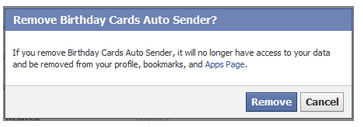
Hope this answers your query.
Have fun setting up your auto greetings, and be worry-free!