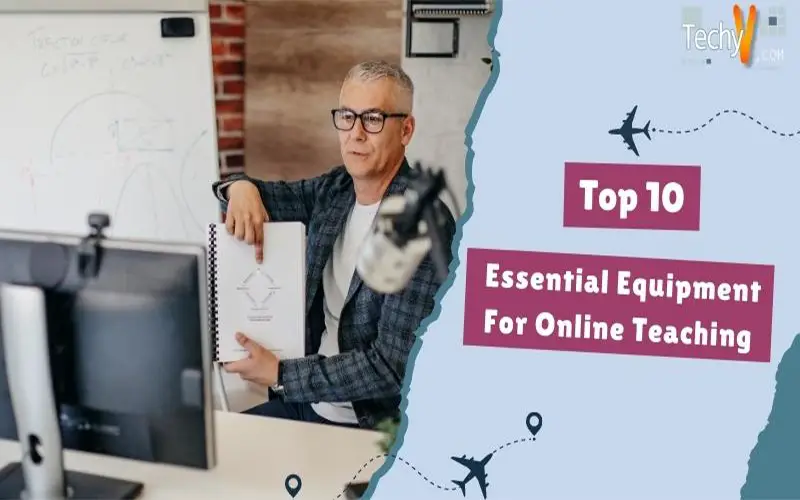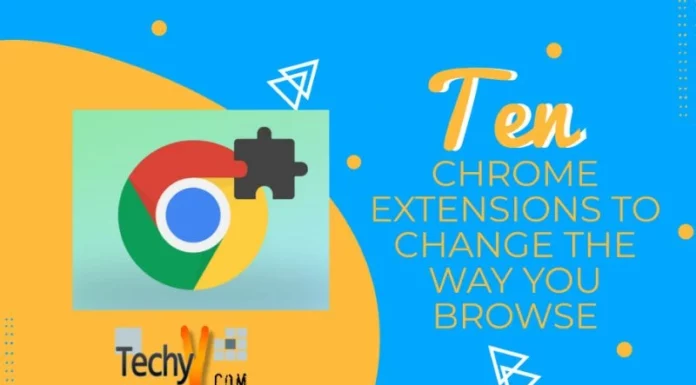Excellent online education doesn’t require expensive equipment. This guide will go through some of our recommended equipment, money-saving advice, and the ultimate online teaching secret. The teacher is still responsible for making learning effective.
1. Headset With Microphone
Every online teaching position will need a headset with a microphone attachment. It is so that neither you nor your pupils will experience an odd echo when you lecture without one. Avoiding this is advised because it is distracting. While some businesses are rigid about their professors wearing overhead headsets, others are more accommodating.

2. HD Camera
The HD camera with modern PCs will be perfect for your online English sessions. Suppose you’re using an outdated computer or desktop without a built-in camera. In that case, you will need an HD External camera. So your students can see your face and instructional materials.

3. Internet Connection
For online instruction, you should, if possible, have an internet connection with a minimum speed of 20 megabits per second (Mbps). Most online education providers suggest doing this. When there is a delay, it is more difficult to communicate with the student, and if the delays are considerable, you risk being disciplined by your teaching organization. Aim for teaching with a 20 Mbps internet speed if possible, as teaching at slower speeds might be difficult.

4. Laptop Or Tablet
A modern desktop or laptop computer will be enough for online instruction for most ESL businesses. You may instruct students using an iPad, thanks to several businesses like VIPKID. Companies like Palfish even allow you to conduct classes using a smartphone. Regardless of the device, you’re using, make sure your operating system has been updated. You must utilize Mac OS 10. x or Windows 7 on a laptop or desktop. You should also confirm that Flash is installed and up to date.
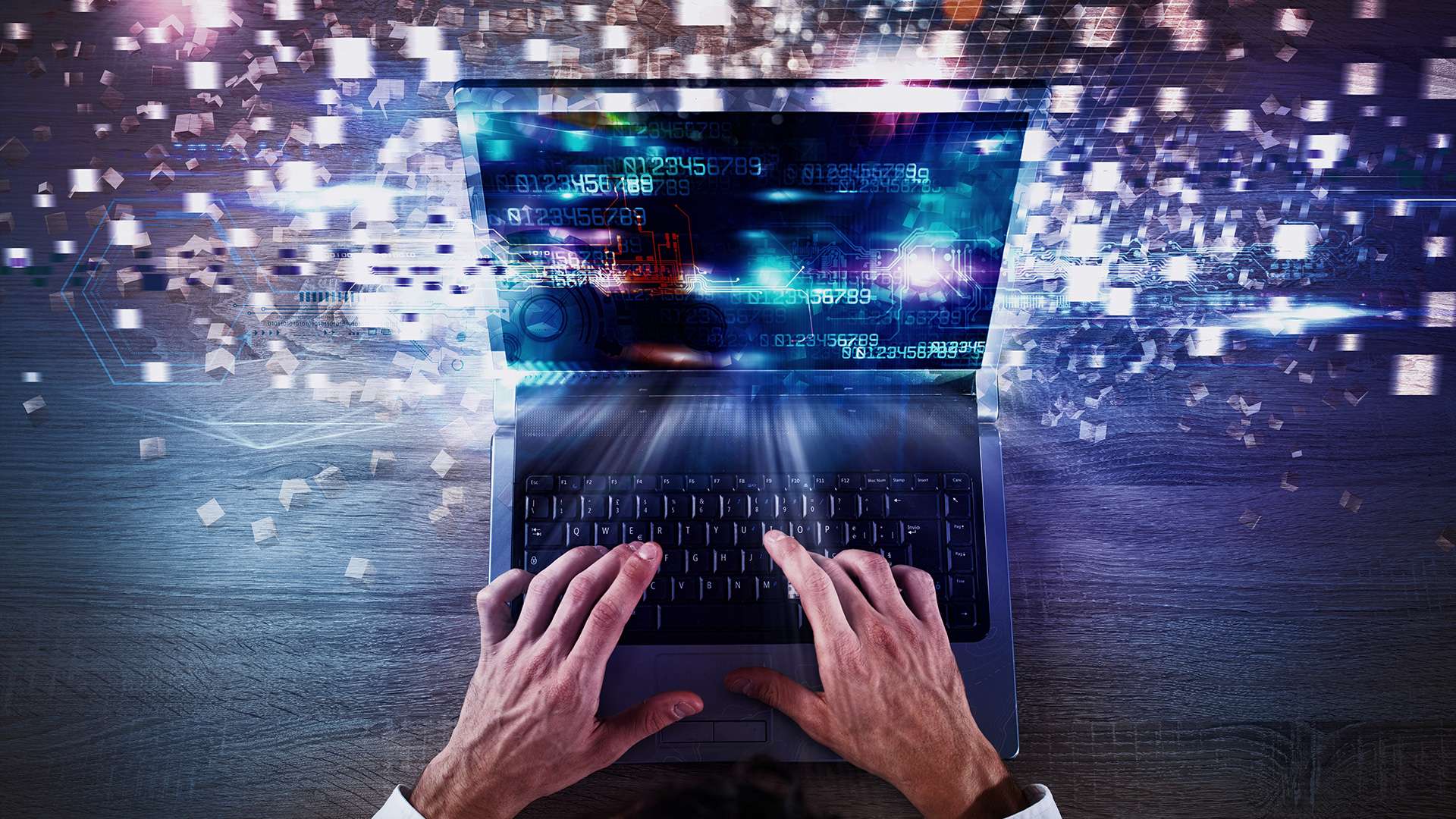
5. Ethernet Cord And Adapter
The use of an Ethernet wire is one method to enhance your connection while instructing. You can connect directly to your router with an ethernet cord, which lowers the possibility of internet connectivity problems. I always try to use an ethernet cord when I’m not on the road. It’s crucial to keep in mind that some recent laptops lack a dedicated ethernet port.

6. Professional Photography Lights
You can also utilize freestanding lights for photographers or videographers if you prefer higher quality. Just search “YouTube lightning” on Amazon to see tons of kits that will meet your demands for online instruction. You might choose to go as simple or sophisticated as you like with options like these.

7. Laptop Stand
The secret to feeling comfortable during your lessons is good posture. You may sit up straighter and put less pressure on your back by using a laptop stand to raise your computer to a more comfortable working height. Anyone who uses a computer should consider getting a laptop stand because it eliminates the need to stoop over.

8. RODE PSA 1 Microphone Boom Arm
If you spend so much time in front of your microphone, you want it to come to you rather than stoop down to reach it. You can depend on me. Your back will be grateful.

9. Pop Filter for Microphone
Focusing on the poof of air that emerges from your mouth when you start a word with a “p”, microphones pick it up and amplify it to the point where it is quite annoying to listen to. The answer is simple. Insert a pop filter.

10. Logitech BRIO 1080p Webcam
The c920 series is, in actuality, the industry-standard webcam. It’s widely used, and although some Logitech software occasionally has issues, you may be very certain that if your program supports webcams, it will specifically support this webcam.