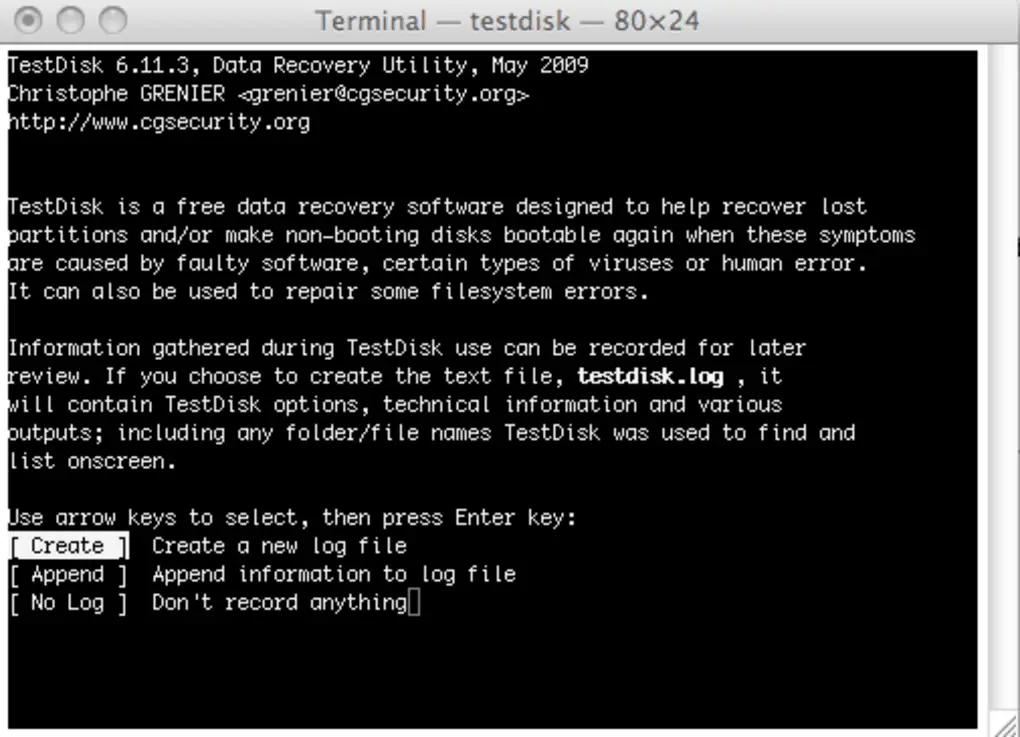Data loss causes countless individuals and organizations to lose a lot of money daily. And to make matters worse, certain files have monetary value and emotional significance, rendering them irreplaceable and leaving data recovery as the only workable option. The best news is that Mac users can select from various data recovery programs. To assist you in recovering your lost files as fast and painlessly as possible, we’ve compiled this list of the best ten best data recovery software for Mac in 2023.
1. R-Studio For Mac
I think R-Studio is less attractive than Disk Drill or Data Rescue, but aesthetics are only some of it, and it works just fine. In this case, R-Studio prioritizes functionality over design. However, scanning my own Mac could detect and show me files I could recover. I was unable to test the recovery over a network feature.
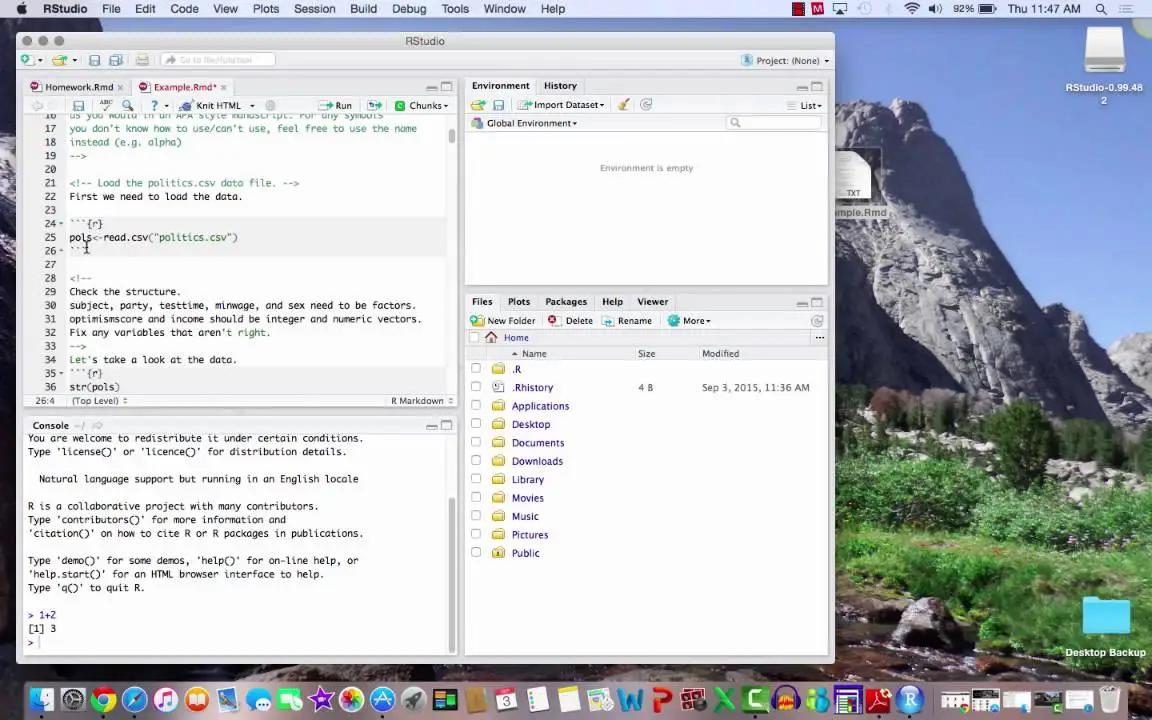
2. Disk Drill For Mac
One of the top data recovery software applications for Mac currently available, and it’s simple to understand why is Disk Drill.
- Free Disk Tools Plus. Several more free disc tools are bundled with Disk Drill for Mac, including Disk Health, Mac Cleanup, Duplicate Finder, Recovery Drive, Data Protection, and Data Backup.
- Scan with a single click. Disk Drill for Mac’s one-click data recovery method is what makes it so much more user-friendly when compared to other data recovery apps for Mac.
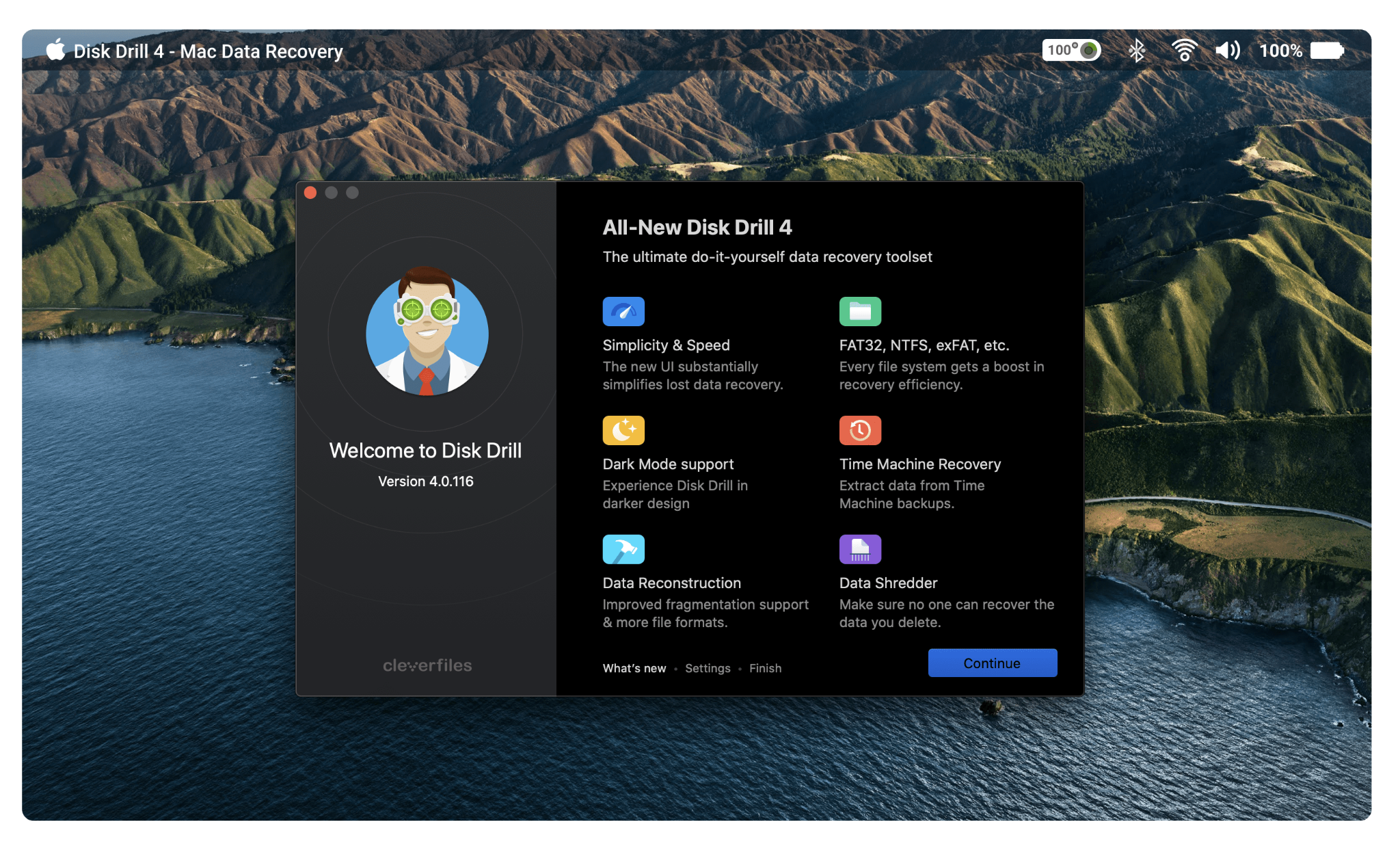
3. EaseUS Data Recovery Wizard For Mac
I truly like EaseUS’s user interface because it’s simple and convenient. You are presented with a list of your internal devices as soon as the app is launched, from which you can choose one to scan. It is simple to operate because a large blue scan button is easy to spot.
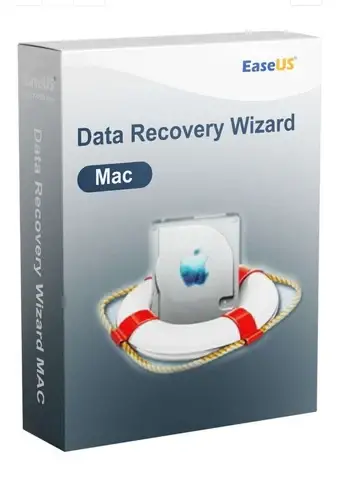
4. Recoverit Data Recovery For Mac
The application can recover data from unintentionally formatted discs, recover data lost due to a virus attack, and restore lost files deleted from the Trash. Recover data from supported devices such as memory cards, SSDs, and external discs. Just as you would have anticipated, Recoverit performed as expected. I opened the program and let it scan my Mac. It could locate files, which I could then preview and retrieve.
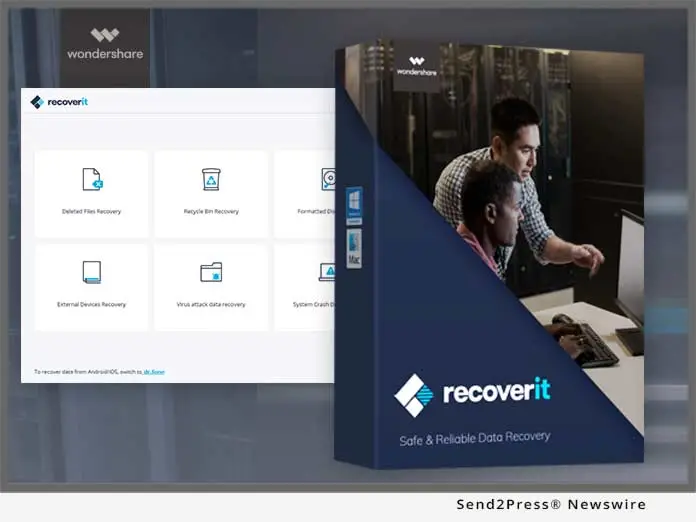
5. Data Rescue 6 For Mac
Data Rescue includes a straightforward graphical user interface that makes all of its functions visible at a glance and, like Disk Drill for Mac, enables you to recover data from your Mac hard disc using either recovery techniques: Quick Scan or Deep Scan. If it appears that you are experiencing hardware troubles with your hard disc, Data Rescue 6 for Mac offers the ability to clone it.
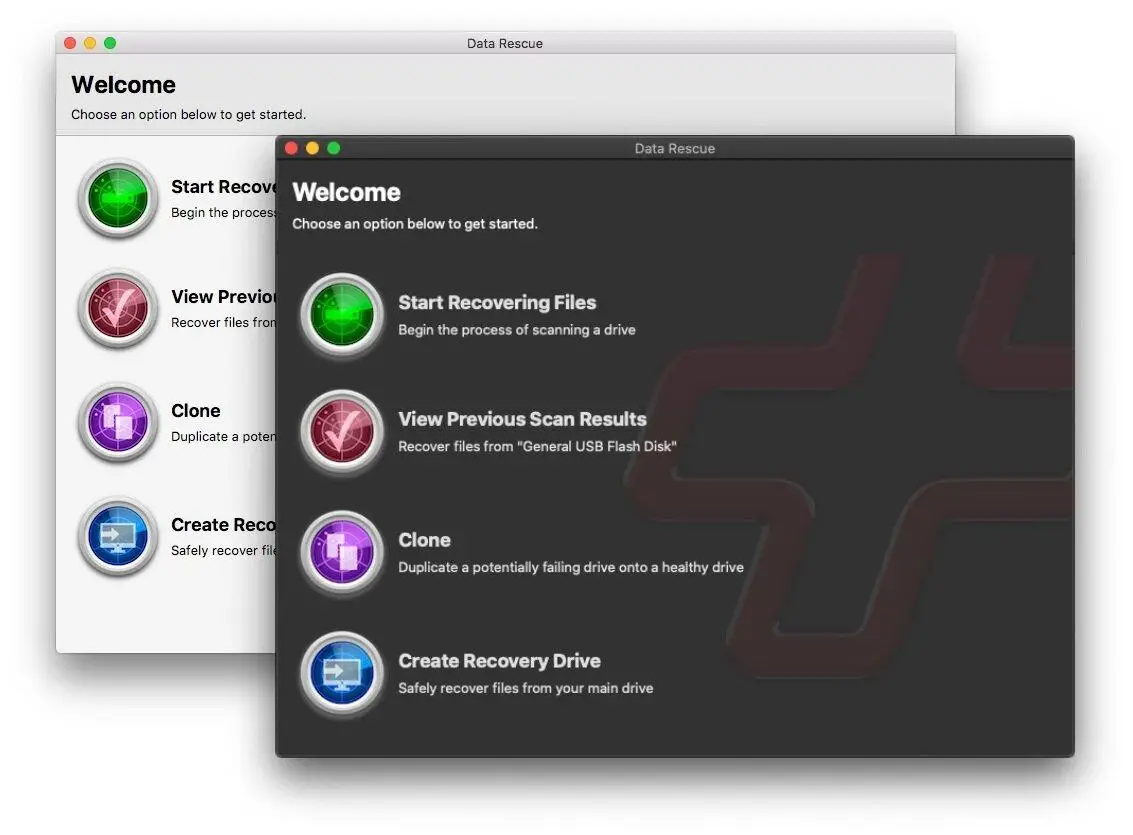
6. DiskWarrior For Mac
There are two ways to execute DiskWarrior. To recover files from a different Mac experiencing a hard drive issue, you can either boot it up from a DiskWarrior bootup disc or run it from another Mac. You can connect them through a cable, launch the application on a working Mac, and then search your Mac for the files you want to recover.
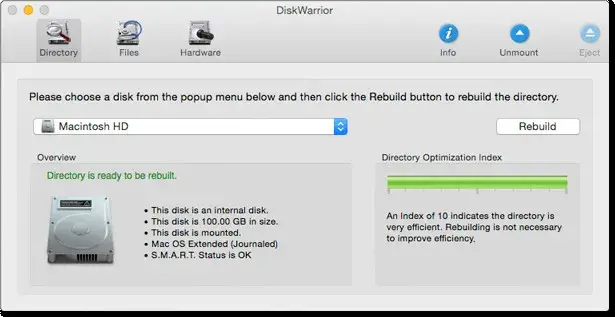
7. DM Disk Editor And Data Recovery Software
As DMDE has a file system-like interface without a tonne of contemporary design elements that make it easier to comprehend what you need to do without having to think about it first, the data recovery procedure took me a moment to understand. When utilizing Data Rescue and Disk Drill, I didn’t need to think about how to use them because I already understood how to use them.
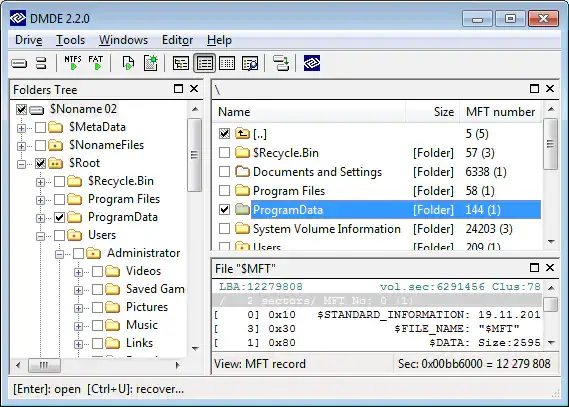
8. UFS Explorer Professional Recovery
Although UFS did a decent job of locating and retrieving my data, I prefer something else to the UI. Although it might benefit larger businesses and enterprises, I wouldn’t want to use it.
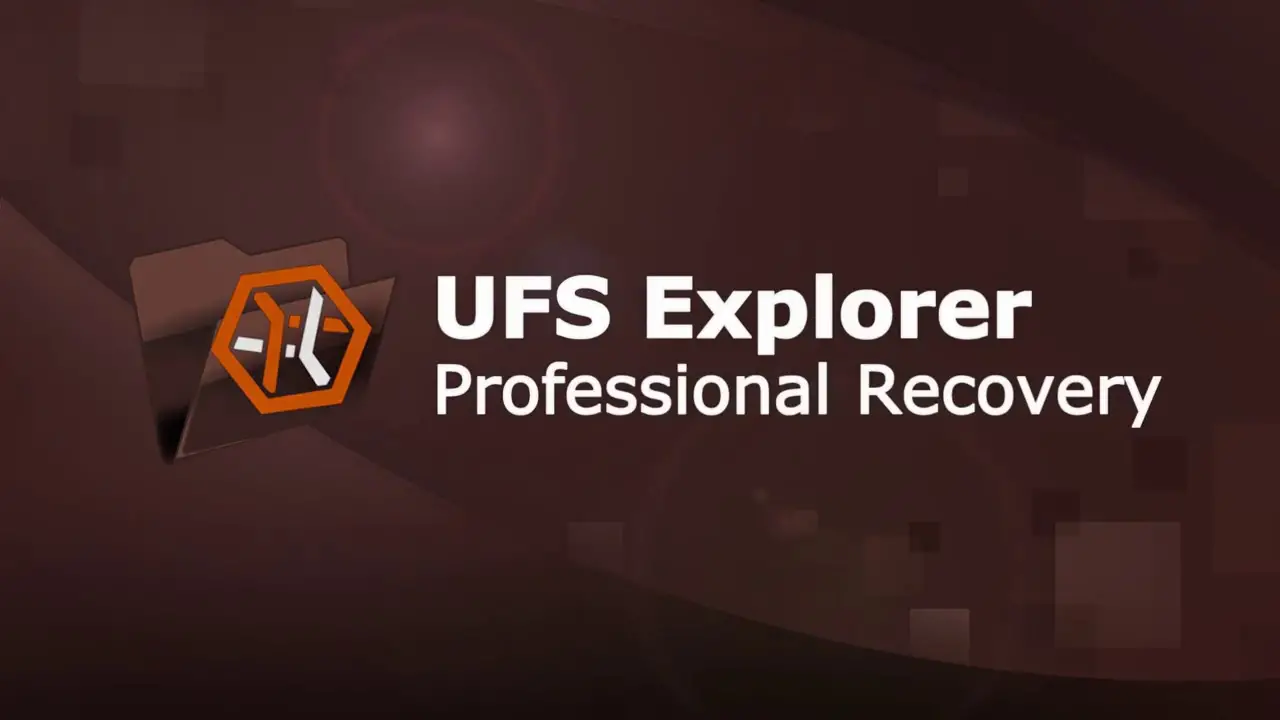
9. Stellar Data Recovery For Mac
My struggles with Stellar Data Recovery for Mac have never ended, and they continue this time. At the time of writing, Big Sur 11.2.3 is running on a MacBook Pro 16″. However, it does not function on my computer. However, it is on this list since it might function on yours, and other users have reported success, so it might depend on whether it is compatible with my current operating system.
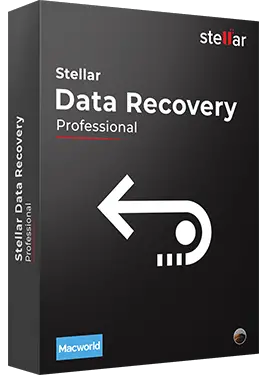
10. TestDisk For Mac
It takes some getting used to the text-based interface that TestDisk utilizes. At first, attempting to grasp it can be intimidating, but since it’s free, there’s nothing to lose by installing it and giving it a shot.