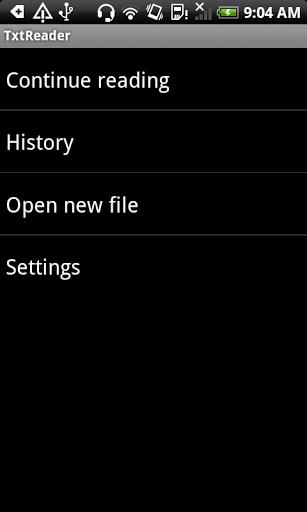How do I change language inTxtreader for iPad mini?

I recently installed txtreader version 1.7 for my iPad mini iOS 4.3 so I can upload and read a local TXT file (UTF-8). Problem is, language is in Chinese. Is there an option to change language in txtreader for iPad mini?