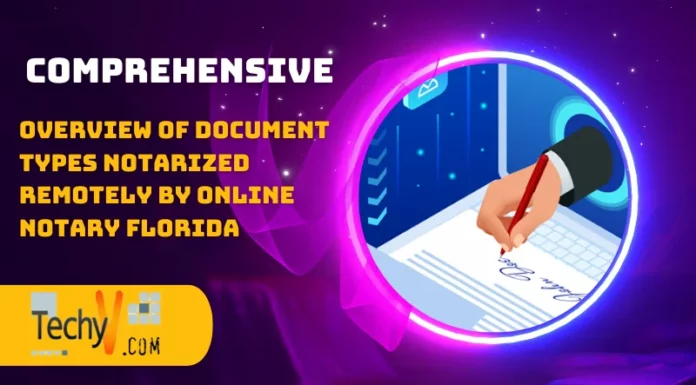Viber, Skype, and Google Talk are the world’s most commonly used VoIP software. But, if you are a Linux user, things get tricky as there is no dedicated application for that purpose. This article lists the top 10 free and open-source Linux VOIP programs:
1. Ekiga
Ekiga is a free and open-source application for VoIP and video conferencing. It supports many protocols, including SIP, H.323/H.248, Skype2/3, Yahoo!, Google Talk, and many more. Ekiga is a VoIP application for Linux and Windows that supports ZRTP, a cryptographic key agreement protocol to establish secure voice and video communication. With Ekiga, you can make calls over IPv4 or IPv6 networks using your existing IP phone (or VoIP device). Ekiga comes with many features such as conferencing, chat and voice mailboxes, file transfer/downloading of audio/video files during calls, etc., all designed with ease of use.

2. Jitsi
Jitsi is a free and open-source multiplatform instant messenger and video conferencing application. It is multiplatform, with clients available for Windows, macOS, Linux (and most distributions of Unix), Android, and iOS.
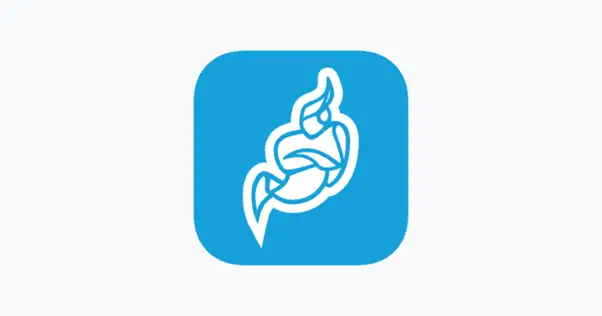
3. Tox
Tox is an open-source, peer-to-peer instant messaging and video chatting platform that is free to download and use. It uses the Tox protocol to encrypt all messages sent between users. Tox4macros initially developed the software in 2009 as an alternative to Skype. In 2012 it was rebranded as Tox and adapted for Linux systems.
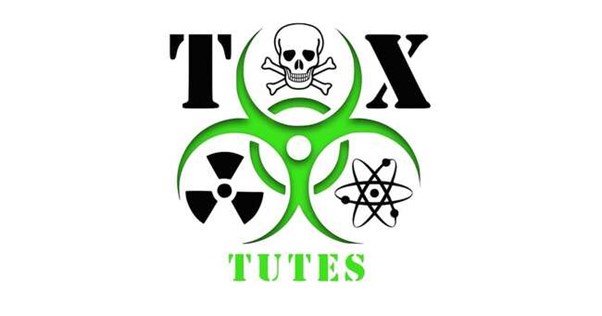
4. Empathy
Empathy is a free and open-source VoIP application for the GNOME desktop. It allows you to communicate with others using instant messaging protocols such as AIM, MSN, Jabber, and Google Talk. Empathy also provides voice chat and video calls with up to five other users at once via its video conference feature for video conferencing on Linux or Mac OS X operating systems (it does not work on Windows). Empathy is an alternative to Skype, but it has some advantages over that popular app too:
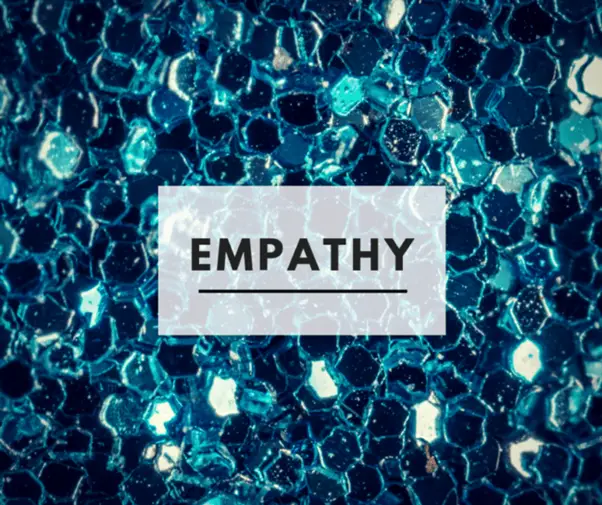
5. Linphone
Linphone is a free and open-source software IP telephone. It supports SIP, H.323, and other protocols, which makes it compatible with most VoIP systems on the market today. Linphone has a friendly GUI that makes setting up your account very easy. This software can make phone calls from your computer or mobile device (Android only). You can also set up forwarding calls from one user to another or have them ring at all times, so you can take all important calls while you’re away from your desk! If you’re looking for an excellent Linux VoIP solution, then Linphone should be considered one of the best available today!
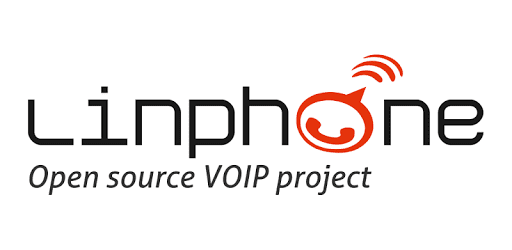
6. Skype (Legacy)
Skype is a proprietary VoIP application software for multiple operating systems, including Windows, macOS, and Linux. It also runs on Android and iOS devices. Check the website’s list of supported devices if you need clarification on whether your device is Skype-compatible.
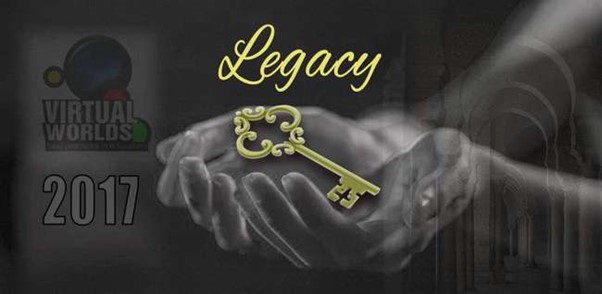
7. Twinkle
Twinkle is a free, open-source software application for voice-over IP (VoIP) calls. It’s an open-source project that provides a telephone application for instant messaging (IM) users who want to make voice calls without paying for a service. Twinkle is a C-based SIP client library at its heart that enables you to make Internet-based voice-over IP conversations without installing additional third-party software. You may start using this application right away.
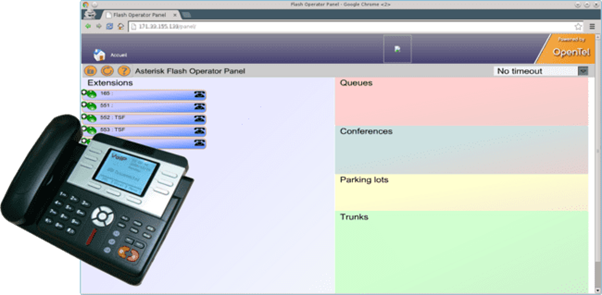
8. QuteCom/WengoPhone
QuteCom is a free, open-source software that uses the Qt GUI toolkit as its primary development platform. QuteCom supports voice calls over IP (Internet Protocol) connections to other QuteCom users anywhere in the world—and it has some unique features like call forwarding! You can also make video calls if you want to see each other face-to-face instead of just talking on speakerphone.
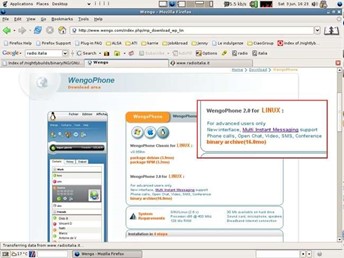
9. SFLphone
SFLphone is a SIP softphone for Linux. It’s written in C++ and uses Qt for its graphical user interface. It was initially based on the Linphone project but has since gone through several iterations that make it more stable, feature-rich, and less resource intensive than its predecessor. SFLphone has many predefined profiles that you can quickly set up to make calls from your favorite desktop application (such as Skype) or even from the command line if you prefer that method!

10. Gyachi
Gyachi is a free and open-source softphone. It’s a cross-platform application that will work on Windows, macOS, Linux, and other operating systems. Gyachi supports many protocols, including SIP, XMPP, and Google Voice. Gyachi also allows you to use your domain name or sip address for outgoing calls by setting up an account with your ISP’s VOIP provider like Vonage or Skype (no matter if they’re free or paid).
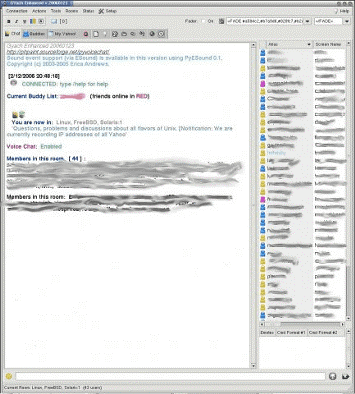
Conclusion
We hope you have found this helpful list and that we have been able to help you find what you’re looking for in terms of the best Linux VOIP! If there is anything else on our website that might be helpful, please feel free to reach out. We are here for you always!