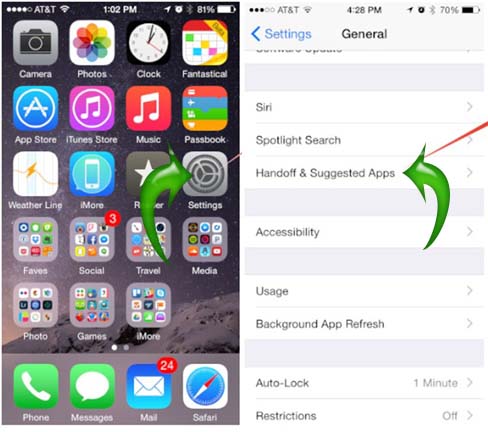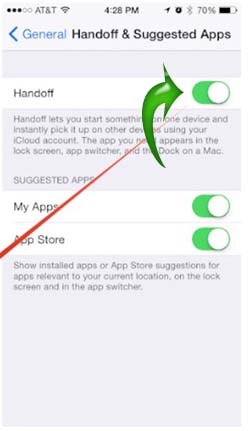How Handoff will work on my iPhone and iPad

I am having iPhone 5S and iPad Air, both having iOS 8 installed. I was curious to know that how handoff will work on my these two devices. I use iPad at home and carry iPhone with me. So I thought of starting a work on iPad and finishing it on iPhone. Is it possible? If Yes then how?