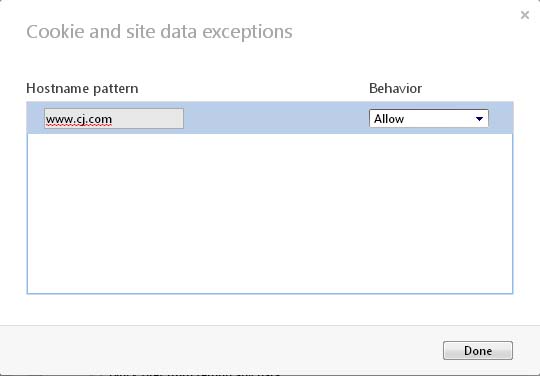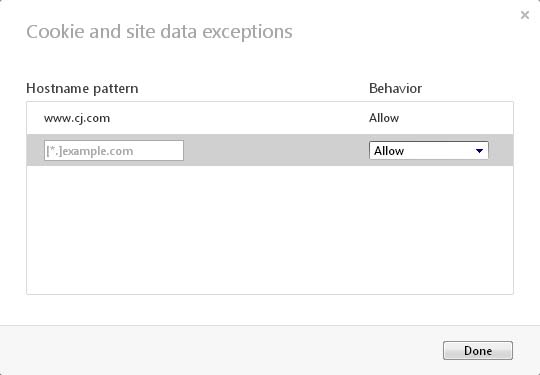I’m having problems registering with the Skype Affiliate Program.If I am having problems with the Skype Affiliate registration process (for example, I can’t see an image on a registration page) then What should i do ? Does blocking cookies on my computer works or there may be another reason in registering with Skype affiliate programs?
Problems registering with the Skype Affiliate Program…

If you have this problem with the Skype Affiliate registration process then I guess you have a problem with your web browser. If you don’t see an image in the registration process then it is more likely that your browser doesn’t allow cookies. You need to configure your web browser to allow cookies and be able to view the page properly.
If you are using Windows Internet Explorer, go to Tools and then select Internet Options. Select Privacy tab. In Settings, check “Accept all Cookies” then click OK. If you are using Mozilla Firefox, go to Tools, Options, and then Privacy. In History, choose “Use custom settings for history”. In “Accept cookies from sites”, click Exceptions.
In “Address of web site”, type without quotes “www.cj.com” and then click Allow. If you are using Opera browser, press ALT + P or go to the Opera menu then select Settings. In Settings, select “Privacy & security” on the left pane then under Cookies, make sure “Allow local data to be set” is selected. See image.

Or, to make sure the cookies are allowed, click on “Manage exceptions” then under “Hostname pattern” field, type without quotes “www.cj.com” then click Done. Make sure Allow is selected under Behavior. See images.
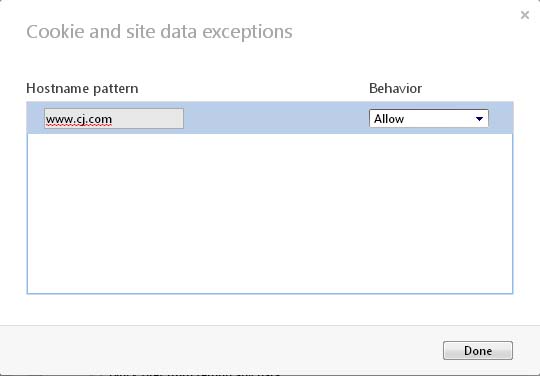
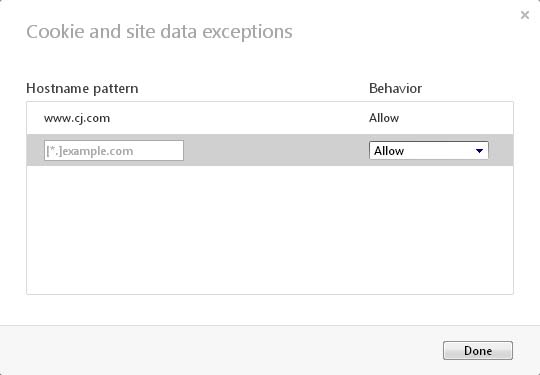
After this, try the registration again and it should fix the problem.