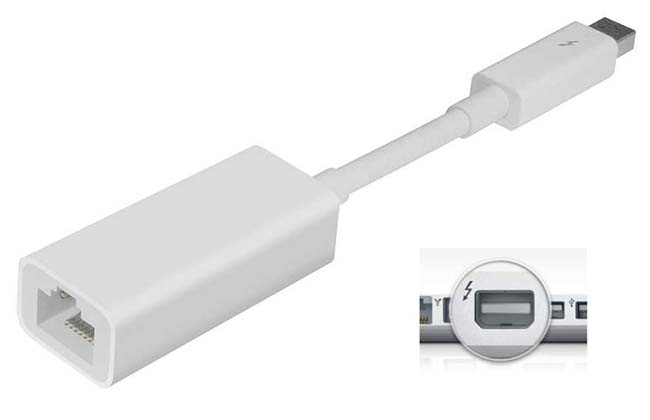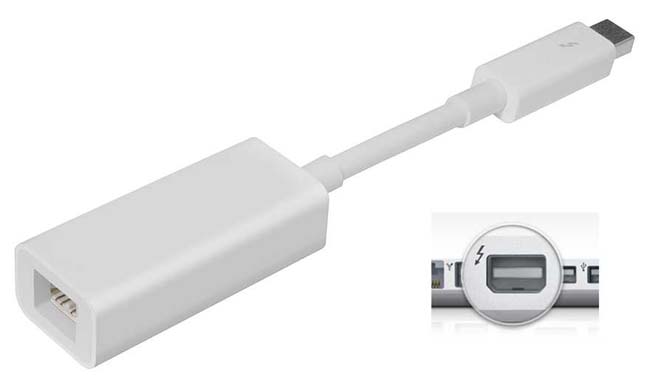Recently thunderbolt cable solution have been launched. I need detailed information about these cables. How much speed I get at maximum?
Need info about the thunderbolt cables

The thunderbolt cable from Apple is an best way to connect Thunderbolt-equipped peripherals to your new MacBook air, MacBook pro, iMac and Mac mini. The thunderbolt technology supports blazing-fast data transfer with two independent channels of maximum10 Gbit/s each.

This cable can also be used for Target Disk Mode between two Macs that support Thunderbolt, or to use a new MacBook Air, MacBook Pro, iMac, and Mac mini equipped with Thunderbolt.
1. It’s supports fast data transfer with two independent channels of maximum10 Gbit/s each.
2. An ideal way connect Thunderbolt-equipped peripherals to a MacBook Air, MacBook Pro, iMac, and Mac mini.
3. Thunderbolt cable the most powerful, most flexible I/O technology ever in a personal computer.
Need info about the thunderbolt cables

Apple’s Thunderbolt cable is the revolutionary input and output technology that supports high performance data devices and high resolution displays through a single, compact port. The Thunderbolt is not only available in cables but in adapters as well. The Thunderbolt adapters are supported in the following Macintosh computers:
-
All models of MacBook Pro with Retina display
-
Early 2011 and later models of MacBook Pro [13-inch, 15-inch, and 17-inch]
-
Mid 2011 and later models of MacBook Air [11-inch, and 13-inch]
-
Mid 2011 and later models of Mac mini
-
Mid 2011 and later models of iMac [21.5-inch, and 27-inch]
There are different kinds of Thunderbolt products. Below is the 2-meter Thunderbolt cable.

Next is the Thunderbolt to Gigabit Ethernet Adapter.
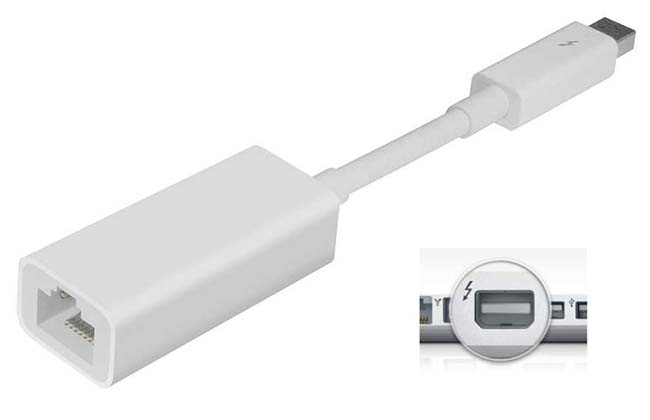
And lastly, the Thunderbolt to FireWire Adapter.
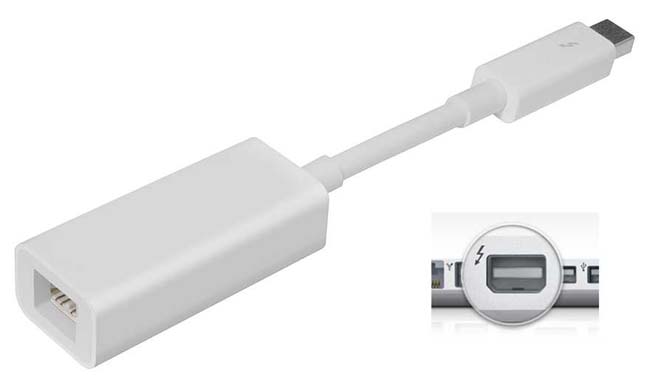
With the Thunderbolt cable, you can expect a super fast data transfer speed and vast expansion capabilities. The cable features two 10-Gbps data channels on every port. What this means is that you will get data transfer of up to twice as fast as USB 3 and up to twelve times faster than with FireWire 800.