The Apple Watch is a great device, but it’s only as valuable as the apps you download. And there are plenty of apps that can-do things—like track your heart rate or get directions—that the Apple Watch doesn’t have built-in support for yet. That’s why we’ve compiled this list of 10 features that make using your phone less necessary when using an Apple Watch instead.
1. Send And Receive Text Messages
You can reply to a text message with dictation or send emojis, stickers, and other fun animations. If you want a more formal response from someone who’s not as tech savvy as yourself (or wants some privacy), then take advantage of the feature that lets you draw sketches in Messages!

2. Track Your Heart Rate
The Apple Watch’s heart rate app is fantastic for tracking your heart rate, whether exercising or stressed. The watch also has the option to send this information directly to your iPhone by an app such as Apple’s HealthKit.
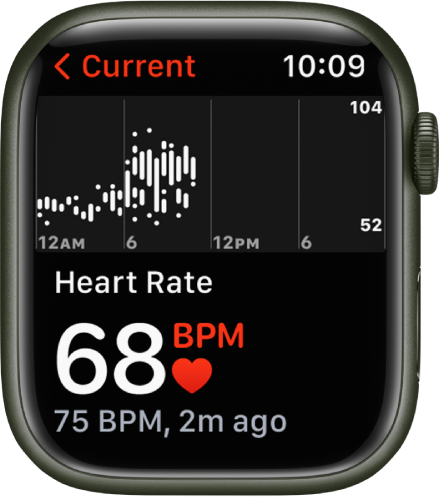
3. Track Sleep Patterns
The Apple Watch can also keep track of your sleep patterns. You’ll be able to see how many hours you slept and the quality of your sleep, which makes it easier to find out if there are any issues with getting enough rest. The watch will also help you wake up during light stages of sleep so that you don’t miss out on any valuable shut-eye time due to a busy work week or weekend schedule.

4. Get Directions To Your Destination
Get directions to your destination. The Apple Watch may help you get about town, but it’s only valuable for a vehicle or on foot. If that’s the case, ask Siri (or even just say “Hey Siri”!), and she’ll give you step-by-step instructions on how to get where you want to go. Get Directions To Your Destination

5. Check The Weather Forecast
The weather app on the Apple Watch is a great way to get the most up-to-date information about your area. It even has a built-in alarm, so you don’t have to worry about missing necessary appointments because you were too busy checking out what was happening outside!

6. Set Alarms And Timers
If you want to set the alarm or timer, you can do so on your Apple Watch. You’ll need to download the Clock app and then open it.

7. Manage Your Schedule
The Apple Watch can help you manage your schedule. You can schedule events, reminders, and meetings on the watch itself. The new Health app in watchOS 5 lets you track workouts with friends in real-time—and share them if needed! You also have access to Siri on the Apple Watch, so if a notification comes through while at work or out running errands that needs attention right away (like an email), say “Hey Siri” and get back into whatever else is going on before your phone died on you!

8. Set Up Reminders Through The Apple Watch Without A Phone Nearby
Set up reminders through the Apple Watch without a phone nearby. Use Siri to set reminders on the watch. Set time-based or location-based reminders:

9. Set Up An Appointment Through The Apple Watch Without A Phone Nearby
The Apple Watch’s built-in Reminders app allows creating reminders for any event, big or small. Double-tap the watch face to set a “Remind Me Later” reminder for a friend or coworker. Your reminder will appear on their screen when accessible. Many applications provide complex scheduling features, including recurring reminders.

10. Pay For Things With Apple Pay Without Taking Out Your Phone Or Wallet
Apple Watch users may utilize Apple Pay without their iPhones. The watch’s touchpad lets you pay with a tap.

Conclusion
Apple Watches are fantastic for staying connected, but they can’t do everything. That’s why it’s always good practice to have your iPhone nearby just in case anything goes wrong.


















