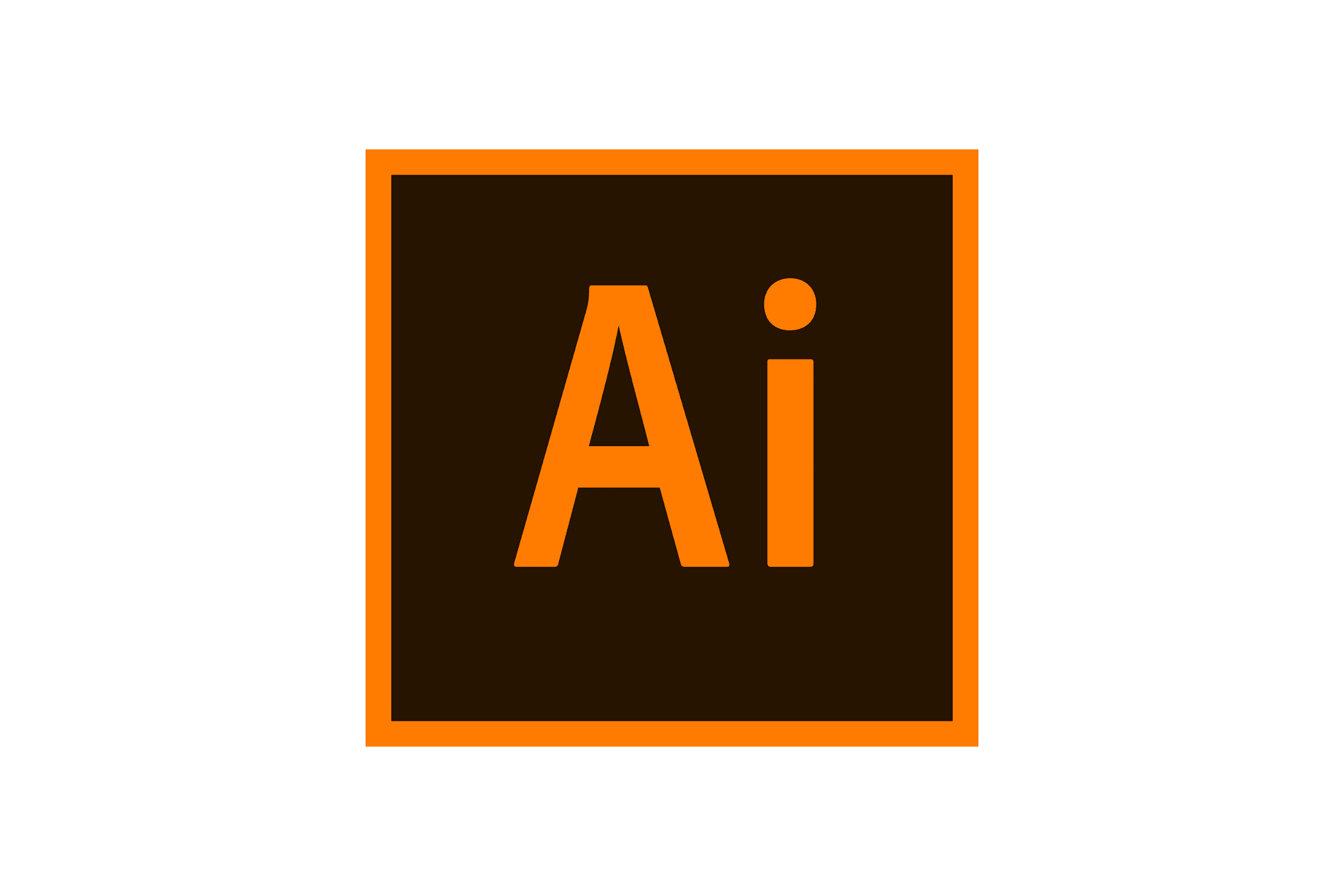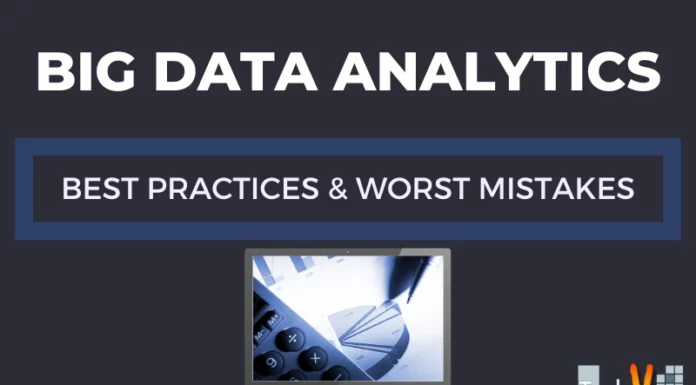Design tools are tools that help us to design. These tools help produce industry-standard designs. Keeping the tough competition in mind we cannot undermine the importance of Designing. The design influences what people think, what they feel, and what decisions they make. Hence, to give an attractive visual to any product or other item, we need the best design tools. Design tools help us in different ways as well. When designers lack ideas, they can get inspiration from readymade templates. In this article, we will know about the top 10 design tools available in 2022. Hope this helps!
1. Sketch
Sketch is a digital platform for designing. It offers a lot of Designing tools. The designing software is not free. However, they help students, teachers, and academic Institutions by providing a free version of their Mac-only license. Numerous users can work on the same document simultaneously without any trouble. Other features are:
- Third-Party Integrations
- Data Import & Export
- Design Management
- Customizable Templates
- Content Management
2. Figma
Figma is a practical design tool that allows you to make anything, such as websites, logos, applications, and more. It is free to use as a design tool. Multiple editors can view and edit the exact file at the same moment. Figma is a web-based design platform. The designing platform provides over 10,000 design features.

3. Adobe Photoshop
Adobe Photoshop is an image editing software. It is available in various languages like Chinese, Dutch, English, Polish, Japanese, etc. The image designing tool is available on Windows and macOS. Adobe Photoshop provides industry-level standards. Other features include:
- Immediately turn photos into art
- Develop not-so-still photos
- Warp photos to fit any shape
- Add motion to your photos
- Fine-tune face tilt
- Change facial features.
4. Adobe XD
Users can design in Adobe XD (or Adobe Experience Design) on both mobiles and the web. It supports both Windows and macOS. Ado9be XD gives a 7-day free trial. After the free trial, users have to buy the premium version to continue services. Other features include:
- Import from Sketch, Photoshop, and Illustrator
- Swap and resize content
- 3D Transforms
- Focused effects
- Thousands of fonts to choose
5. Adobe Illustrator
Adobe Illustrator gives refined digital designing tools for producing vector-based photographs, diagrams, logos, typography, icons, charts, and other artwork. Adobe Illustrator can save files in various formats, including PDF, JPEG, GIF, PNG, etc. Other features include:
- Activity Tracking
- Collaboration Tools
- Content Library
- Content Management
- Data Import & Export
- Design Management
6. InVision
InVision is a designing tool made for designers by designers. It lets you quickly and skillfully create interactive mockups for your designs. Users can work on one project for free. After that, it will cost them to use it.
Other features are:
- Pre-made templates, Freehand sketch, animation
- Real-time discussions and whiteboarding
- Mind mapping, marker colors to imply who is designing
7. Canva
With Canva, you can make presentations, resumes, social media posts, logos, posters, thumbnails, wallpapers, infographics, and many more items. Users can enjoy the services of Canva for free. However, for using certain premium features, users need to buy Canva Pro. Other features include:
- Magic Resizing
- Change the Whole Color Pallet
- Canva Brand Kits
- Background Remover Tool.
8. Visme
Visme helps you create presentations, infographics, documents, reports & Ebooks, printables, web graphics, and social graphics. It is a free design tool providing most of its features for free. But, a few features are available only for premium members. Users can create with Visme on their Windows or Mac computers.

9. GIMP
GIMP stands for GNU Image Manipulation Program. It is known for its high-standard image editing performance. GIMP is a free software for editing. It is an easy-to-use design tool. Hence, beginners can edit anything with no trouble. Other features include:
- File format
- Photo enhancement
- Digital retouching
- Graphic design elements
- Customizable interface
10. Pixlr
Pixlr is a free tool for editing photos online. Along with its free version, the premium and creative packs of the app are also available. Pixlr provides a wide variety of tools to its users. Users can use it on web IOS and Android. Other features include:
- Effects
- Brushes
- Digital Painting
- Image Retouching
- Collage
- Magic Wand
- Digital Inking

Have you ever used any of these design tools? Which tool provided the best experience?