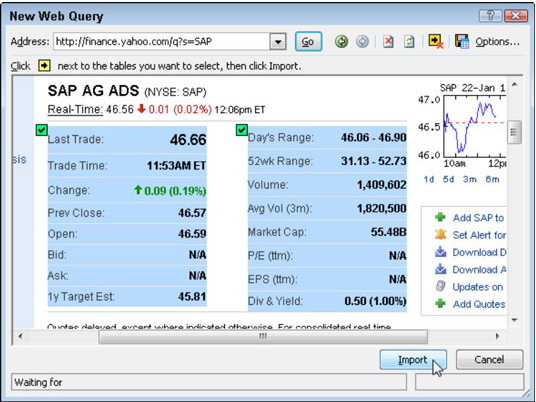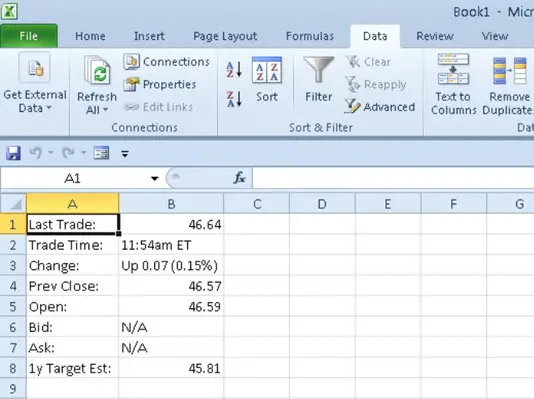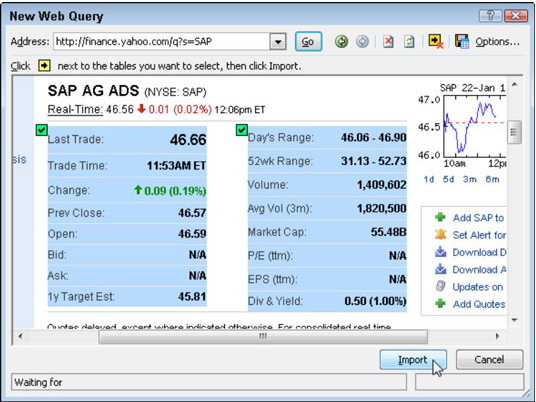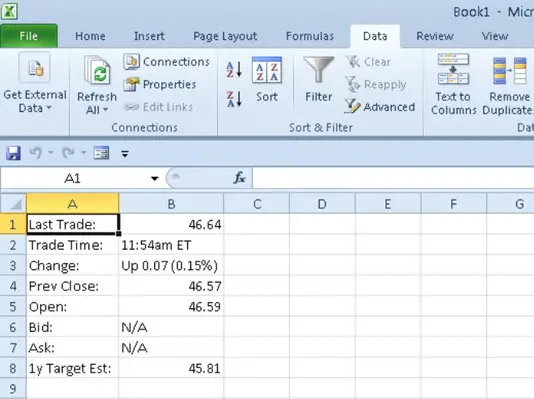I am using Microsoft Excel for some time. But now I need to gather some information from a website.Is there any easy way to do it without copy pasting ?
How to gather information from web using excel

Copying and pasting is one of the most popular and easiest ways to gather information from almost anywhere on the computer. Unfortunately, we cannot really say that there is a better way other than the copying pasting method. On the upside there is a way if copying and pasting multiple texts from the internet via Addictivetips.
The Software makes it easier to copy and paste information from different websites as opposed to doing it one by one. It is easy to use software and once installed sits on the windows taskbar.
The software is 128 KB and allows you to copy paste like ten text items.
I hope this helps.
How to gather information from web using excel

There are various websites which contains the financial and other types of statistical data. Sometimes it seems essential to import these data from the web. It is possible to import data directly from various web pages using Excel with a web query. The selection of the web page is important for importing the data into Excel. There are various procedures to do so and among them some procedures are suggested below.
Firstly, you can type the URL of the webpage that is containing the data into the address text box at the top of the New Web Query dialog box and click on the Go button.
Secondly, you can use the Search feature option to find the targeted web page where the data are available you wish to import.
Thirdly usually Excel indicates the tables of information which are importable using a yellow box with an arrowhead pointing right. So clicking on the yellow box next to each of the tables, data can be imported.