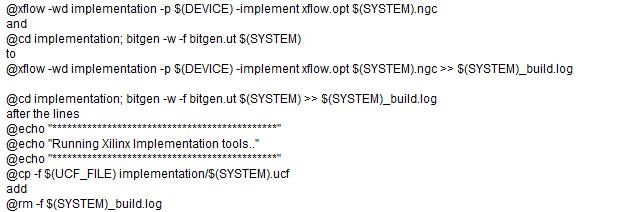How can i solve the Platform Studio Error?

I am working with xupv5 lx110t evaluation platform, I am trying to make dual MB design, but this device is not supported by EDK 10.1.03. So I downloaded the EDK-XUPV5-LX110T-Pack, everything is fine right at now, but when I make generate bitstream the following error is arising : FATAL_ERROR:GuiUtilities:Gq_Application.c:590:1.20 – This application has discovered an exceptional condition from which it cannot recover.
Process will terminate. For technical support on this issue, please open a WebCase with this project attached at https://www.origin.xilinx.com/support.html. Kindly, give me the best solution to remove this error.