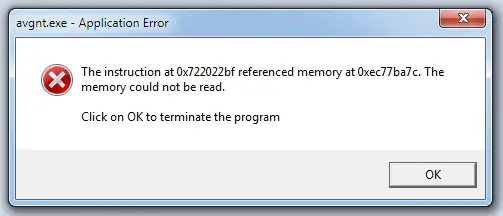On my computer (Win 7 with 32bit) I installed Avira Antivirus Premium version 2012 and on a virtual machine (XP with 32bit) and I received this error message:
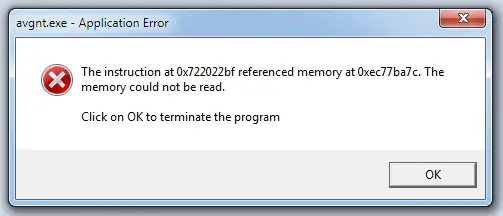
avgnt.exe – Application Error
The instruction at 0x7222022bf referenced memory at 0xec77ba7c. The
memory could not be read.
Click on OK to terminate the program
OK
Behind this error message, Avira will shut itself and the person will have to begin the program physically.
I have noticed this issue, and there are many further reports on this matter.
An error occurred in Avira Antivirus Premium version 2012

Hi Peter,
You may need to uninstall your previous antivirus. There is case that shut down is occured when you downloaded too many conflicting softwares. And you have no fully updated driver for windows and bad sectors on a hardrive. You can run chkdsk/r then press "Y", restart your computer and be sure to check your firewall and uncheck off.
Steele Ney
An error occurred in Avira Antivirus Premium version 2012

Hi,
I think this is a driver issue with windows problem . In my sense no proper way to solve this problem without windows re-installation. First you have to do. Windows re-install then try to install Avira antivirus from your cd/dvd. I think this problem will be solved.
I think it will work.
An error occurred in Avira Antivirus Premium version 2012

Hay,
The quickest and easiest fix is to uninstall and reinstall the software — this has the effect of replacing any program files that have been damaged or erased.
You have to do:
> Uninstall PGP Desktop.
> Uninstall Avira AntiVirus Premium.
> Re-install and license Avira AntiVirus Premium.
> Reboot the system.
> Re-install PGP Desktop then reboot the system.
Or
Please contact Avira Customer Service for Premium Products here to report this incident.
You can choose between phone support or email support. When possible, it would be interesting to contact the phone support before sending an email.
Thanking you
Franke Mary