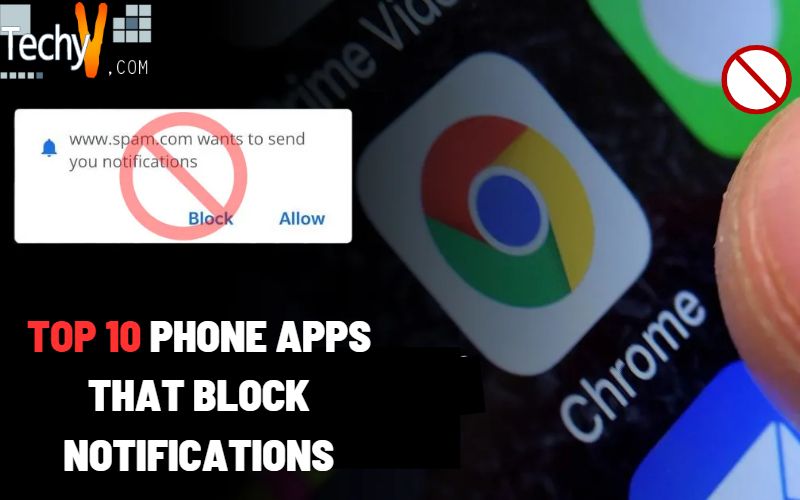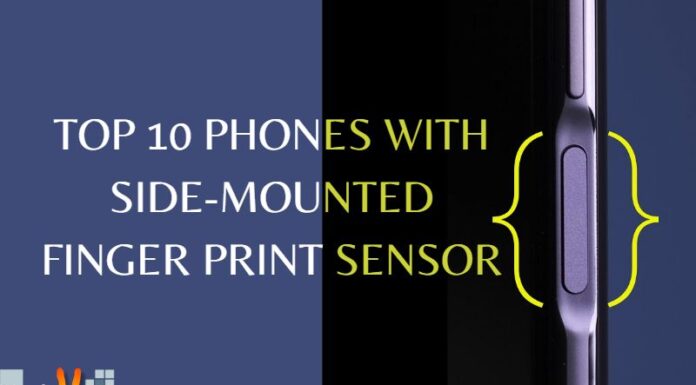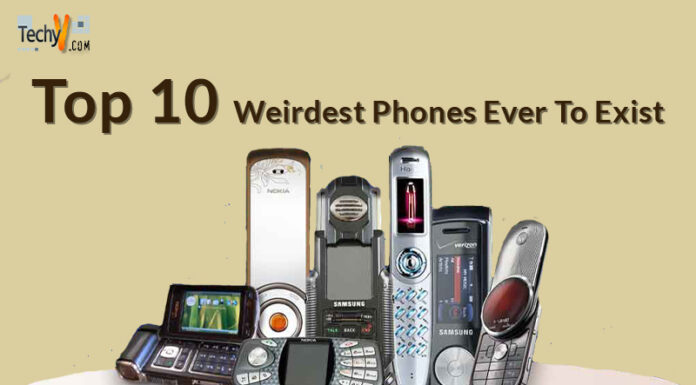Some mobile applications block notifications for a number of different causes. To assist users in maintaining focus and avoiding distractions is one of the major motives. It can be challenging to focus on current duties with the constant barrage of notifications from emails, messages, and social media. Users can better concentrate on their job or other essential activities by disabling notifications at particular times or when using particular apps.
1. Forest
This app helps you stay focused on your work by encouraging you to put down your phone and stay on task. When you start working, you plant a virtual tree, which grows over time. If you exit the app or use your phone during the allotted time, the tree dies. The app also has a feature that blocks notifications during your work time, helping you stay focused on your task.
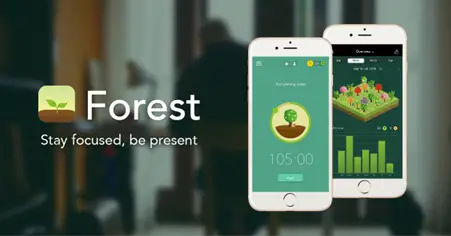
2. Flipd
Flipd helps you stay focused by allowing you to lock your phone for a set amount of time. During this time, you won’t receive any notifications, calls, or texts, allowing you to concentrate on your work. You can customize the lockout time and even set recurring lockouts for certain times of day.
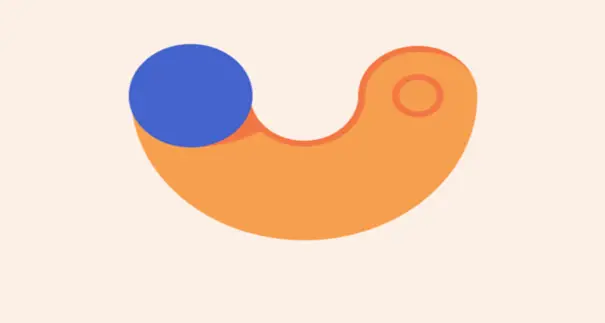
3. Offtime
Offtime allows you to create custom profiles for different situations, such as work, family time, or sleep. Each profile can have its own set of rules for blocking notifications and calls. For example, you can set it to block all notifications during work hours, but allow calls from your boss.
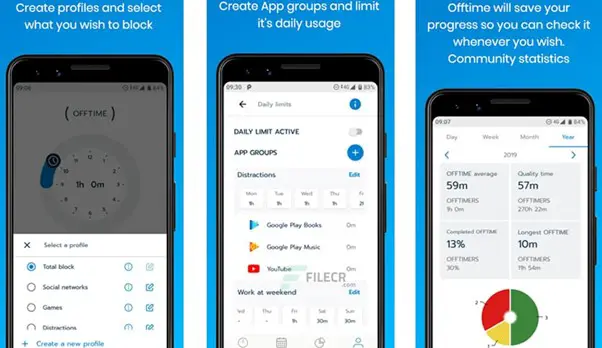
4. AppBlock
AppBlock allows you to block specific apps or notifications during certain times of day. For example, you can block social media apps during work hours, or block notifications from certain apps during your sleep time. The app also has a feature that allows you to create a “focus mode,” which blocks all notifications except for calls and texts from specific contacts.

5. Focus@Will
Focus@Will is a music app that plays specially designed background music to help you stay focused. The app has a variety of music channels to choose from, each with its own unique style and tempo. You can also customize the length of your focus sessions and set the app to block notifications during that time.

6. Moment
Moment is an app that helps you track how much time you spend on your phone each day. It also has a feature that allows you to set daily usage limits and sends you reminders when you’re getting close to your limit. You can also set the app to block notifications during certain times of day, such as during work or school.

7. Freedom
Freedom is a subscription-based app that allows you to block specific websites and apps on your phone or computer. You can create custom schedules for blocking, such as during work hours or during your sleep time. The app also has a “locked mode,” which completely locks you out of your phone or computer for a set amount of time.

8. Stay Focused
Stay Focused is a productivity app that helps you stay on task by blocking distracting apps and notifications. You can set the app to block notifications during certain times of day or when you’re using specific apps. The app also has a feature that allows you to set goals and tracks your progress towards them.
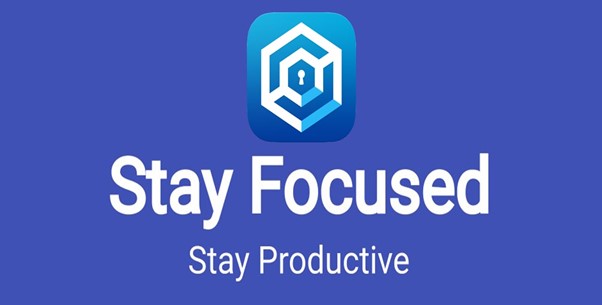
9. Off The Grid
Off The Grid is a minimalist app that allows you to completely disconnect from your phone for a set amount of time. During this time, you won’t receive any notifications or calls, and the app will block your access to social media and other distracting apps. The app also has a timer feature, which allows you to set the amount of time you want to be off the grid.
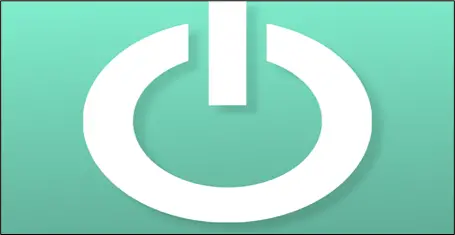
10. Inbox When Ready
Inbox When Ready is a Gmail plugin that helps you stay focused on your email by hiding your inbox until you’re ready to check it. The app also has a feature that allows you to schedule when you want to receive new email notifications. This way, you can stay focused on your work without getting distracted by incoming emails.