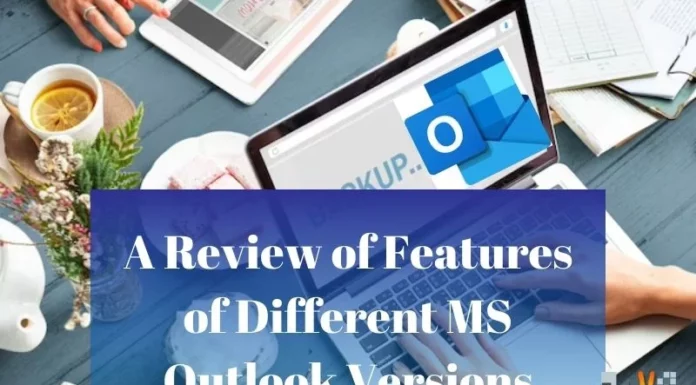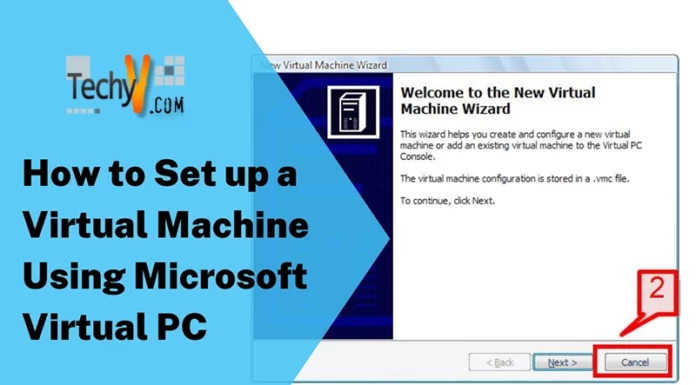Microsoft Corporation is a renowned developer of personal computer application systems and software. The company also makes its brand of hybrid tablet computers, provides email services, publishes books and multimedia titles, and sells input/output devices for computers and electronic game systems. Microsoft is one of the most influential technology companies in the world today. They produce a variety of products and services that are occasionally creative. This article will discuss the top 10 products that have been useful so far.
1. Microsoft Word
Word is a popular Microsoft Office application. In 1983, Microsoft created Microsoft Word. It can be used to write documents, letters, theses, reports, resumes, etc. This program allows you to edit a new or existing document. Microsoft offers several capabilities, such as grammar and spell checking, image compatibility, text and font formatting, HTML integration, and many more. It is helpful for students or academic professionals.

2. Microsoft Powerpoint
PowerPoint is a software program developed by Microsoft. It allows users to build compelling presentations on individual pages or slides containing text, pictures, sound, hyperlinks, and other elements. We can use motion and effects on the slides we created in PowerPoint. The presenter can print, show, notate, and browse presentations. Moreover, MS PowerPoint includes a PowerPoint Designer feature that enables us to construct our slides using a template or automatically created design concepts. Any of the recommended design concepts can be selected and used.
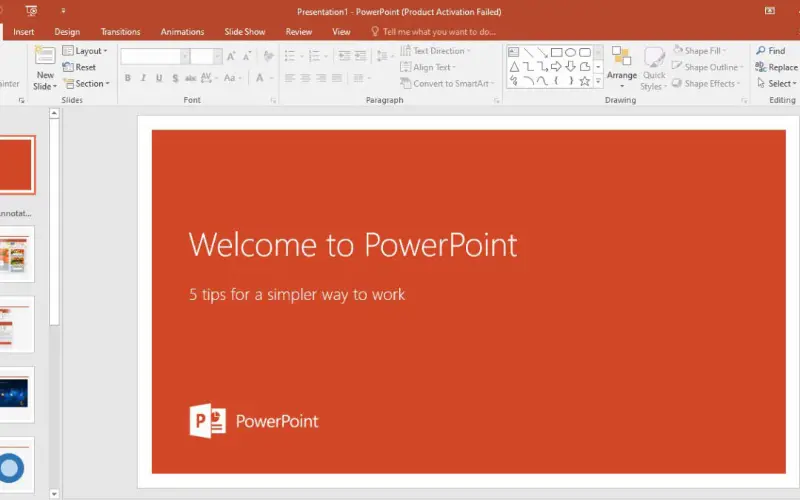
3. Visual Studio Code
Microsoft created an integrated development environment (IDE) called Visual Studio, which launched in 1997. It is the most widely used tool for software development, testing, and deployment. Visual Studio provides all the tools a developer might need, including a code editor, compilers, debugger, various extensions, and other tools and services to speed up software development. VS Code supports many programming languages, allowing users to select a language appropriate for their project.

4. Microsoft Excel
Excel is a spreadsheet application included with the Microsoft Office Suite. MS Excel spreadsheets record and arrange data in a table format. Microsoft Excel is a widely used software application with comprehensive tools and functions that are utilized for a wide range of applications in worldwide IT companies. Excel stores data in rows and columns format. Microsoft Excel is an essential tool for students. Excel expertise is required for many jobs post-graduation. MS Excel will be crucial to your success wherever you work.

5. Microsoft Teams
Microsoft Teams is an Office 365 shared workspace that serves as a central point for workplace discussions, video conferencing, collaborative teamwork, and file sharing. MS Teams’ integrated set of technologies is intended to increase worker productivity. One of the top recommendations for educators is Microsoft Teams, particularly for teaching and learning remotely. According to Microsoft statistics, MS Teams which was launched in 2017, grew to 75 million daily active users as the COVID-19 pandemic deteriorated. Microsoft Teams was named the company’s fastest-growing business app.

6. Xbox 360
Xbox 360 is a home video gaming device by Microsoft. It is the successor in the Xbox series. As part of the seventh generation of video game consoles, it competed with Sony’s PlayStation 3 and Nintendo’s Wii. The Xbox 360 is the most-sold console manufactured by an American firm. In North America and Europe, the Xbox 360 debuted with 14 and 13 titles, respectively. Call of Duty 2, the console’s best-selling game of 2005, sold over a million units. In the console’s first year on the market, five different games sold over a million copies.

7. Internet Explorer
Microsoft Internet Explorer is a computer browser that allows users to navigate the Internet and browse web pages. Internet Explorer does all the functions that a browser can, like to listen to and viewing streaming material, searching for domains, making online transactions, and much more. Even though Microsoft Edge has taken the position of Internet Explorer, many professionals continue to use Internet Explorer to support old websites. Moreover, Internet Explorer was permanently installed as the default web browser with Windows.

8. One Drive
Microsoft’s cloud service, OneDrive, gives you access to all your data in one place. It allows us to store our files securely, share them with others, and access files from anywhere on any device. It enables cloud file backup and synchronization. One Drive, also available on various mobile platforms including Mac, iOS, and android, provides 5 GB of free storage space, real-time sync, and file sharing with enhanced security.

9. Bing
Google traditionally shadows Bing as the leading search engine. Although Bing is less well-known than Google, it can confidently claim to be the second-best search engine. Microsoft’s numerous experiences with browsers before Bing contributed to its strength, including Yahoo! Search, MSN Search, Windows Live Search, and Live Search. Microsoft has unveiled a massive redesign of Bing, including chatbot capability. The new Bing, according to Microsoft, is built on a colossal language model via OpenAI that is more potent than ChatGPT and tuned exclusively for search.

10. Windows Xp
Windows Xp is a personal computer, laptop, and media center operating system (OS) developed and marketed solely by Microsoft. After Windows 95, Windows Xp has been Microsoft’s primary production operating system release. Windows Xp provides several Windows system advancements, including visual user interface quality and several capabilities for simplifying multimedia, communication, and device management. Windows Xp is an operating system with a graphical user interface (GUI). It contains graphical images that we can use to interact with the computer. This system is well-liked since it’s sensible, enjoyable, and simple to use. Microsoft’s support for Windows Xp has been terminated.