Could not install my CaseWare templates : Error Code: 45

Why I could not install my CaseWare templates?
This error message would not allow me to install it. Error Code: 45
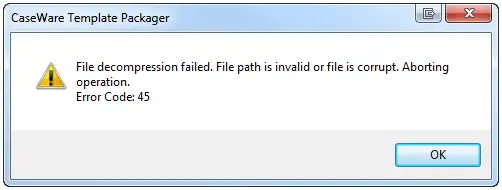
CaseWare Template Packager
File decompression failed. File path is invalid or file is corrupt. Aborting
operation.
Error code: 45
OK











