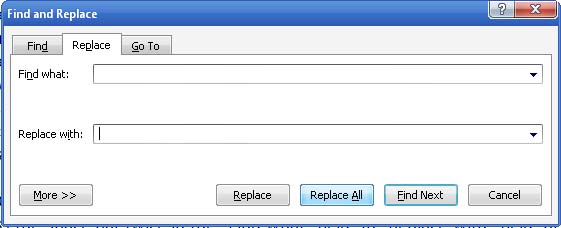I was trying to make an assignment. As usual, I opened up many websites and tried to copy their contents and merge them in one. But the problem I am facing is, the spacing of copied text is different for different websites. Also, the text copied from wikipedia has superscript notations denoting references to those terms like [1],[2] etc. In my assignment, I have 120 such notations. Can anyone tell me, how to get rid of all this mess and make my assignment neat and clean? Thanks in advance.
Copied text from websites merged into one document has different formatting styles.

When you copy text contents from a website, you may encounter an instance where the words in a paragraph contain double spaces. This can happen if the author of the page added a formatting rule to the document like full justification. When the paragraphs in the page are full justified, the spacing between words will be adjusted so both ends will be aligned.
If this is the case and you copied the texts and pasted it to Microsoft Word, the data copied will surely have double spaces. If you don’t want to manually delete the double spaces and replace it with a single space, you can use the Find and Replace tool in Microsoft Word.
To do this, press CTRL + A to highlight or select the entire document and then press CTRL + H. In Replace tab, enter or press the Space bar twice in the “Find what” field. In “Replace with” field, press the Space bar once and then click Replace All. See image.
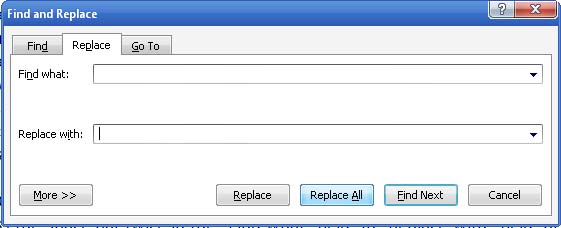
The same with the superscript notations. Follow the same procedure described above. In “Find what” field, enter without quotes “[1]”. In “Replace with” field, leave it blank or if it has a space because of the previous activity, delete the space and then click Replace All. For the other notations, just replace the number inside the open and close square brackets and repeat the steps. See image.