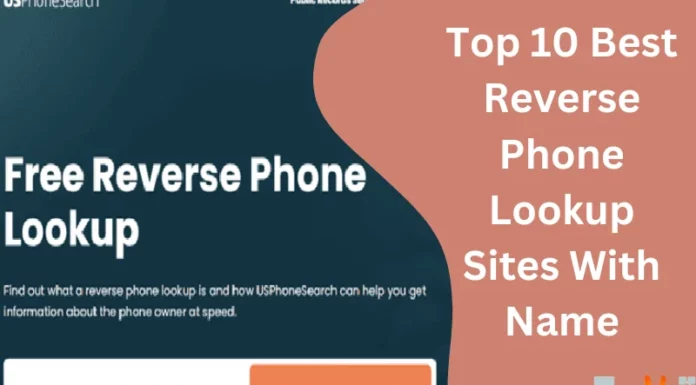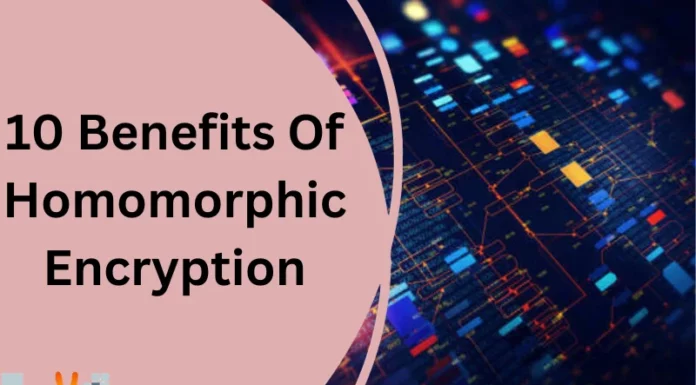Mobile speed-boosting techniques are necessary for any user as it increases the chances of shooting up your download speed. It provides unbelievable results to the user that may include in smoother user experience, faster downloading, saving of mobile data, prolonged data saving, and many more. It is one of the most important tools that every developer or user should know as it may come in situations where there is no availability of the internet or where the speed of data is limited. Here is a list of tricks and tips that will surely help in increasing the performance of the internet as well as of the device.
1. Clear Your Cache
To maintain the speed of the laptop or to boost the speed of your notebook, clear your cache data regularly so that you can enjoy fast downloading speed which will make your life easier. Go to your web browser’s settings to clear the cache memory; this will help you browse faster. Additionally, keep clearing unnecessary data that is of no use.

2. Delete Unnecessary Apps
Delete unnecessary apps so that you can experience a faster browsing experience. Unnecessary apps use your mobile data, which results in slow browsing. Select all those apps which are of no use and uninstall them; this will free up not only the space but it will improve the oval performance of the device.

3. Update Your Apps
For experiencing faster internet or browsing experience, keep your device and apps updated. To update your device apps, you can go to any of the google play store or apple app store; doing this fixes all the bugs, performance, and security issues resulting in a better user experience with the optimized user interface.

4. Disable Background Data
Disable background data to experience the effective browsing speed of your device. While using any tech gadget, keep it in mind to disable background data as it may result in the loss of your valuable data, or may result in the slow downloading speed of any file or folder. So, always turn off your background data before using any device.

5. Use Data Saver Mode
If any individual is stuck in a place where the internet is not working or there is no availability of mobile data, then switch on to a data saver; it will help the user by reducing the amount of data used while browsing. This feature provides an effective and faster way to the browsing experience. It reduces page loading time and provides the user a high-quality content.
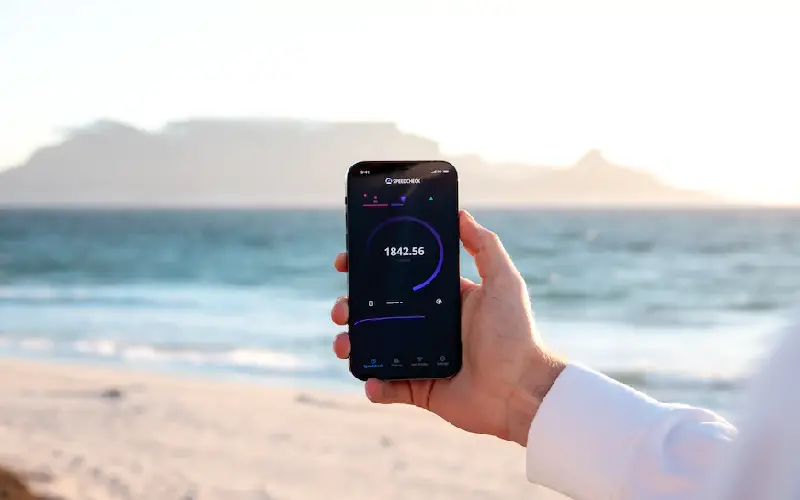
6. Turn Off Animations
Turning off animation plays an essential role in keeping your device from bloatware or any kind of speed limit. Always choose a device whose interface is smooth and free from many animations; even if you face a lot of animations in your device or application, turn them off to experience fast downloading or uploading.

7. Use A Fast Browser
Browsers play a vital role in boosting the speed of any site or while downloading any application or software; it gives users a smooth and faster experience if it is free from bloatware or uses less animation. Always prefer a browser that is lite not heavy on hardware and software of the device, that will help you in better user experience.

8. Disable Auto-Play
Turning off auto-play is an important aspect in boosting the internet speed of your device, as many applications tend to use data by auto-playing the content. It is recommended to turn off auto-play as it will help in a better user experience and boost the internet speed of the device.

9. Monitor Your Data Usage
For boosting the internet speed of your device, it becomes necessary for the user to monitor the data used within the device; always watch your data used to analyze which app or software is consuming your precious data. By doing so it will result in a smooth download experience, which will eventually result in better internet speed.

10. Restart Your Device
Very few users know that to boost the internet speed of your device, you not only need to make changes to the machine but also user needs to restart the device frequently; doing so will result in refreshing the contents of the device and settings, which will eventually result in better user experience as well as internet speed.