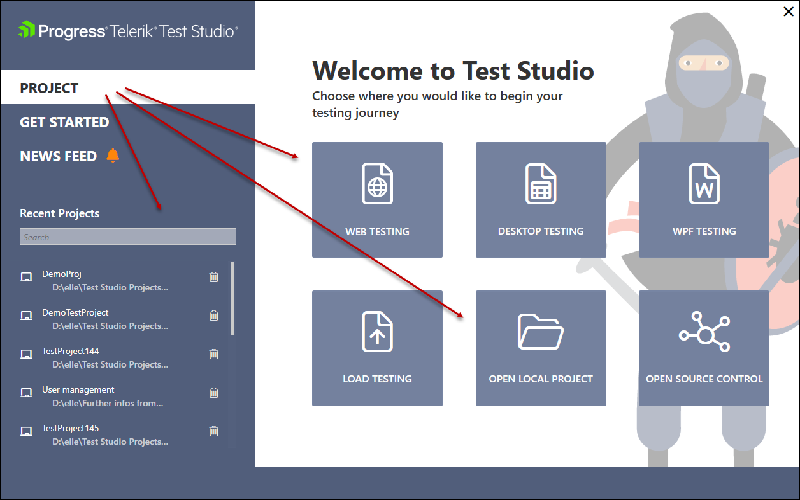Every software team’s testing strategy includes Exploratory Testing. It is a kind of software testing that allows you to simultaneous learning, test design, execution, and analysis. It relies on the individual tester to discover defects missed by predefined test cases or scripts. It gets executed at the end of software development. There are various tools available to conduct exploratory testing. The Exploratory Testing Tools help teams and individuals locate bugs and defects and execute software applications. These tools improve testing coverage and reduce testing time. Here is a list of the top 10 best exploratory testing tools.
1. Testmo
Testmo is a web-based unified testing tool for manual, exploratory & automated tests. It has a fast and modern interface. It allows us to perform testing without test scripts and cases. It includes session management, entering notes, capturing screenshots, and tracking test times. It lets you customize your exploratory sessions, test cases, and fields. It provides rich metrics, charts, and reporting of tests. It easily integrates with popular tools. After a free trial, it has three pricing plans for the premium version, Team ($99 per month, ten users included), Business ($299 per month per 25 users), and Enterprise ($499 per month per 25 users).

2. Testpad
Testpad is a flexible Exploratory Testing Tool. It is a lightweight tool. It includes keyboard-driven editing, grouping or categorizing checklists into files and inviting guest testers through email. It allows you to write, re-write, and change notes. It generates simple reporting of the tests. It enables adding new tests or test cases during the testing session. It also offers checklists to ensure the testing of each software application aspect. After a free trial, it has four pricing plans for the premium version, Essential ($49 per month), Team ($99 per month), Department ($249 per month), and Custom ($15 per user-month).
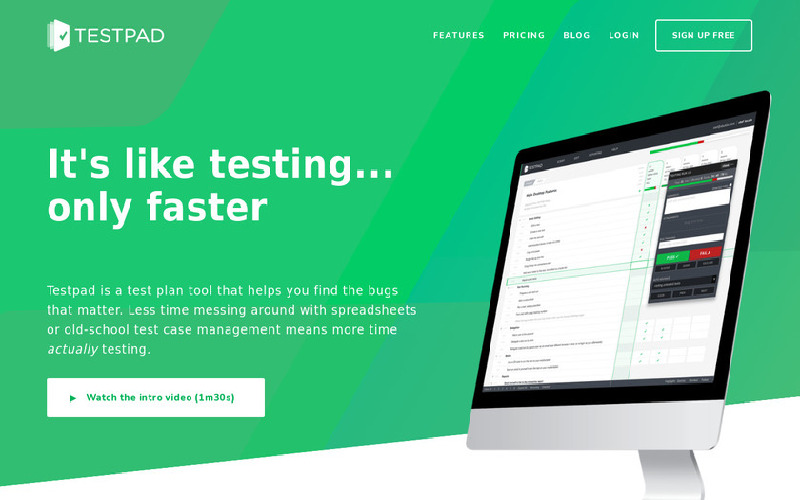
3. PractiTest
PractiTest is a traditional test management tool with an in-built exploratory testing feature. It includes planning testing goals, recording findings during testing, and customizing, organizing, and structuring your testing projects. It gives complete visibility of all your testing activities. It also supports manual test cases and automated tests in the same application. After a free trial, it has three pricing plans for the premium version, Professional ($39 per user-month), Enterprise ($49 per user-month), and Unlimited (upon request).
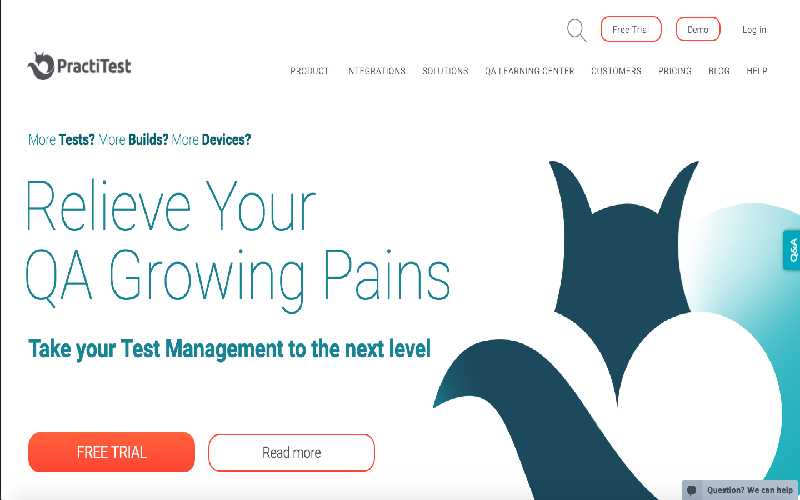
4. Test IO
Test IO is an Exploratory Testing Tool. It offers flexible models with customized solutions. It includes bug reporting, test case management, and analytics. It generates high-quality testing results within 24 hours. It performs navigating through different screens, clicking buttons, entering data, and submitting forms. The pricing details of the premium version are available upon request.
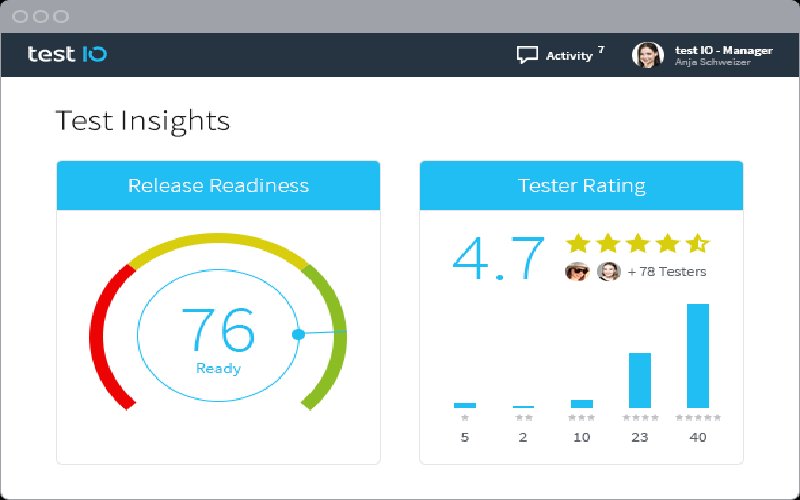
5. Exploratory Testing Chrome Extension
Exploratory Testing Chrome Extension is an open-source web Testing Tool. It can perform tests directly from Google Chrome browsers. It includes capturing screenshots, recording sessions, highlighting elements, and reporting bugs and queries. It allows you to save and import the session. It also allows to export the session to JSON, CSV, or HTML formats. It has a feature that automatically tracks the URL to track the testing process easily and identify areas requiring more attention. It generates reports of the test results. It is free to use.
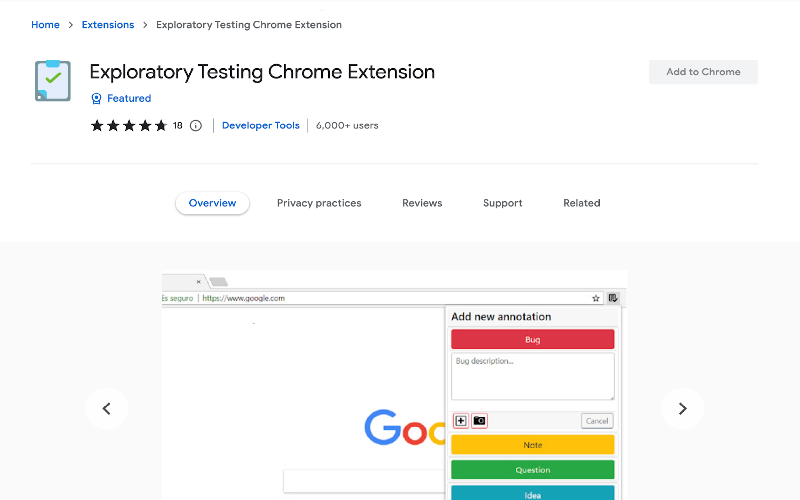
6. Tricentis Exploratory Testing For Jira
Tricentis Exploratory Testing for Jira is an add-on tool. The types of JIRA add-ons are the first JIRA Cloud and the second JIRA Server. This add-on supports exploratory testing for large-scale implementations, a boon for running continuous tests at an enterprise level. It includes managing multiple testers, manually capturing screenshots, annotating videos, taking screenshots, and recording test actions automatically. It provides fully-featured session-based testing. It is free to use.
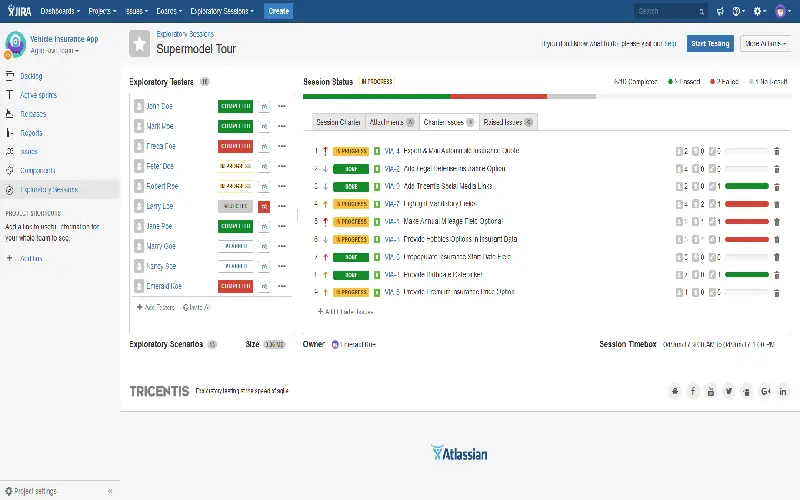
7. Bug Magnet
Bug Magnet is a flexible web-based testing tool for Chrome and Firefox. It includes customized tools and sharing configuration files and input values. It generates a list of the input values which mainly cause software bugs, like special characters, long strings, and input values. It does not depend on any third-party integrations. It is free to use.
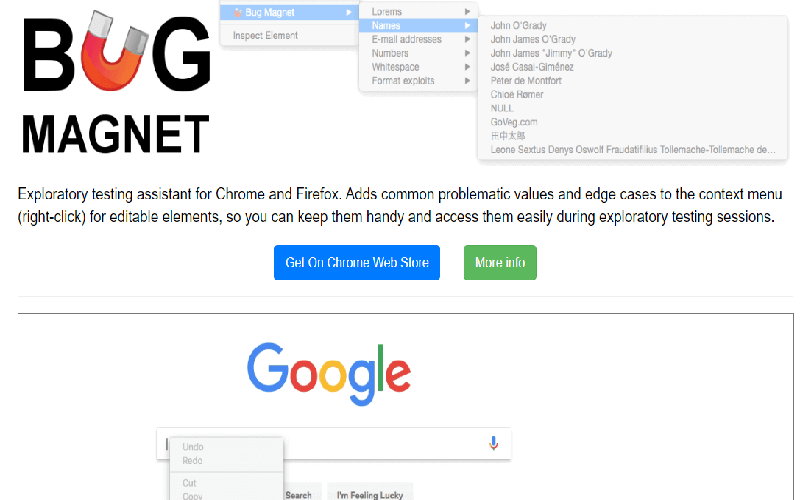
8. Tricentis qTest
Tricentis qTest is an Exploratory Testing Tool. It includes scalable test management, automated test scripts, capturing screenshots, and sharing test results with other development team members. It allows you to annotate, edit, delete, and add comments on the screenshots. It lets you use test results to create an automated test. It easily integrates with tools like CA Agile Central, Jira, and Rally. After a 14-day free trial, the pricing details are available upon request.
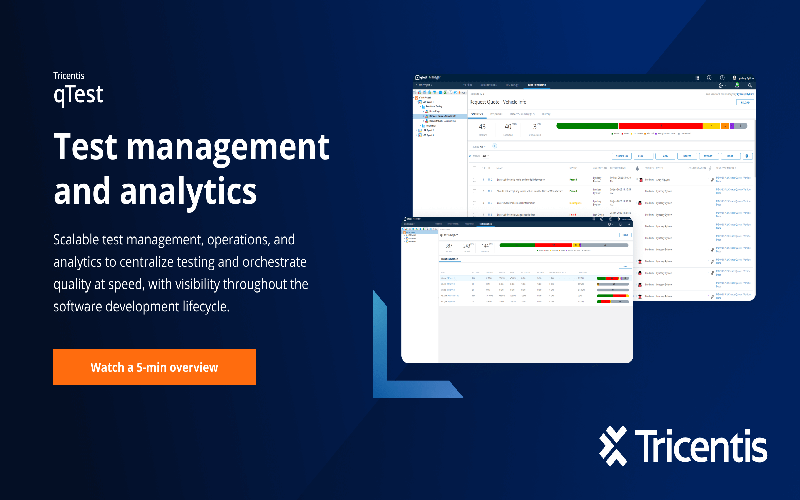
9. Zephyr
Zephyr is an Exploratory Testing Tool by SmartBear. It includes a scalable platform, advanced analytics, DevOps dashboards, image annotation tools, and collaborative software testing. It does not require any annual commitments. It offers a single-click integration feature with tools like Jira, Jenkins, and Bamboo. It offers cloud, server, and data center deployment options that allow flexibility for teams of different sizes and needs. After a free trial, it has two pricing plans, Zephyr for Jira ($10 per month) and Zephyr Enterprise (upon request).
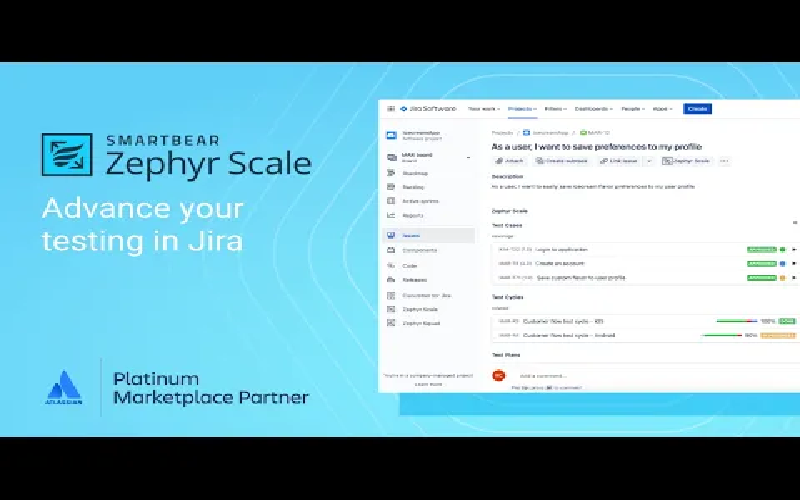
10. Telerik Test Studio
Test Studio is an automated testing tool by Telerik. It includes capturing bugs, giving feedback, and testing HTML popups and browser dialogs. It allows you to create and execute automated tests using programming languages like C#, VB.NET, and JavaScript. It easily integrates with Visual Studio. It helps to test the functionality, load, and performance of desktop, web, or mobile applications. After a free trial, the perpetual license costs $2499.