In the fast-paced world where everything is advancing technology, it is no surprise that dedicated pc apps are developed for mobile devices so that their work can be done. There are multiple video editing applications for mobile, the essence of a valuable compilation of mobile applications that enable users to edit videos efficiently and creatively. Videos play a central role in communication, entertainment, and storytelling; this title guides individuals seeking to elevate their video editing skills using the convenience of their mobile devices. From amateur videographers looking to enhance their social media content to professionals who need to edit videos quickly and efficiently, the promise of discovering top-rated video editing apps that cater to mobile devices is highly appealing.
1. Adobe Premiere Rush
Adobe Premiere Rush offers a comprehensive video editing experience on mobile devices. Its user-friendly interface allows both beginners and advanced users to edit videos with an effective workflow. You can enhance colors, adjust audio, and apply transitions. The app also integrates with Adobe Creative Cloud, allowing for smooth device editing.
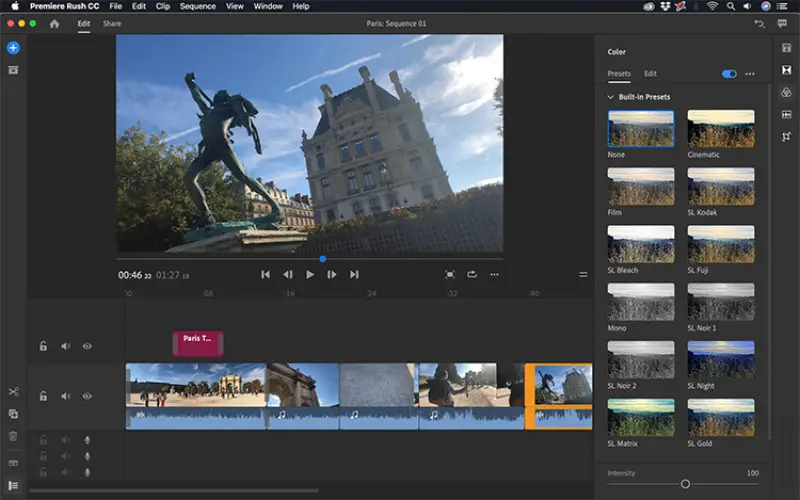
2. FilmoraGo
FilmoraGo is known for its simplicity and creative tools. It provides a user with many options for editing, transitions, and filters to incorporate music and effects. Its intuitive interface ensures beginners can create and learn professional video editing to advance their careers.

3. InShot
Inshot is a quick and practical video editing application. It is perfect for social media content creators who must swiftly trim, cut, and merge 2 clips. Users can also add filters, music, and text to the video, making it a versatile tool for quick editing. Its simple interface makes it a user-friendly application for all levels.

4. KineMaster
KineMaster stands out for its multi-layer video editing capabilities; it offers blending modes and voiceovers with precise controls, making it suitable for casual and advanced editors. Its user-friendly interface allows beginners and advanced users to edit videos with an effective workflow and offers many assets and features; KineMasterbecome is the popular choice of content creators.

5. Quik
Quik is a simple and effective app for users. It automatically analyzes and syncs your footage with the music to produce stylish edits. It’s perfect for users who want to create polished videos quickly without diving into complex editing.

6. PowerDirector
PowerDirector brings the desktop-level editing feature to mobile devices. It offers chroma key, slow motion, voiceovers, overlays, and much more, allowing you to create intricate video editing. The app is an excellent choice for those wanting in-depth edit control. Its user-friendly interface help to create an effective workflow.

7. VLLO
VLLO’s focus is mainly on simplifying the whole video editing process. It is suitable for basic editing tasks for trimming, text addition, overlays, and applying filters. VLLO is particularly handy for users who want straightforward editing without overwhelming features.

8. Magisto
With the help of an AI, Magisto turns raw footage into refined videos. This app analyzes the content to select the best moment of the video, enhancing them with special effects and transitions. This Ai driven approach helps users to reduce the overwhelming process of editing to a simple way for editing.

9. Splice
GoPro develops Splice; Splice offers advanced editing capabilities on mobile devices. Its feature includes trimming, speed adjustment, merging, sound effects, overlays, etc. It provides in-depth control over the editing process. Ameture editors also work on this to enhance their experience.

10. VideoShow
VideoShow provides a lot of templates, themes, and effects for the beginning of video editing. Editors can take references from them or use them directly. It is the go-to choice for users to create visually appealing videos for social media platforms. With its diverse editing options, VideoShow helps users craft attention-grabbing content.



















