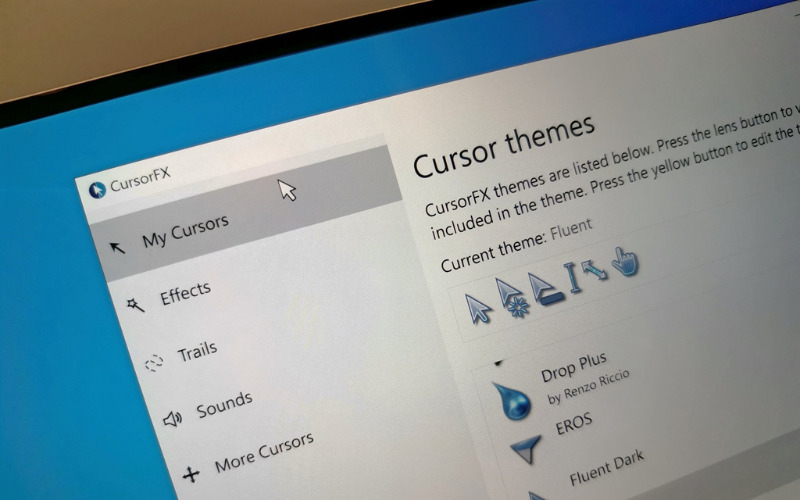As technology advances, our computers are advancing too, and the display of the computers is becoming cluttered. To keep our computer’s home page organized and reduce hotch-potch it. There are applications available for our desktops to customize the home screen and how our computer’s whole system looks. Powerful PC customization apps that allow you to transform your desktop into a personalized and visually appealing workspace. From dynamic wallpapers and interactive widgets to classic Start Menu options and custom icon sets, these apps provide endless possibilities to tailor your PC interface according to your preferences, adding a touch of uniqueness to your Windows experience.
1. Rainmeter
Rainmeter is a top-rated desktop customization tool allowing users to create and display widgets, system information, and interactive displays on their desktops. I provide a way t enhance the visual appeal and functionality of the desktop interface. Users can customize the appearance of the widgets, display, etc. Rainmeter’s extensive library of skins and the ability to create your own make it a powerful tool for desktop customization.

2. Stardock Fences
Stardock Fences is a desktop organization tool that helps users manage their desktop icons by grouping them into customizable “fences”. Fences are labeled containers that can hold similar icons together, reducing desktop clutter. This app is handy for users with many icons on their desktops and wants to keep things organized and accessible.
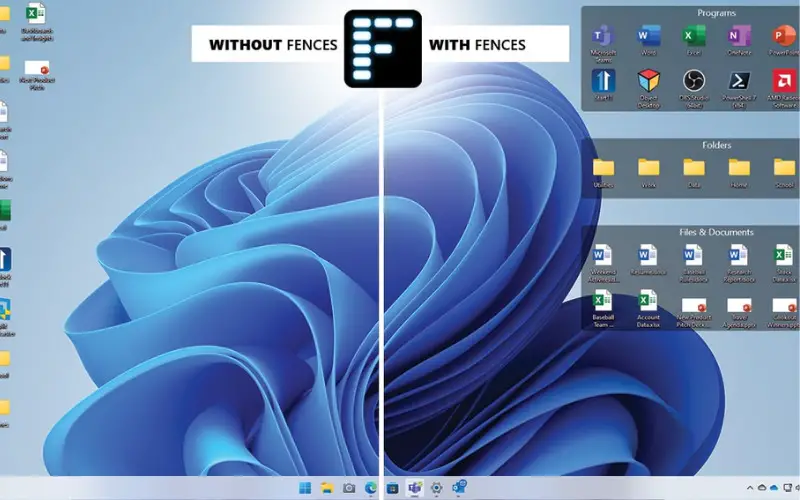
3. Wallpaper Engine
Wallpaper Engine is a dynamic wallpaper application that lets users use animated and interactive wallpaper on their desktops. It provides a wide range of wallpaper, including animated backgrounds, live wallpapers, and user-generated content. Users can choose from various themes to create dynamic desktop environments.

4. CustomizerGod
CustomizerGod is a customization utility that enables users to modify various visual elements of the Windows interface, including icons, system files, and more. With CustomizerGod, the user can change icons, file type associations, etc. This app provides a high level of customization for users who want to personalize their operating system.
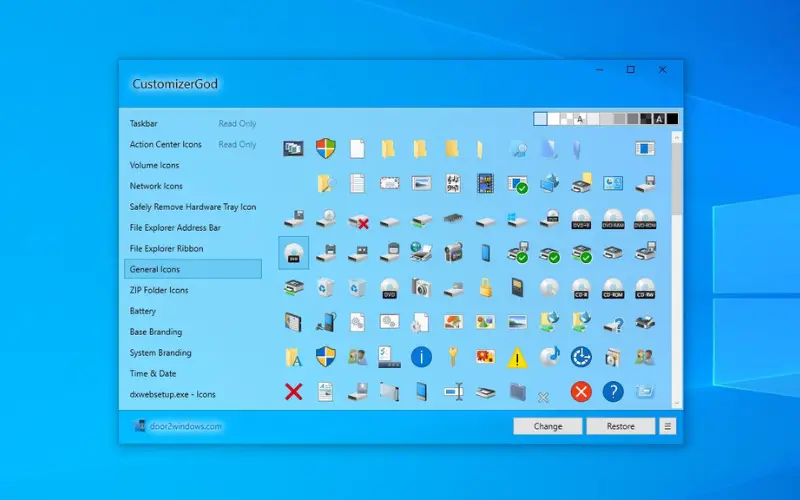
5. StartIsBack
StartIsBack is a start menu customization application that brings back the classic start menu on Windows 10. It is designed for users who prefer earlier Windows’ traditional start menu layout and functionality. StartIsBack adds a customizable Start Menu that closely resembles the classic Windows 7.
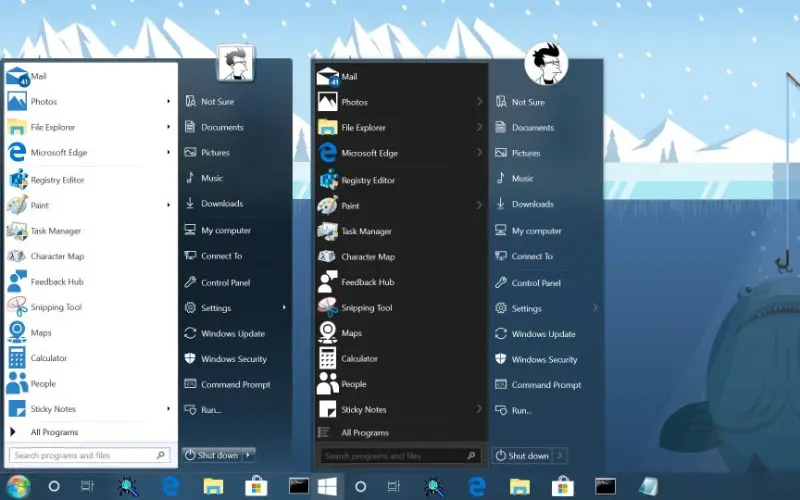
6. Ultimate Windows Tweaker
Ultimate Windows Tweaker is a customization tool that provides access to many window settings and functions. Users can change various aspects of their PC performance appearance, etc. This app covers system performance, security settings, files, and folder options. It is a powerful tool for customizing your desktops.
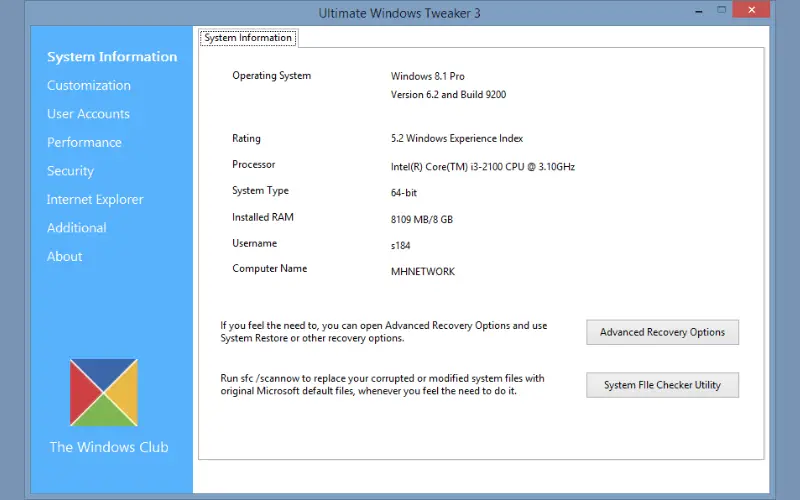
7. Classic Shell
Like Startisback, the classic shell is another app that returns the classic start menu to Windows 10. It allows you to change the start menu style from various menu options. It is ideal for the user who misses the familiar start menu from earlier that takes them to nostalgia. Windows versions and want to customize their desktop experience.
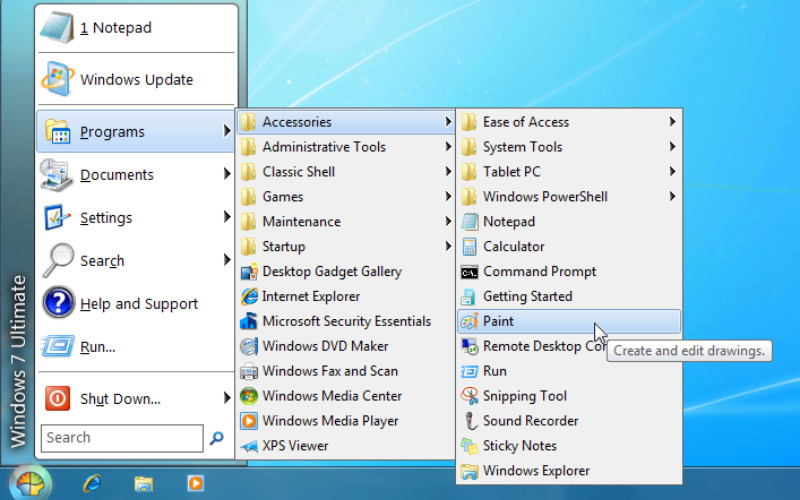
8. WindowBlinds
WindowBlinds is a desktop application that customizes tools to apply custom skins to various Windows elements like window frames, taskbars, and other UI elements. Users can choose from a variety of predesigned skin or elements.WindowBlinds is perfect for users who want to customize the overall visual theme of their operating system.
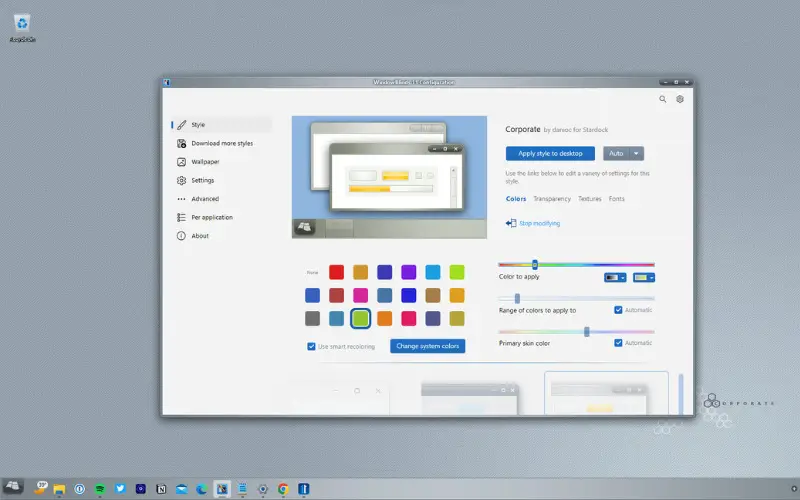
9. XWidget
XWidget is a widget platform that provides users with a collection of customizable elements to add to their desktop appearance. These widgets offer a quick look at components like weather forecasts, system status, etc. Users can arrange widgets on their desktops and customize the visual appearance of the desktop. XWidget enhances desktop functionality and visual appeal with its range of widgets.

10. CursorFX
CursorFX is a cursor customization tool that allows users to change the cursor’s appearance. Users can choose from various cursor themes and styles, including animated cursors, to give a personalized look to it. These customization apps allow users to personalize their PC’s appearance, functionality, and user experience to better suit their preferences and needs.