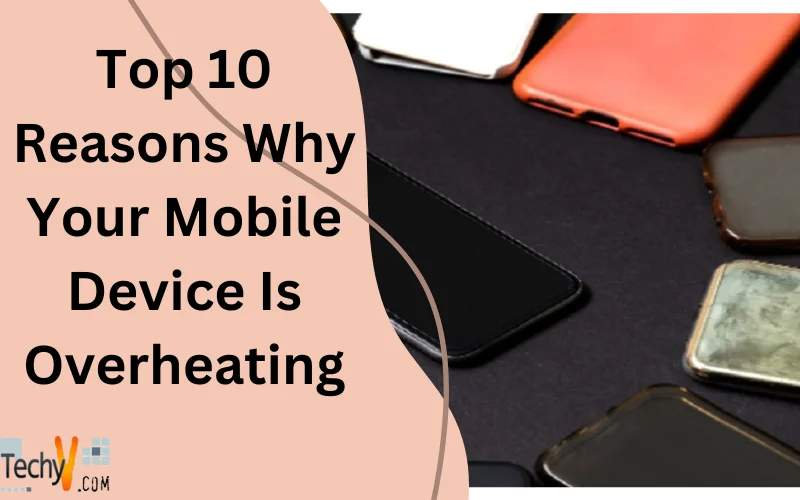In today’s fast-paced digital world, mobile devices have become essential companions in our daily lives. However, a common concern that many Smartphone and tablet users encounter is overheating. When your mobile device becomes excessively hot, it can be not only uncomfortable to hold but also potentially damaging to the device itself. Understanding the underlying reasons for this overheating phenomenon is crucial for maintaining the health and performance of your device. This article delves into the top 10 straightforward explanations behind why your mobile device might be overheating. By identifying these reasons and learning how to mitigate them, you can ensure a smoother and safer experience with your trusted mobile companion.
1. Managing Heat: How Sunlight Impacts Your Device’s Temperature
In our technology-driven lives, mobile devices have become extensions of us. However, one factor that can lead to overheating is the exposure to direct sunlight, especially when you’re using your phone outdoors or leaving it in the sun. Sunlight can cause your device’s temperature to rise significantly, potentially leading to performance issues and even shutdowns. The intense heat can strain your device’s components, impacting its efficiency and causing discomfort while using it. To prevent this, try to keep your device shaded or in a cooler environment, especially during hot weather. By avoiding direct sunlight, you can help maintain your device’s optimal temperature and prevent the inconvenience of overheating-related problems.

2. Powering Up With Caution: The Impact Of Using Your Phone While Charging
In the realm of managing the heat of your mobile device, a common practice that can contribute to overheating is using your phone while it’s charging. While it might be tempting to multitask, this action can lead to increased temperature levels. Charging already generates heat, and using your device intensifies this heat production, potentially straining its internal components. The combination of these factors can result in overheating, affecting both the device’s performance and battery health. To mitigate this, consider letting your device charge without simultaneous usage or using it in short intervals to prevent prolonged exposure to heat. By being cautious while using your phone during charging, you can maintain a more balanced temperature and safeguard your device from potential overheating risks.

3. Dimming the Heat: The Impact Of Screen Brightness on Temperature
In the realm of managing your mobile device’s temperature, a simple yet effective strategy is reducing your screen brightness. The level of brightness on your device’s screen can significantly influence its temperature. Higher screen brightness generates more heat, particularly during resource-intensive tasks. Whether you’re watching videos, playing games, or browsing the internet, a brighter screen can lead to overheating over time. By lowering your screen brightness, you can mitigate the heat generated and potentially prevent your device from reaching critical temperature levels. Balancing your screen brightness according to your surroundings and usage can not only help with overheating concerns but also extend your device’s overall lifespan.

4. Behind-the-Scenes Heat: The Impact Of Background Tasks
When pondering the reasons behind your mobile device’s overheating, it’s important to consider the tasks running behind the scenes. Background processes, such as apps and services running in the background, can contribute significantly to elevated temperatures. These processes consume your device’s resources, such as CPU power and memory, generating heat as they operate. If numerous apps are active concurrently or if a particular app malfunctions and keeps running unnoticed, it can lead to overheating issues. To address this, regularly close unused apps and review your device’s battery and performance settings. By managing background tasks, you can reduce unnecessary heat buildup and ensure smoother, cooler device operation.
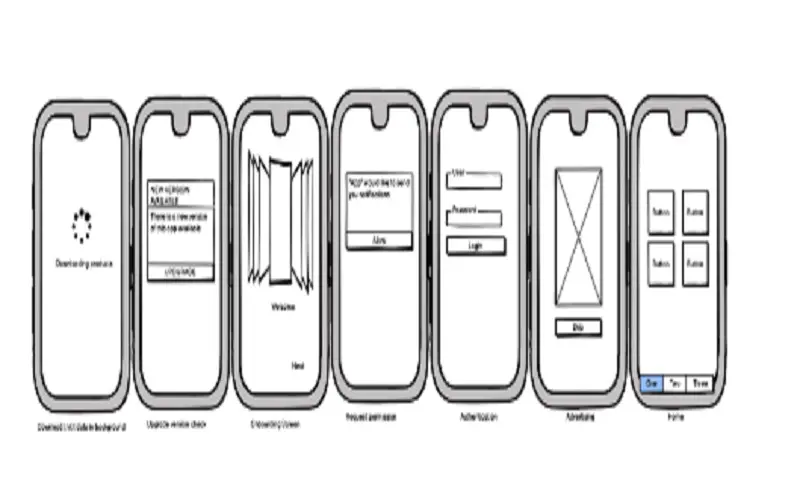
5. Charging Beyond Limits: The Impact Of Overcharging Your Phone
In the world of mobile device temperature management, overcharging stands as a notable contributor to overheating. Keeping your phone connected to the charger even after it has reached full battery capacity can lead to increased heat generation. Overcharging stresses the battery and can result in excess heat buildup, potentially impacting the device’s overall temperature. This heat can affect the internal components and degrade battery life over time. To counter this, unplug your device once it’s fully charged or consider utilizing charging technologies that automatically stop the flow of power once the battery is full. By preventing overcharging, you safeguard your device from unnecessary heat stress and extend its longevity.

6. Gaming Heat: The Impact Of Excessive Gaming
When exploring the factors contributing to mobile device overheating, the act of playing too many games emerges as a significant contender. Engaging in extended gaming sessions on your phone can elevate its temperature due to the demanding nature of graphics and processing power required by games. Intense game play strains the device’s CPU and GPU, leading to increased heat production. If not managed, this can result in overheating issues, potentially affecting gameplay performance and device longevity. To avoid this, consider taking breaks between gaming sessions, closing unused apps, and ensuring your device has proper ventilation. Balancing your gaming activities can help maintain optimal device temperature and overall functionality.

7. Cable Culprits: The Impact Of Faulty Charger Cables
In the quest to uncover the reasons for mobile device overheating, it’s crucial to inspect the charger cable you’re using. A damaged or low-quality charger cable can significantly contribute to heat buildup during charging. Faulty cables can cause irregular power flow, resulting in inefficient charging and excess heat generation. This can stress both the battery and the charging port, potentially leading to overheating concerns. To mitigate this, ensure you’re using a high-quality, manufacturer-recommended charger cable. Regularly inspect the cable for fraying or visible damage and replace it if needed. By choosing a reliable charger cable, you promote safer charging practices and reduce the risk of overheating-related issues.

8. Hot Stream: The Impact Of Video Streaming
When unraveling the mysteries behind mobile device overheating, the act of streaming videos takes center stage as a potential factor. Streaming videos, especially high-definition content, demands significant processing power and network activity. These actions can increase the device’s temperature due to the strain on its CPU and GPU. Additionally, streaming for prolonged periods can tax the battery, leading to heat buildup. If left unattended, this heat can contribute to overheating and impact overall device performance. To address this, consider streaming videos in shorter intervals or lowering the video quality settings. Managing your streaming habits can help maintain a cooler device and prevent potential overheating issues.

9. Struggle for Signal: The Impact Of Poor Network Reception
When investigating the causes of mobile device overheating, the quality of your network signal comes into play as a significant contributor. A weak or fluctuating network signal forces your phone to work harder to establish and maintain a connection. This extra effort results in increased power consumption and heat generation within the device. The constant search for a stable signal can lead to prolonged periods of overworking, ultimately contributing to overheating concerns. To mitigate this, consider improving your network environment by moving to areas with better signal strength or using Wi-Fi when available. By addressing the issue of poor signal reception, you help maintain a more optimal temperature for your device.
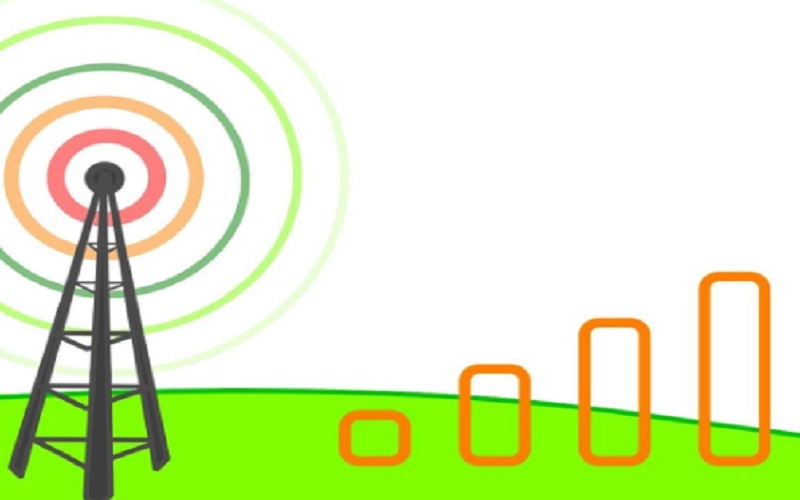
10. Case of Enclosed Heat: The Impact Of Phone Case Material On Ventilation
When unraveling the factors behind mobile device overheating, the type of phone case you use emerges as a key consideration. Some phone cases, based on their material and design, might hinder proper ventilation and heat dissipation. If your case is made of a material that doesn’t allow heat to escape, such as certain plastics or thick materials, it can trap the generated heat inside the device. As a result, the device’s temperature can rise, potentially leading to overheating. To counter this, opt for phone cases made from materials that offer better heat dissipation, or consider removing the case when your device is running intensive tasks. Ensuring adequate ventilation through your phone case can help prevent unnecessary heat buildup and alleviate overheating concerns.