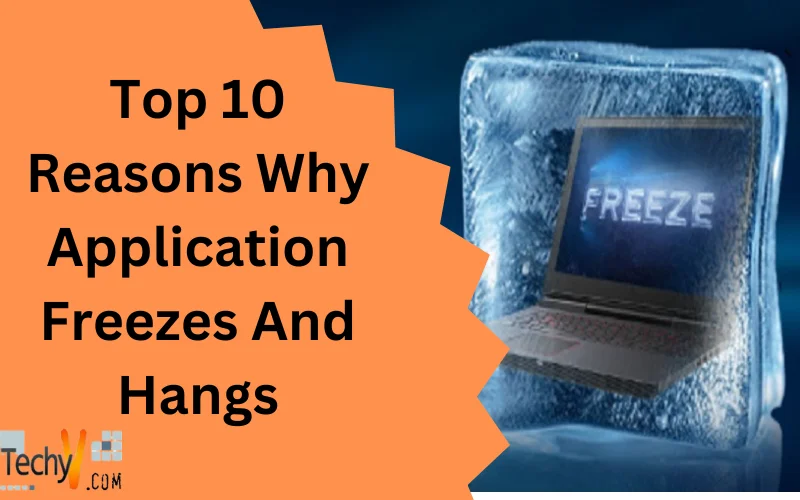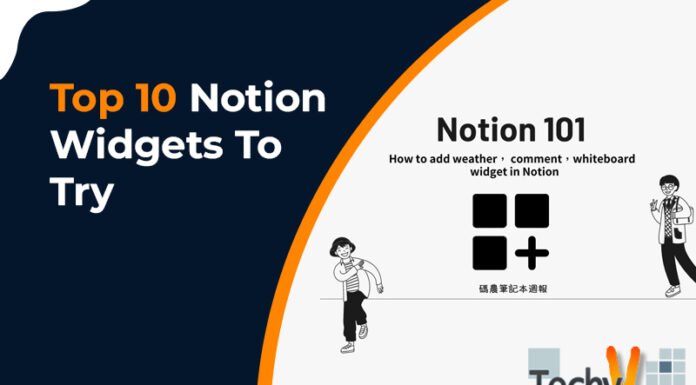In the fast-paced world of modern technology, where applications serve as indispensable tools in our daily lives, encountering freezes and hangs can be a source of frustration. When an application freezes or hangs, it becomes unresponsive, causing inconvenience and disrupting our tasks. Understanding the underlying reasons behind these issues is essential for maintaining a smooth digital experience. This article delves into the top 10 common causes that lead to application freezes and hangs. By identifying these factors and learning how to mitigate them, you can gain insights into troubleshooting techniques and ensure that your digital interactions remain seamless and hassle-free.
1. Self-Inflicted Struggles: How Programming Bugs Lead To Application Freeze
One of the significant causes behind application freezes and hangs lies within the software itself, resulting from programming bugs. These bugs manifest as errors or flaws in the code that cause unexpected behavior. One common example is creating infinite loops, where a section of the code repeats indefinitely, consuming resources and causing the application to freeze. Such self-inflicted issues can impede the normal flow of the program, leading to unresponsiveness. By addressing programming bugs and rectifying these errors, developers can prevent applications from encountering freezes and hangs, offering users a smoother and more reliable experience.
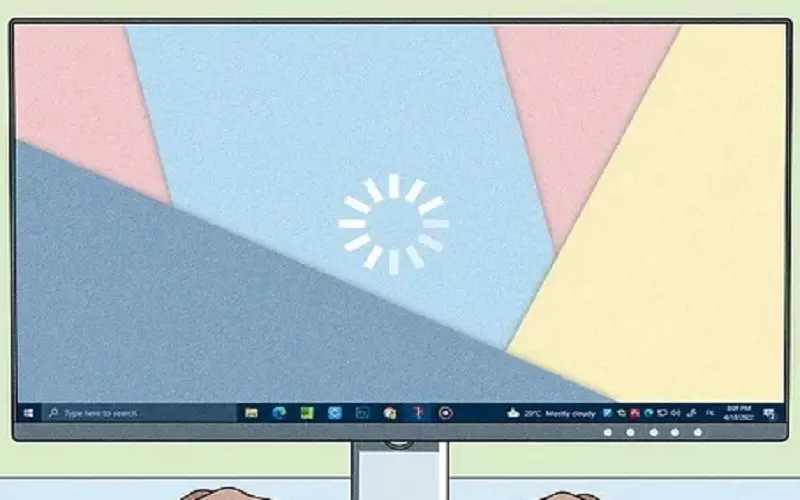
2. Stalemates In Execution: How Deadlocks Cause Application Freeze
Among the array of factors leading to application freezes and hangs, the occurrence of deadlocks stands out as a significant concern. Deadlocks arise when multiple processes within an application become stuck in a state of mutual waiting. This happens when each process requires a resource that is held by another process, resulting in a gridlock where none of the processes can proceed. As a result, the application halts, becoming unresponsive to user interactions. To prevent deadlocks, careful resource management and synchronization techniques are vital, allowing processes to release resources or resolve conflicts, thus ensuring the smooth execution of applications without debilitating freezes.
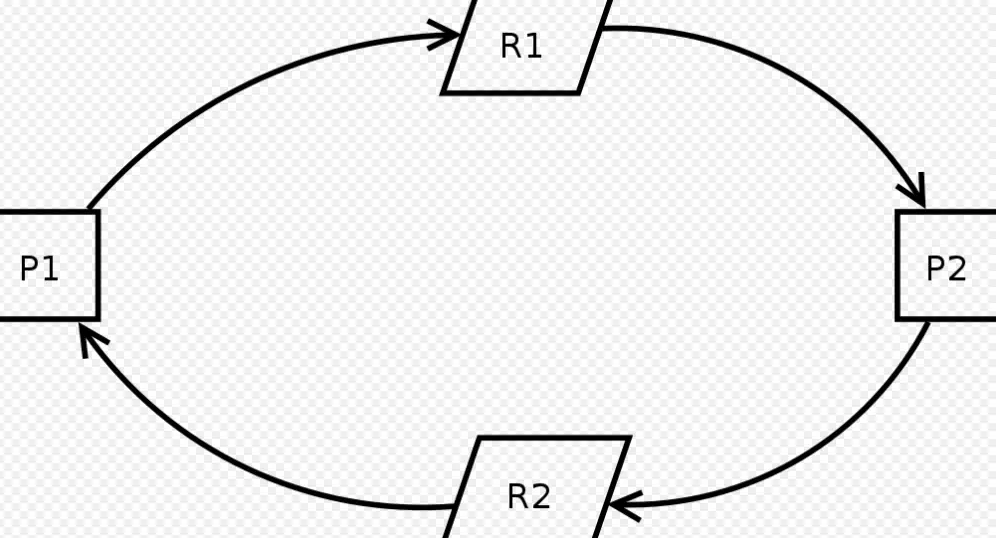
3. Memory Shortfalls: The Impact Of Insufficient Space And Memory Leaks
Within the realm of understanding application freezes and hangs, encountering issues related to not having enough space and memory leaks emerges as a critical consideration. A shortage of memory on your device can lead to applications freezing or hanging, as the system struggles to allocate the necessary resources for smooth operation. Additionally, memory leaks occur when programs fail to release memory they no longer need, gradually consuming available memory and causing the system to become unresponsive. By addressing these memory-related challenges, either by freeing up space or identifying and fixing memory leaks, you can prevent applications from encountering freezes and hangs, ensuring a more stable and responsive computing experience.

4. Behind-the-Scenes Culprits: How Background Apps Trigger Application Freezes
Exploring the realm of application freezes and hangs unveils the significant role that background apps play in causing these issues. When multiple applications are running simultaneously, some apps may consume valuable system resources, leaving inadequate resources for the current foreground application. This resource contention can lead to unresponsiveness and freezes. Background apps that perform resource-intensive tasks like updates or scans can exacerbate the problem. To mitigate this issue, managing background applications, closing unnecessary ones, and optimizing resource allocation become pivotal steps. By maintaining control over background processes, users can minimize the impact of resource competition, fostering a smoother and more reliable application experience.
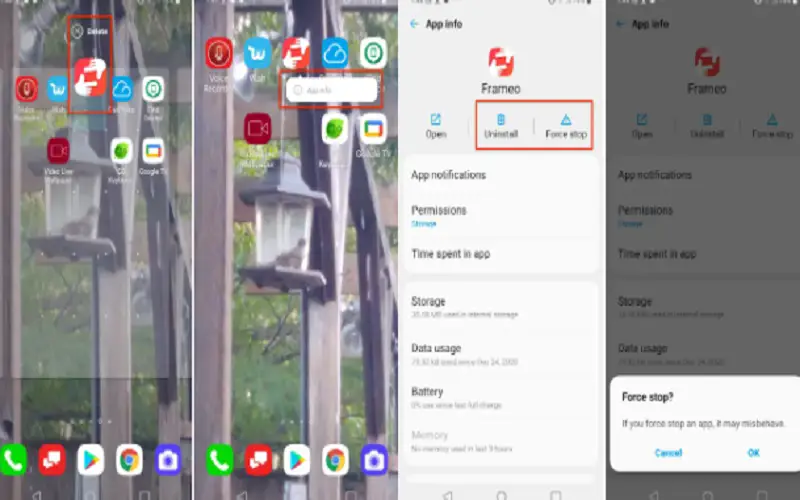
5. Intrusive Intruders: How Viruses And Malware Wreak Havoc On Applications
Delving into the realm of application freezes and hangs reveals a concerning factor: the presence of viruses and malware. Malicious software can infiltrate your device, affecting applications by consuming resources or disrupting normal operations. These intrusive elements might cause applications to freeze or become unresponsive. Viruses and malware can exploit vulnerabilities within the application’s code, leading to unexpected behavior. Employing robust cyber security measures, such as regularly updating your antivirus software and avoiding suspicious downloads, becomes crucial. By keeping your system free from these digital threats, you protect applications from potential interference, ensuring their optimal performance and minimizing the risk of encountering freezes or hangs.
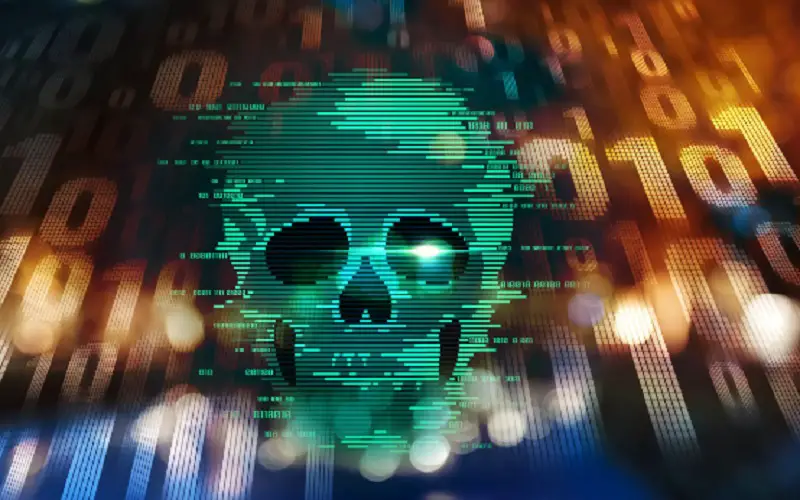
6. Stagnant Progress: The Impact Of Not Updating Your Device
In the exploration of application freezes and hangs, the failure to update your device emerges as a noteworthy factor. Over time, applications and operating systems receive updates that address bugs, vulnerabilities, and compatibility issues. Neglecting these updates can lead to conflicts between outdated applications and the newer components of your device’s software ecosystem. Such conflicts can trigger application freezes and hangs as the mismatched components struggle to coexist. By staying proactive in updating your device’s software, including both the operating system and applications, you ensure a harmonious digital environment. This approach diminishes the risk of encountering freezes and hangs while optimizing the overall performance and stability of your device.

7. Stalled Progress: The Consequences Of Neglecting Application Updates
In the landscape of application freezes and hangs, a key factor to consider is the act of not updating applications. Applications evolve over time to address bugs, improve performance, and maintain compatibility with the latest software and hardware developments. Failing to update an application can result in conflicts with newer system components, leading to freezes and hangs. Outdated code can clash with updated operating systems or other applications, causing instability. Regularly checking for and applying updates ensures that your applications remain in harmony with the evolving digital environment, reducing the chances of encountering freezes or hangs and enhancing your overall digital experience.

8. Defective Development: The Impact Of Faulty Apps On Freezing And Hanging
In the realm of understanding application freezes and hangs, the presence of a faulty app emerges as a significant contributor. A poorly developed or buggy application can contain coding errors that lead to unexpected behavior, including freezing or hanging. Such flaws might cause the app to become unresponsive or behave unpredictably. In these cases, seeking an alternative app with better development and user reviews becomes a practical solution. By replacing the problematic app, you mitigate the risk of encountering freezing and hanging issues, ensuring a more stable and satisfactory application experience.
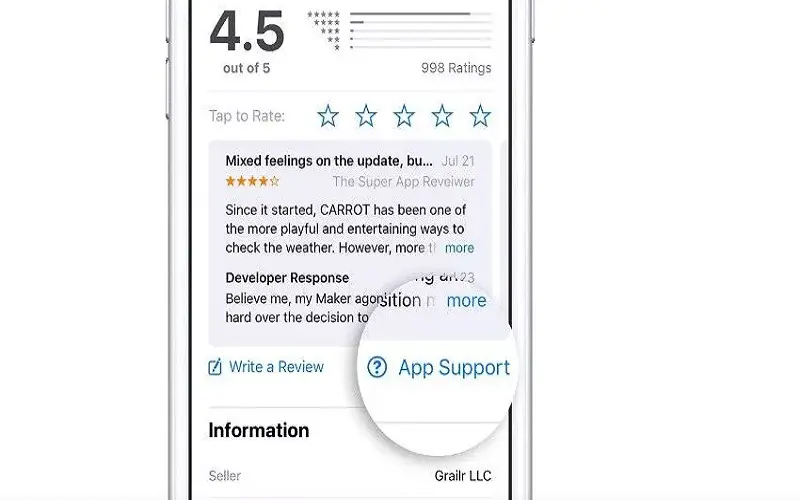
9. Overwhelmed Resources: The Impact Of Device Overuse On Application Freezes
Exploring the realm of application freezes and hangs brings attention to a pertinent factor: overusing your device. Continuous and intensive usage of your device, such as running multiple resource-demanding applications simultaneously or running them for prolonged periods, can strain the device’s resources. Insufficient system resources, like CPU, memory, or storage, can result in applications freezing or becoming unresponsive. Managing your device’s workload, closing unnecessary applications, and allowing your device time to rest and cool down can help prevent resource exhaustion and the subsequent freezing or hanging of applications. By practicing mindful usage, you ensure that your applications run smoothly and mitigate the risk of encountering freezing or hanging issues.

10. System Mismatch: How Compatibility Issues Trigger Application Freezes
In the realm of understanding application freezes and hangs, a pivotal element to consider is the presence of compatibility issues. An application that isn’t compatible with your device’s operating system can lead to freezes and hangs. Incompatible applications might not function optimally with the system’s architecture or might lack support for essential features. This incongruity can cause conflicts, resulting in application freezes or unresponsiveness. Ensuring that the applications you install are compatible with your device’s operating system version becomes crucial. By heeding compatibility recommendations and updates, you minimize the likelihood of encountering compatibility-related issues and promote a smoother application experience without frustrating freezes or hangs.