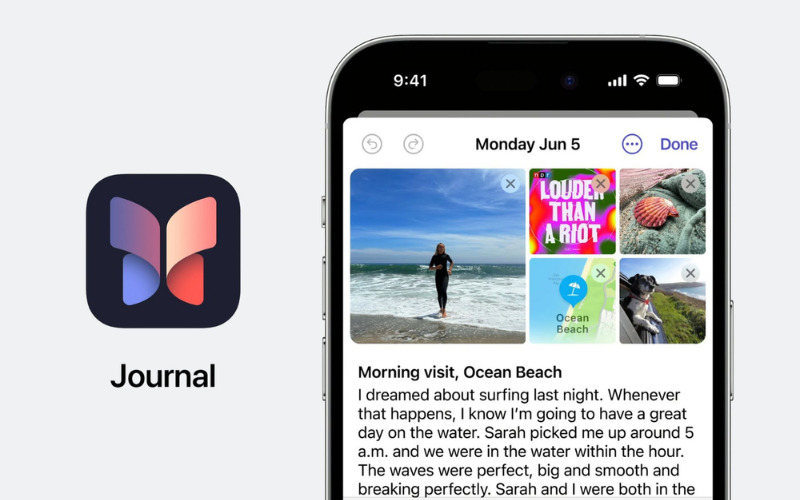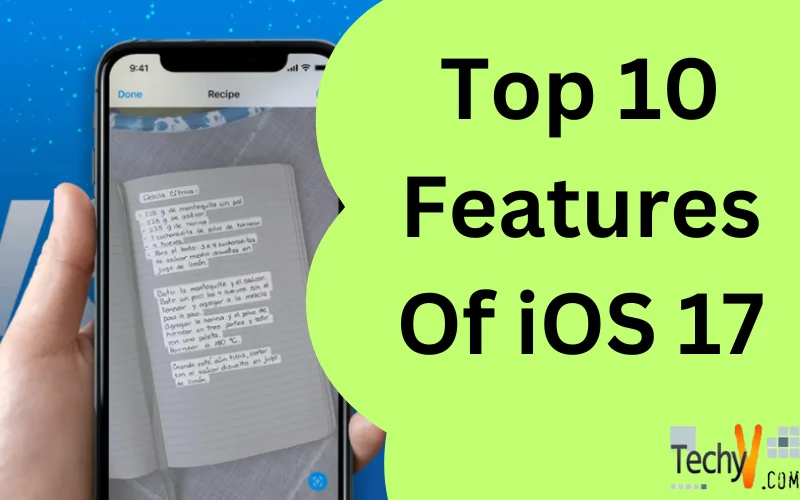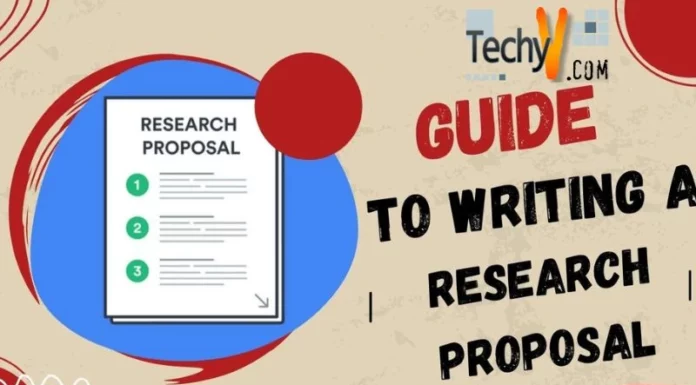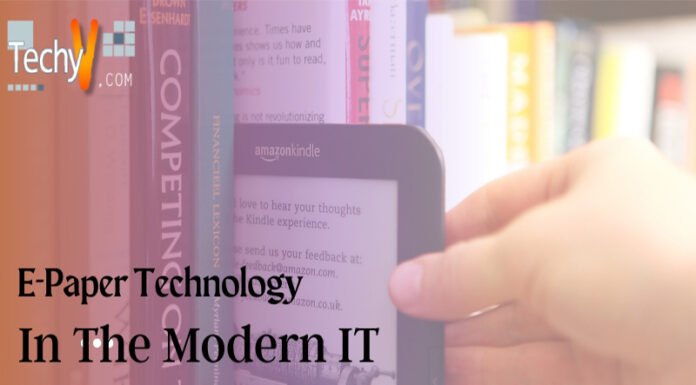iOS is an operating system developed by Apple. It is a Unix-based operating system that uses the same kernel as Unix. It is also exclusive to Apple hardware used in devices. No other set of hardware works with it. iOS is used in multiple devices developed by Apple companies like iPhone, iPad, iPod Touch, etc. It is known for its smooth and unique UI. Multiple apps are available on the Apple App Store to install and use. iOS has one of the best security offered in the operating system. Apple created such an ecosystem that focuses on data security, and It also provides many personalization features to make your phone look like you.
1. Standby Mode
Standby mode is the latest feature of the ios devices. When the mobile is on charging or not used, it will switch to low power consuming mode, which minimum things and indicators on the display. The display will be black and white. You can customize it according to your preference. There are a lot of assets that can be used there.

2. Contact Posters
Contact posters are brand new entries to the iOS update. It is the customizable entity of the phone that can be used as an identifier of the person. When they call and try to contact you, the poster will be displayed to another person. Contacts can be exchanged by phone if they are closer, and this contact poster will be popped up on another phone.

3. Live Text
Live text is a remarkable feature of the Apple ecosystem. Live text enables you to interact with the text in the images. You can select text from the image and copy-paste it wherever you want. This copied text can be transferred to another device if connected to the phone with the Apple ecosystem. It will save a lot of time and apps we need to install externally.

4. Focus Mode
Focus mode is the new distraction-free mode of iOS. It limits the apps to only essential ones. The rest of the apps are stopped in the background, which helps you focus mainly on the crucial things of your life without wasting it on seamless scrolling. It also turns off the notifications of the application; you can customize the focus mode to set up on a few applications.

5. Focus Filters
Focus Filters allow you to apply focus mode on specific applications you don’t want to interact with. This way, you can only get notifications from the applications that seem relevant to what you do or need. Just not this: You can apply a focus filter in an application that uses multiple categories to filter a specific category to get a notification.

6. Shared Photo Library
A shared photo library is a cloud-based photo gallery where photos can be added to the folder by a person and shared by adding another person to the list. Every person in the list is allowed to add the pictures to the shared library, but only the person who added the photos can delete them for each photo.

7. Safety Check
A safety check is the latest feature to share live location data with a trusted contact in case of any misfortune. This feature allows you to lock your device, reset your passwords, and remove your account from the device with just a few steps of shortcut keys. This feature takes mobile and personal safety to the next level.

8. Personalized Siri
Siri has been there for us in Apple devices, but it is just an AI connected to the cloud and responds to you according to the databases and its algorithm. But now Apple has taken Siri to the next level. It will understand your likes and preferences with our behavior and respond to us according to our nature.

9. Offline Apple Maps
Maps are now an essential way to navigate, but in some areas, the internet does not work or doesn’t reach the connection tower, so navigating the area becomes difficult. To solve this problem, Apple allowed us to download a part of the map for offline use. GPS and maps can track our position and are downloaded, making navigation easy.

10. Journal App
With the new iOS update, Apple gave us a newly built application named Journal. As the name says, it takes our daily notes and Journal. It supports other document formats like photo, video, and voice to add to the Journal, making it a versatile application for iOS users.