I am having trouble installing Microsoft.NET
Asked By
0 points
N/A
Posted on - 09/22/2011

My computer runs on Microsoft windows Operating Systems and so it should be capable of installing Microsoft .NET Framework 3.0. However, when I tried to install it, I got the error message shown below. Can someone give me some hints?
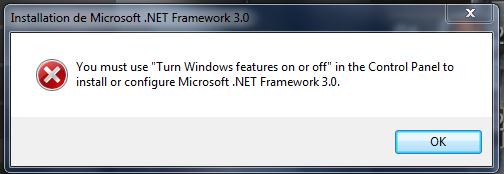
Installation de Microsoft .NET Framework 3.0
You must use “Turn Windows feature on or off” in the Control Panel to install or configure Microsoft .NET Framework 3.0.












