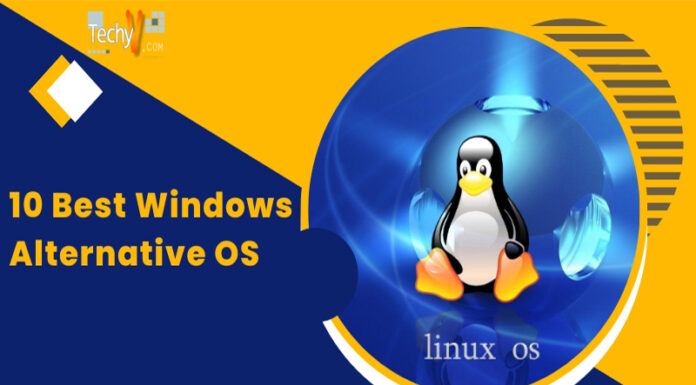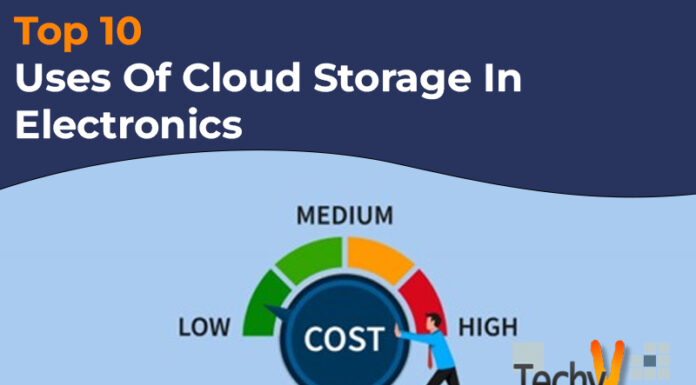Siri is one of the most critical features of the iPhone. It comes in iPhone, but not all know about the features of Siri or how to use it more efficiently. You can adjust the settings whether you want to use it or not, and can limit the settings. Siri is the personal assistant; we can do anything with it. You can activate Siri by saying ‘Hey Siri,’ which is useful when your hand is not free. In this article, we will see ten things that Siri can do to save you time.
1. Set A Timer
Setting an alarm is a fantastic feature, but doing it with the help of Siri makes it more unique. With the help of Siri, setting the alarm becomes an easier task; we just have to say put the alarm for 10 AM. We can simultaneously change the message and say, ‘Hey Siri,’ please change the notice from 10:00 AM to 10:00 PM.

2. Smart Home Devices
Siri can not only set the alarm and reminder, call, or message, but it can also help control the smart devices you have on your phone; it can be an intelligent LED light, smart camera, or anything that can be connected to the Internet. To control it, you have to Say, ‘Hey Siri,’ switch off the plugs.
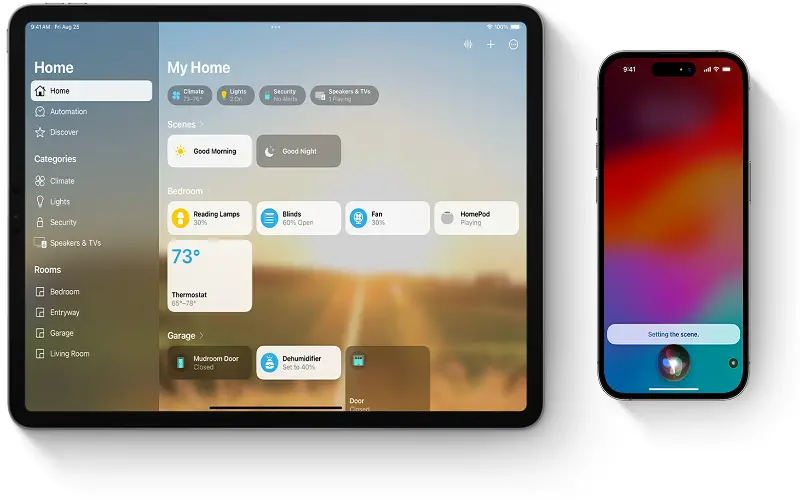
3. Read And Compose An Email
The Apple personal assistant is handy for reading email notifications quickly, and you can simultaneously write an email to whomever you want to send it. Apple Assistant provides various features. You can go to your settings and also turn off the notification reading for emails. You can also check your email by saying ‘Hey Siri,’ check email.
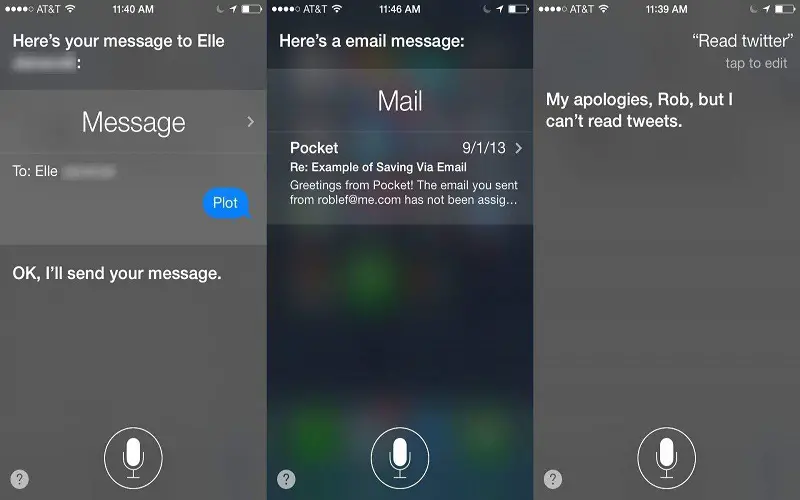
4. Ask Questions
Siri, the Apple personal assistant, is instrumental in answering any question. It can be any general questions or, any scientific questions, or any information you want for a particular topic. The Siri answers concisely, and you can have an overall idea of your request. You just have to say to Siri, ‘Hey Siri,’ what is the meaning of auspicious?
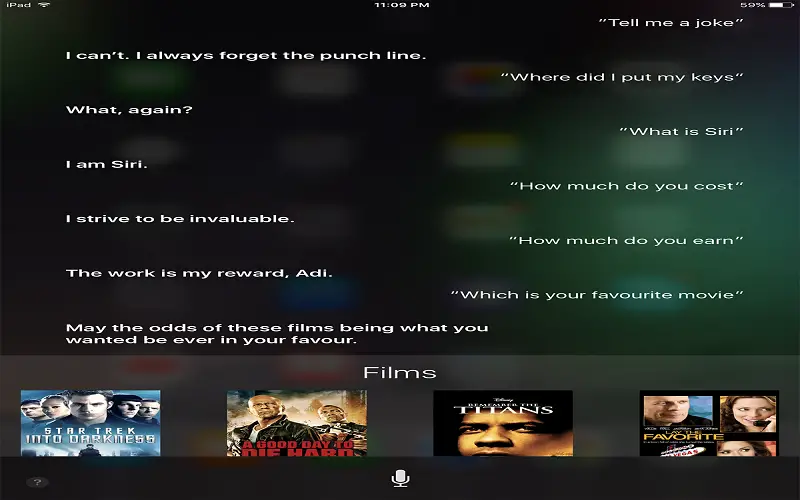
5. Change Settings
This is one of the most valuable features of Siri, but many of us are not aware of these settings, or, if familiar, we don’t use them. Many of these features help save time, and we can change general settings like turning off Wi-Fi, Bluetooth, switching on the torch, adjusting the brightness, and adjusting the volume. You just have to say, ‘Hey Siri,’ please do the volume to 50%.
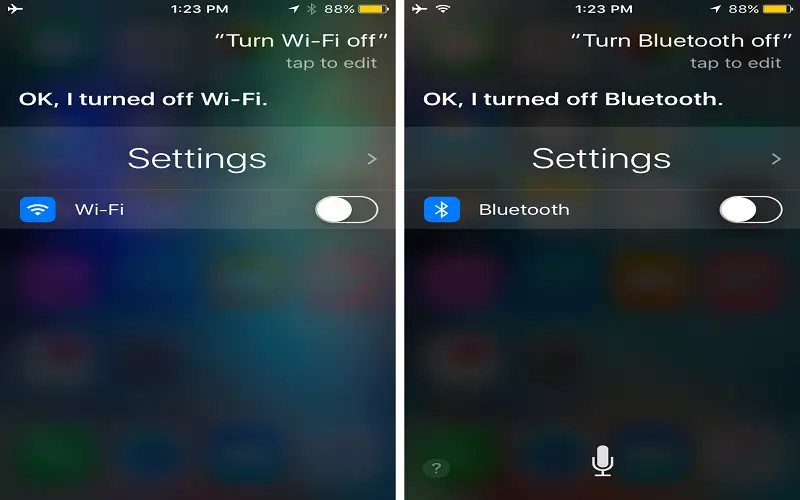
6. Play Your Playlist
Daily, many people listen to music according to their favorite playlist or mood. You can also simplify this task by telling Siri to play a song. You can play any party song, soft voice song, motivational song, or emotional song, and you want just have to say, ‘Hey Siri,’ play a song memory.
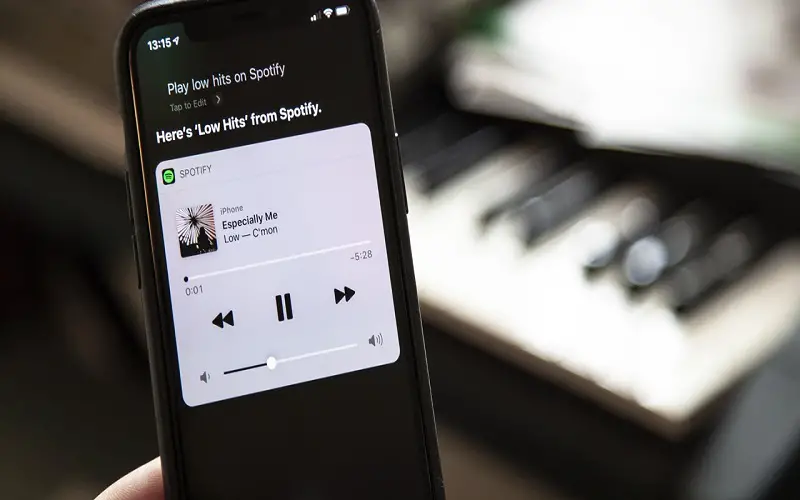
7. Make A Phone Call
With the help of Siri, you not only text messages but also make phone calls to whomever you want to do. You just have to say the name of the person saved in your contact list whom you want to call, and you can also call using the speaker. This is a fantastic feature. You can use it when riding a car or a bike, etc. You say to Siri, ‘Hey Siri,’ call mom.

8. Launch Apps
Siri is also helpful in launching any app you want to, and you don’t wish to do it with your hand. You just have to tell Siri which application you want to open, whether it is YouTube, a contact app, a camera app, or any educational app, etc. You say, Hey Siri, open Dropbox.
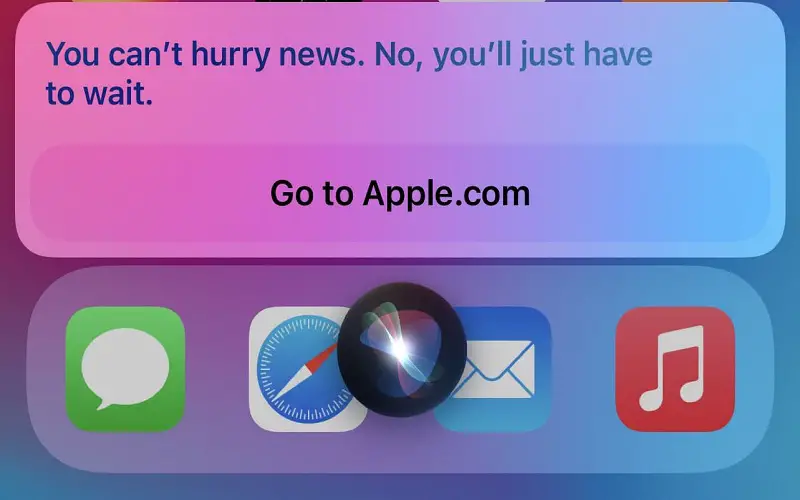
9. Translate Any Language
Translation is a handy feature in Apple Assistant. You can translate any language: Japanese to Hindi, Hindi to English, English to Japanese, Japanese to Korean, Korean to Spanish, etc. It is helpful abroad or in any place where you are not familiar with the local languages. You can say to Siri, ‘Hey Siri,’ [the sentence you want to say] in that language.
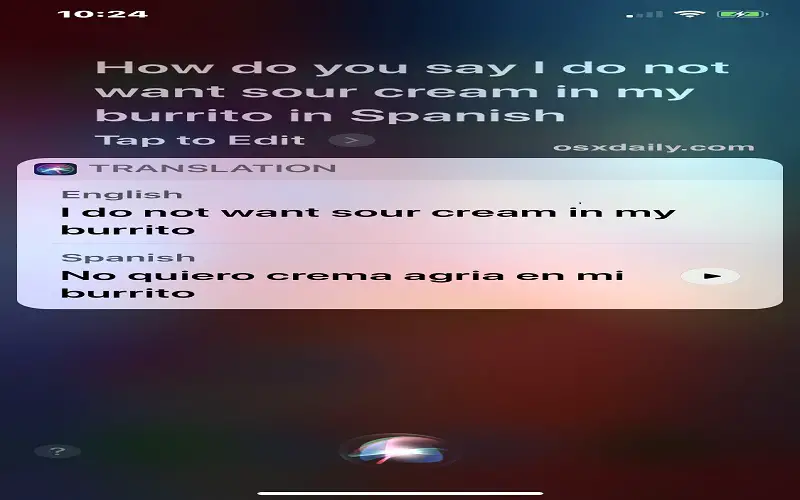
10. Math Calculation
If you have been stuck on any mathematical calculation or have a question related to your subject, you just have to say Siri about the measure, whether it’s exponential or a complex problem. Siri is an expert at handling these calculations.