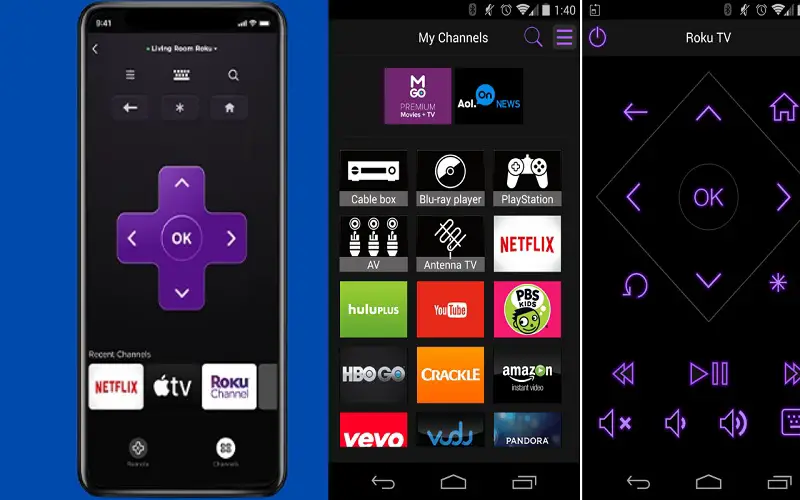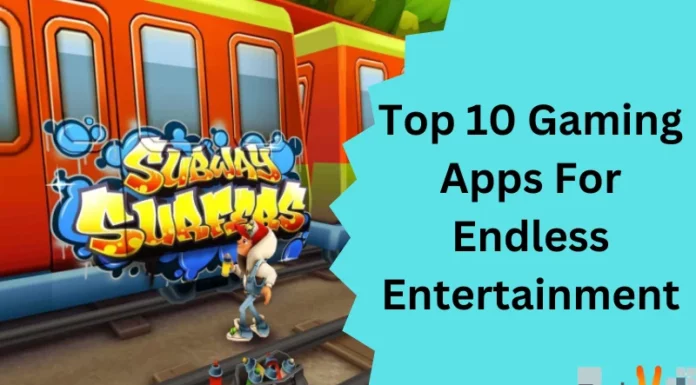To control the volume of your television, changing the channel, or reset the television settings, you need a remote control. A remote control is necessary to control almost every aspect of television. Without remote control, operating a television is really difficult. Let us assume one day your remote does not work due to some technical reasons or gets lost. What will you do? You cannot ask someone else for their remote, as every television model differs. The only option left with you is to wait until you get a new one. Well, you wished there was an alternative to this traditional device. Today, all our Android smartphones have built-in sensors. IR Blaster is one such sensor with which you can control your TV easily. These smart remote apps are the best alternative for physical remote control. You can easily manage your TV using these apps on your phone. There are many TV remote apps available in the Google Play store, but it is essential to select the right one. To simplify your job, we have listed below the TOP 10 Remote Apps ideal for your Android Television.
1. Google Home
Google Home is the topmost remote app for Android TV. It controls Google Home and Chromecast devices. You can download the app for free from the Google Play store. To change the volume of the TV, you need to change the volume in the app. It provides shortcuts in the Home tab to dim the light or play the music. All you have to do is open the Google TV app on your Android phone and pair your device with a TV. You can use these virtual remote controls to change the settings of your television.
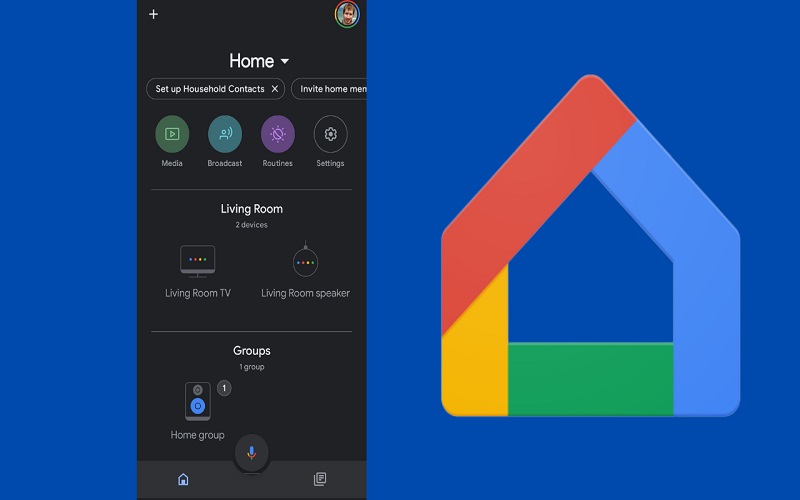
2. Yatse
Yatse is a smart remote app for Kodi, offering a variety of features. It has voice control features that allow you to control the voice of your TV and store essential data in the cloud. You can stream media to your phone and use a set-top box with multiple TV and monitor settings to enhance your viewing experience. It can even work with Muzei and DashClock. It also supports Plex and Emby servers. It also has various options for customization and configuration.
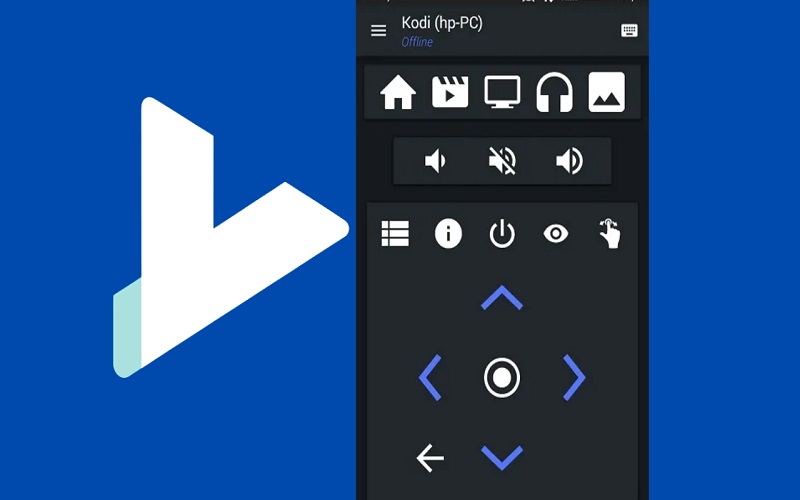
3. Sure Universal Smart TV Remote
The Sure Universal Remote app can quickly work on smart and regular TVs. It can connect to your Wi-Fi and IR easily. It uses an infrared blaster to support other devices. You can change the channels on the phone. With the help of Wi-Fi and DLNA, you can easily stream audio, video, and pictures from your phone to TV. It provides voice command support and can copy files from shared folders to your phone and from your phone to other local networks.
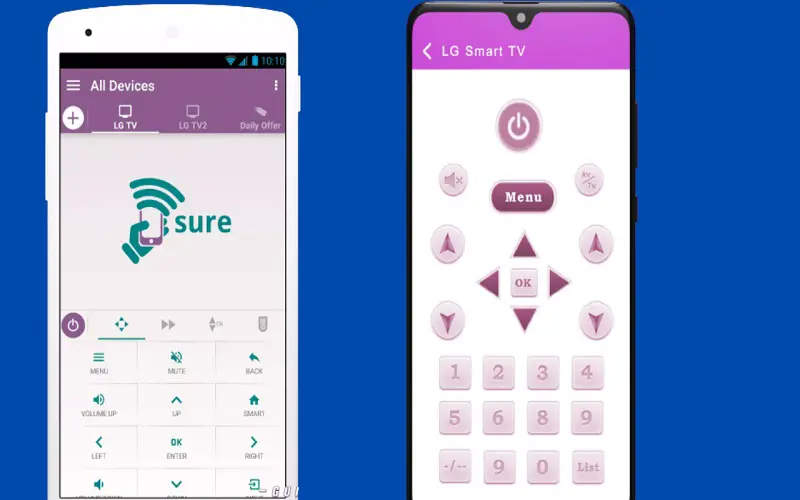
4. Mi Remote Controller
Xiaomi’s Mi remote controller is readily available for free in the Google Play Store. It connects directly to the manufacturer’s device. It is a multipurpose app that works efficiently with IR devices such as TVs, air conditioners, set-top boxes, and projectors. It uses standard Wi-Fi protocols to connect the phones to the TV. It has an ad-free UI, which makes it unique from other apps. It includes the Peel Mi Remote extension, which enhances the app’s functioning by adding television guides and show recommendations to the main Mi remote settings.
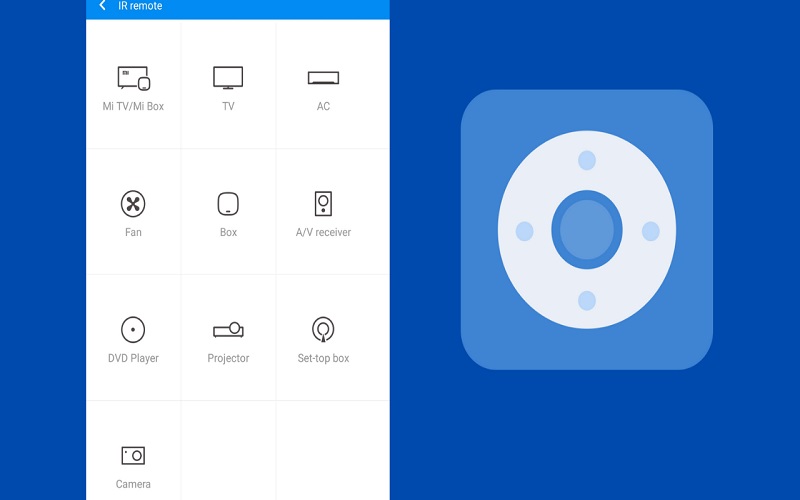
5. Android TV Remote Control
The Android TV remote control is considered one of the best options in replacement of physical remotes. It offers basic D-pad, touchpad, and gamepad controls for accessing your Android TV‘s interface. It controls your TV using a built-in keyboard and voice commands. One of the best aspects is that it does not feature too many ads, thus eliminating unnecessary interruptions in viewing. It connects to your TV via Bluetooth or a local network connection.
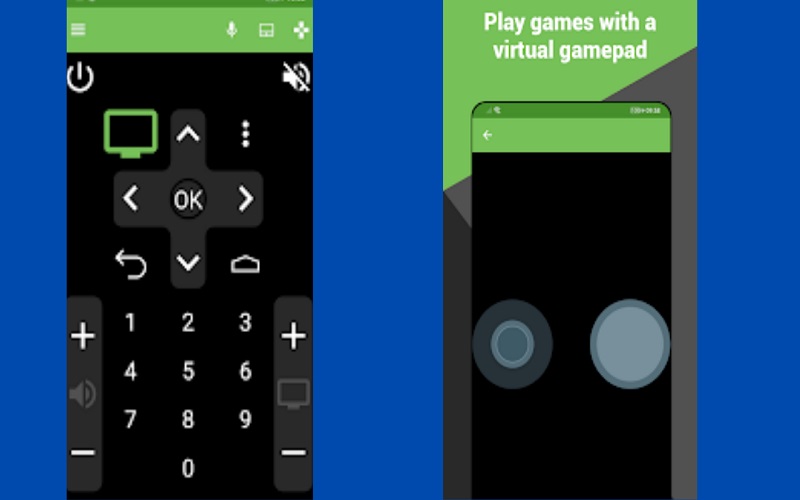
6. Twinone Universal TV Remote
Twinone Universal is a free app that allows users to control their TV, set-top box, and projector using IR sensors. It has a built-in library of infrared codes for more than four million devices. You can even customize remote buttons as per your choice. It supports various television brands such as Samsung, LG, and Panasonic. If you face any connectivity issue with your remote, you can quickly fix it with its troubleshooting solution. Macro reading and TV sleep time are some of its notable features.
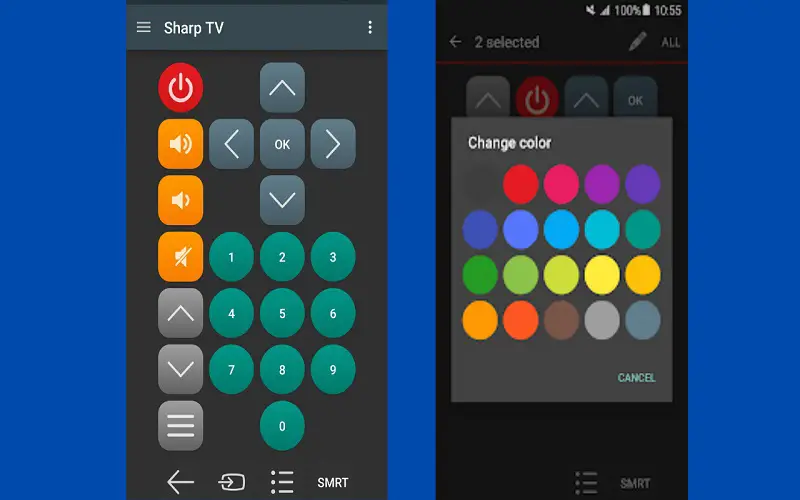
7. Universal Remote Control
Universal has the most significant device database with IR support and proper configuration with system updates. It uses your phone’s IR blaster to send commands over Wi-Fi to the television. It supports various IR devices such as smart TVs, ACs, home theatre, etc. It is compatible with a Roku stick, allowing you to control the setup. It has power control, volume up/down, navigation, etc.

8. Asmart Remote IR
Like other apps, it has an IR sensor to monitor the device. It controls IR devices such as set-top boxes and DSLR cameras. It works best with Samsung devices. It has built-in remotes that can be easily set up and used. Asmart IR is available for free to download from the Google Play Store. Though highly compatible with Samsung, it also supports brands such as LG, Sony, and Panasonic.
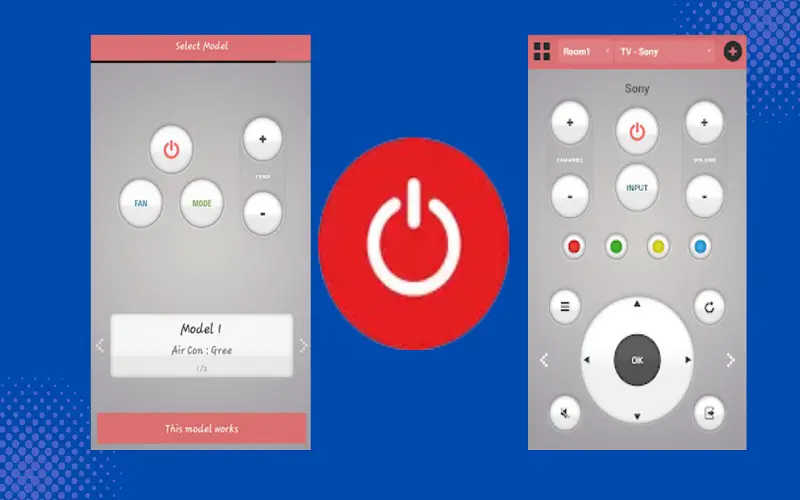
9. Unified TV
The Unified TV app is handy for your PC. It connects easily to home theaters. It comes with a keyboard and a mouse to ensure better control. It is also compatible with Raspberry Pi devices and Arduino Yun devices. Using IR sensors, it identifies devices nearby. Its home page has shortcuts for easy navigation.
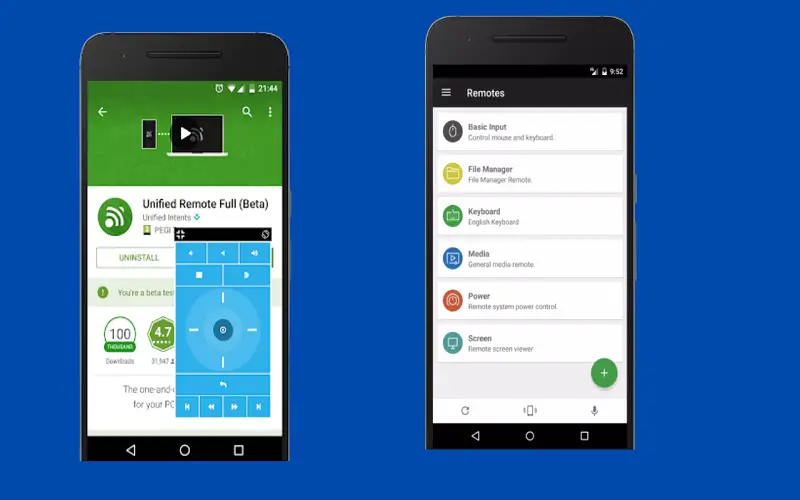
10. Roku
With the Roku app, you can control almost everything on your Android device. Roku’s remote app has features such as rewind, forward, and navigation buttons. Additionally, it features voice search commands. Its streaming service on a stick offers a variety of shows, movies, and channels using Wi-Fi. You can use the keyboard to search, add channels and games, and listen to music. One of its distinctive features from other apps is that it does not require an IR sensor.