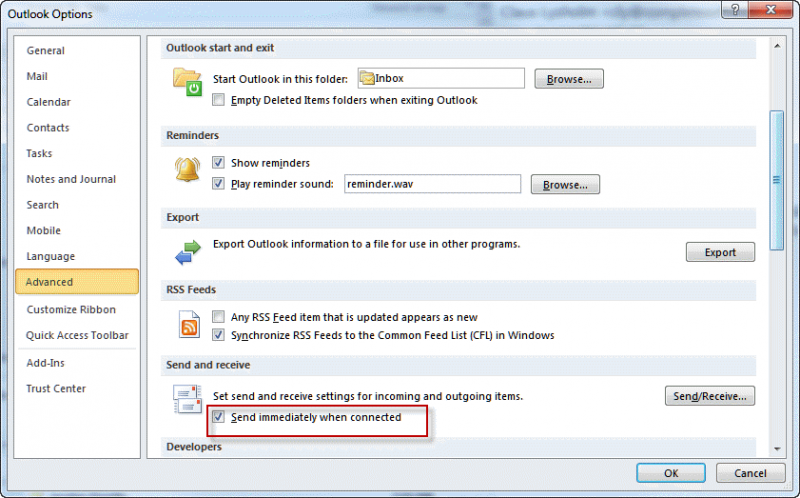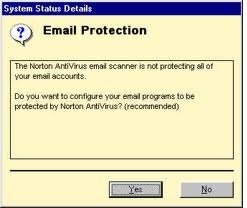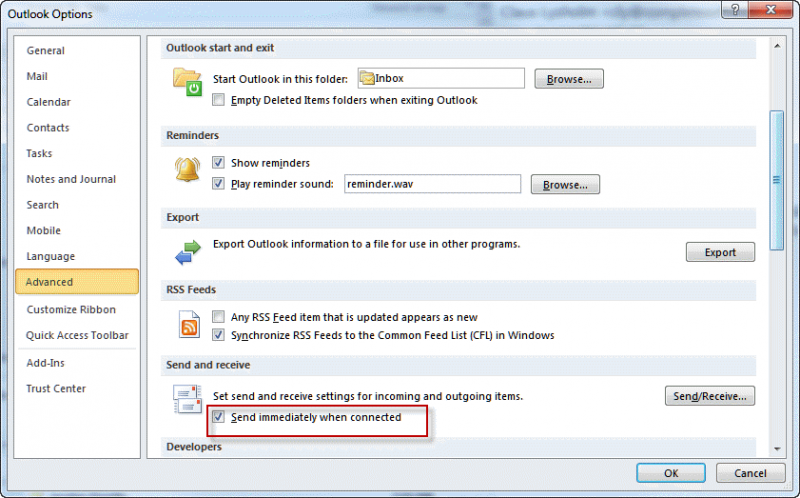My Microsoft Outlook does not seem to be downloading new incoming emails real-time. In fact, it does not download any incoming emails or even send outgoing emails without me clicking on the Send/Receive button first. I have my work email address configured in my Outlook and I often get reprimanded by my boss for not immediately responding to emails she is sending which require immediate attention.
Please help me, this is jeopardizing my job. Thanks much!
MICROSOFT OUTLOOK DELAY IN RECEIVING EMAILS

Delayed email messages is caused by incoming and outgoing email protection of your Internet Security Software. If this feature is turn-on on the Anti-virus software or Firewall, what it does is to filter all incoming messages that has big file attachment. This often time out when 60 seconds is reach and a message will say not-responding.
By turning off the security software's Incoming/Outgoing email filtering is the solution.
Open your security software, go to Email protection and turn it off for a while, maybe 5 minutes or more. Then click on send/receive email in your email client and you should be able to receive all messages without any trouble.
If still unable to receive, then you can re-create email account. Go to Tools, Accounts, Mail tab, delete and re-create email account.
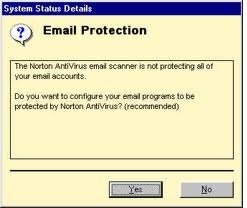
MICROSOFT OUTLOOK DELAY IN RECEIVING EMAILS

Hi,
There are many reasons that one can get delayed message. Consider following solutions that might be helpful for you.
Solution 1:
Disable you firewall and try to then press F9 and observer you receive a message immediately or not. Secondly send some email to your own address and after sending check whether it is received or not.
Solution 2:
Disable you Antivirus Email scanning option and try to send an Email to your own address.
Solution 3:
Sometimes your web hosts are not that much fast and you receive messages with a delay. Actually Ms Outlook does not send or receive itself. Behind the scene there is some email server that is serving for these services. So see reviews about your host, on the internet so that you have an idea that there is no problem with the service provider end.
Solution 4:
Go to Email Options and check send emails immediately tab.