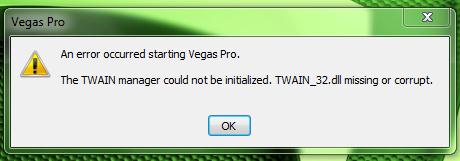Asked By
antione
0 points
N/A
Posted on - 09/22/2011

The other day I installed Sony Vegas Pro 9 into my computer which uses Windows 7 64-bit version. When I tried to open it, it brought the error message below.
So I decided to confirm whether the Twain_32.dll file was in the Windows folder of my hard drive and confirmed that it was.
So I don’t understand what the problem is.
My WIA service is also activated.
Can anyone help?
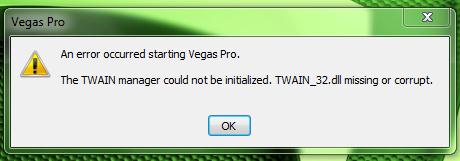
Vegas Pro
An error occurred starting Vegas Pro.
The TWAIN manager could not be initialized. TWAIN_32.dll missing or corrupt.
I am unable to open Sony Vegas Pro 9

There are several types of this error. All these errors are caused because of registry or malware problem.
Please follow the given steps and I hope your problem will be solved.
1. Start your computer and in windows explorer go to the drive where your window is installed. Normally it is C drive.
2. Open this drive and navigate to windows folder and open it.
3. Now search for all the files named as Twain or Twunk.
4. When the search results are available, Delete all these files and folders.
5. Go back to the desktop and restart your computer.
I am sure your problem is solved.
I am unable to open Sony Vegas Pro 9

Hi.
Don’t worry this problem is not caused by your computer. There will be two possible ways to install the program. Either you have downloaded it from internet or either you have bought CD/DVD of it. In both condition your setup.exe file was corrupted and was missing a .dll file.
You can manually search for special file and download it after installing it your problem will get solved.
Or you can buy new dvd/cd which have complete and perfect setup.exe.
Uninstall the existing program and reinstall it with the file or new setup.exe.
I am unable to open Sony Vegas Pro 9

Hello Antione,
Besides these procedures you can solve this issue by following another process too. To get those techniques visit Techyv 's this page.
Error Occurred While Starting Vegas Pro