I am unable to run Sony Vegas Movie Studio HD

I downloaded Sony Vegas Movie Studio HD Platinum 11 software to produce great HD movies.
My 64-bit computer has IBM operating system, 128 MB of RAM and a 900 MHz processor.
When I tried to run the software, the following error message pops up.
I will be grateful for any suggestions.
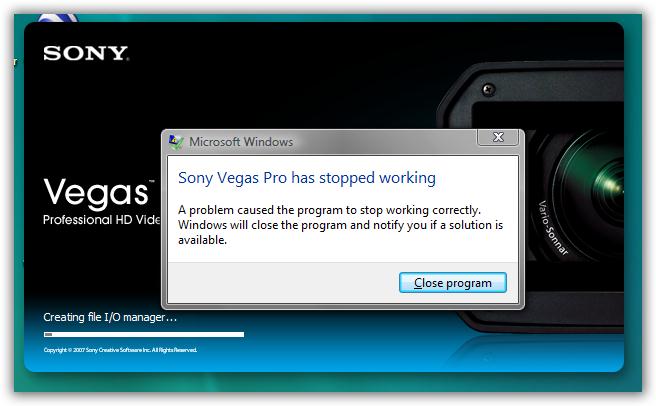
Microsoft Windows
Sony Vegas Pro has stopped working
A problem caused the program to stop working correctly.
Windows will close the program and notify you of a solution is available.











