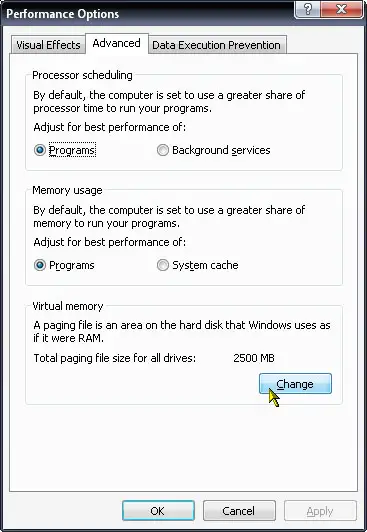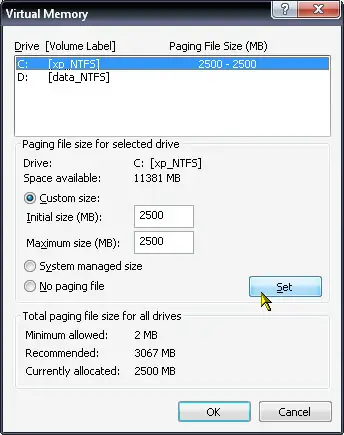I have a problem with the memory in my laptop

While trying to run Sony Vegas Movie studio which I had installed, I got the following error. I closed all the other applications that were open but the message kept popping up. My DELL laptop has 1 GB of Ram and 40 GB of free hard drive space. Does anyone have a solution to this?
Vegas
An error occurred starting Vegas.
The system is low on memory. You may be able to reduce memory usage by closing other applications.