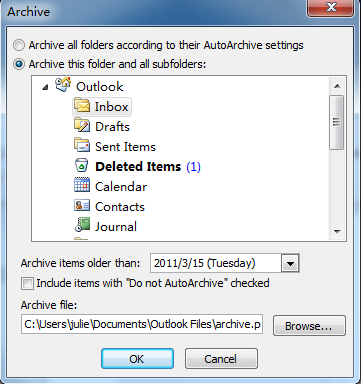Why does MS Outlook is slow with a PST attached?

Hi,
I was wondering, when I attached PST files in Microsoft Outlook – it's getting slower – . Here is my question. Is there a reason why the MS outlook is slow with a PST attached file? Is there a way to make it faster? How can I manage it to make it fast?
Thank you very much.
Phillip Arthurr