Asked By
RhodaJacobs
0 points
N/A
Posted on - 09/22/2011

Hello, I just purchased a Logitech webcam. I installed drivers and connected it with my computer with USB. Problem is when I open it , it says: "Error. Sorry, you have no video capture hardware". Can someone tell me what is the problem and what should I do?
Thanks
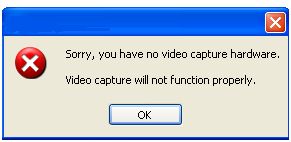
No video capture hardware error

Hello RhodaJacobs,
Welcome to techyV
There may be a lot of reasons including device failure (FACTORY DEFECT). On the other hand, you can diagnose and fix such an issue with the following steps:
1. First and foremost, make sure that your computer and windows meet the requirements of your webcam (see user's manual included on the device upon purchase or visit manufacturer's website).
2. Unplug your webcam, reboot your system, plug your webcam and try again.
3. Unplug other USB devices connected to your pc and try again. If the device works, plug back the USB devices one by one to identify which is conflicting.
4. Unplug your webcam and fully uninstall the current driver of the device(logitech webcam) from CONTROL PANEL>ADD OR REMOVE PROGRAMS. Reboot your system then try to reinstall the driver.
5. Check whether new drivers are available for your webcam on the manufacturer's website and if necessary install them.
Good luck!
No video capture hardware error

That error means the computer cannot find the video capture device or in other words, the computer cannot detect your webcam. Before starting the camera software, make sure to connect the webcam first on your computer because the application has to detect the hardware or the webcam and perform some initialization on the device before starting completely.
If the webcam is already connected to the USB port, try transferring it to another port and see if it works. A standard CPU includes four USB ports at the back so try using them if the camera doesn’t work on one port. Also, try updating the driver of the camera. Go to Logitech Support Download to find an updated driver for your camera.
Here, enter your camera’s model number or part number in the search field to find the driver specific to your webcam model.












