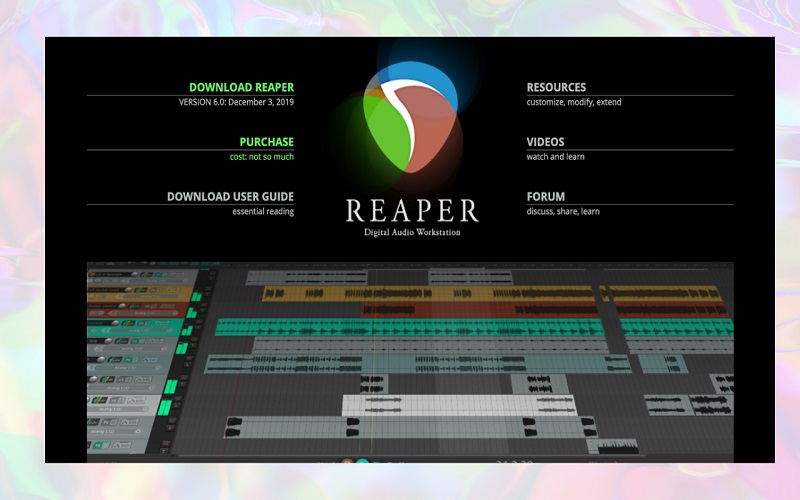Podcasting is becoming a new trend amongst youngsters. People from all walks of life are launching their podcast channels. It has made a significant impact on audiences across the world. Though the term is becoming popular now, podcasting had its origin way back in 2004. It is a digital platform in which audio or video episodes are launched on public platforms, including social media related a specific theme. It is similar to a radio shows to some extent with some additional advantages. Podcasters record the content with the help of recording software and a microphone. After making necessary cuts and editing, the final content is launched on YouTube or podcast hosting services such as Spotify, Google podcast, etc. They can even launch the episodes directly on their websites. So, with podcasting, you can share your thoughts with a larger audience through different mediums. But why do we need it? It can be used as a source of entertainment to entertain the audience or to inform them about some events, for sharing ideas or views about a particular topic, or as a marketing tool to promote business within the targeted audiences.
The next question is, why do we need to edit the podcast?
The answer is simple. If we edit the final copy before releasing it, the final output will match the show’s theme and requirements. Also, it will ensure maximum sound quality appealing to the audience. With editing software, you can remove unnecessary background noise, clean up volume levels, delete unwanted segments, and add musical effects for more reach. So without delay, let us explore the Top 10 podcast editing software that will enhance your podcasting experience.
1. Alitu
One can record both solo episodes and remote conversations in Alitu. It makes required adjustments in the audio levels, clean up unnecessary recordings, and also offers add-on options such as music, segments, and transitions. With its user-friendly interface, you can easily upload episodes using Alitu’s hosting. That means you can publish your episodes directly on Spotify and Apple podcasts. To ensure wider accessibility, it also creates transcription of your content. With its Playback Speed feature, you can easily edit long recordings in minutes.

2. Audacity
Audacity is the best editing tool for those who have just started with podcasting. It is available for free to use for editing podcast videos and audio. Its extensive features include non-destructive editing in which the cut-off content is hidden rather than deleted entirely. With its unlimited audio tracks, you can easily layer multiple recordings, interviews, and sound effects in a single project. This software has 41 built-in effects to enhance the audio quality and cut off unnecessary background noises.

3. Riverside. fm
Riverside. fm is a free podcast editing tool that offers offline 4K video and audio recording without an internet connection. It is also used by notable companies like Spotify, Marvel, and Verizon Media for recording interviews from any location without compromising the sound quality. Not just podcasters but even content creators can use its intuitive editing interface and user-friendly dashboard to export files easily. You also have complete control over layout and aspect ratio to tailor your recordings to your vision.
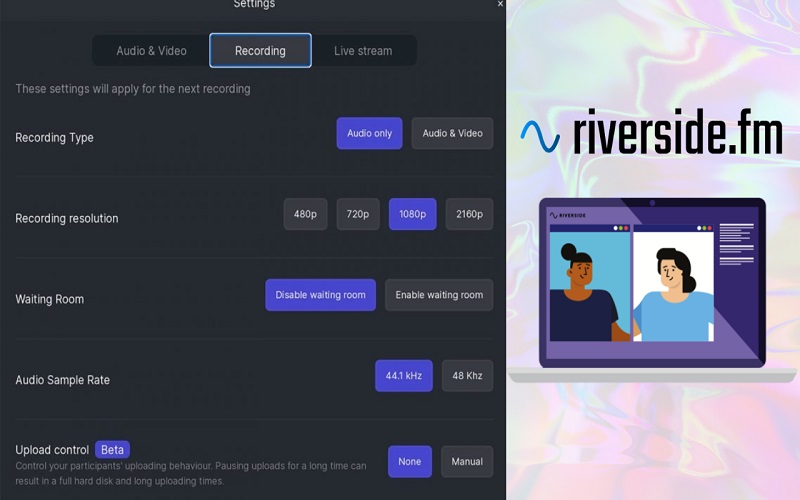
4. Adobe Audition
Adobe Audition software is best for experienced podcasters who require extensive and advanced features for editing podcasts. It simplifies the entire podcast process by effortlessly producing, editing, and showcasing your final episode. It also offers audio restoration and noise reduction tools for enhancing the editing. With 50 built-in effects and 8GB of bundled content, it enables creative audio editing. Using its Adobe Media Encoder, you can easily distribute the audiogram to your targeted audience.
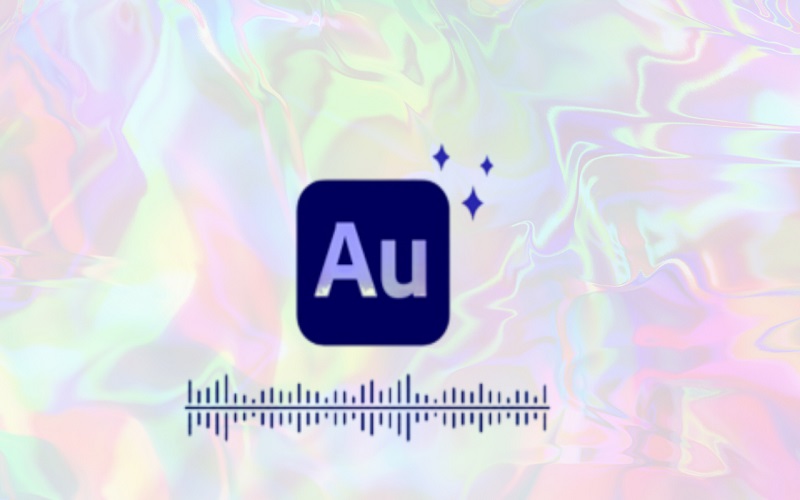
5. Descript
Descript is a transcription-based podcast editing software that edits the transcribed text to automatically update corresponding audio and video files. It also offers the feature of non-destructive editing to make modifications without altering the original file content. It also provides the benefits of AI features, such as
- Overdub that transforms your text into voice recordings from text using a synthetic version of your voice.
- Studio Sound that adds a professional touch to your recordings with a single click.
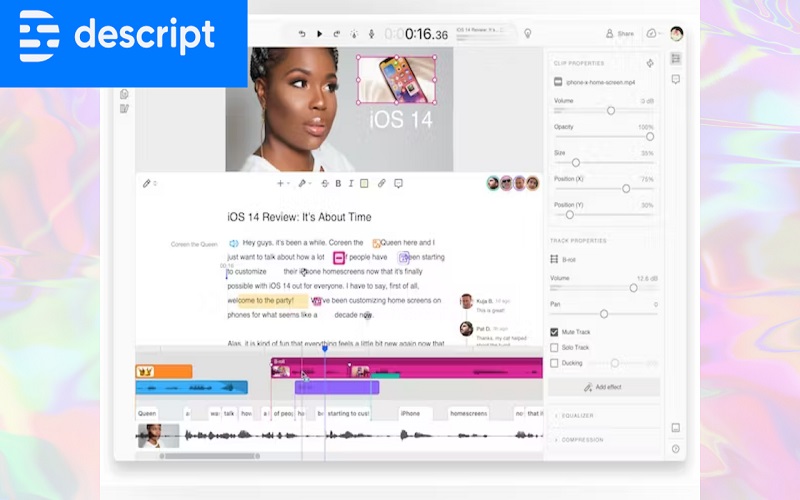
6. GarageBand
GarageBand is best for Apple enthusiasts. It has a budget-friendly and intuitive interface enabling sound recordings and editing. It is the go-to editing tool for Mac users. It enables you to edit podcasts conveniently, rearrange audio segments, and incorporate live effects for unparalleled sound quality. You can experience an all-new audio production with dynamic audio effects plug-ins such as compression and visual EQ. You can mix up to 255 audio tracks. It lets you perfect your tracks using stunning reverb and expert stereo panning.

7. WavePad
WavePad is a free and easy-to-use podcast editing tool with built-in special effects. The best part is that you do not have to purchase the plug-ins separately. It enables simplified sound recording and voice track mixing for Windows and Mac users. It also offers functions such as reverb, echo amplification, and more. It has a vast library of royalty-free music, ideal for use by both beginners and experienced music editors. The application supports various formats, including MP3, VOX, and FLAC, among others.
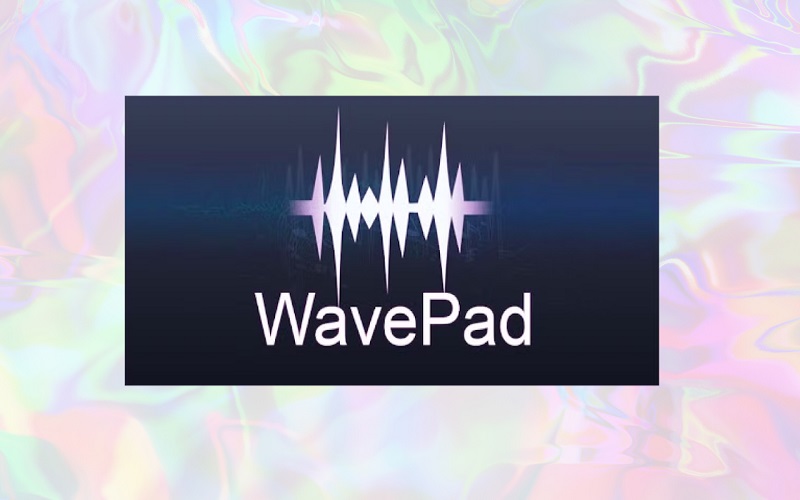
8. Hindenburg
Hindenburg is mostly used by journalists and podcasters to record and edit podcast episodes. It is a professional-grade audio editing software compatible with both Windows and Mac. Both software versions ( Hindenburg Journalist and Hindenburg Journalist Pro) offer basic layout and editing features. It records transcriptions and provides auto-leveling, a sound library, and automatic noise reduction for high-quality audio production. With a built-in Skype recorder and a video track for post-production, it has everything you need to bring life to your project.

9. Logic Pro
Logic Pro comes with 72Gb of bundled content, unlimited audio track, and 58 built-in effects for layering and enhancing the audio. With its latest Dolby Atmos and Spatial Audio tool, you can enhance your podcast’s sound quality and deliver a truly immersive listening experience. Using Logic Pro, you can thoroughly mix and display live music. It offers different tons of sound effects to bring life to your podcast. It also has a time stretch feature that helps you adjust the voice speed of guests talking slowly in interviews.

10. Reaper
Reaper is a multi-channel audio recording and mixing tool that enables podcasters to control every aspect of their audio. It has a light memory footprint, which makes it possible to run smoothly even on the most basic computers. It has 34 built-in effects for enhancing audio quality. It offers a 60-day free trial, making it one of the most affordable and consumer-friendly tools for editing. It is also compatible with Windows, Mac, and Linux. It is a perfect choice for those who want a cheap and customized tool for mastering, audio recording, and mixing soundtracks.