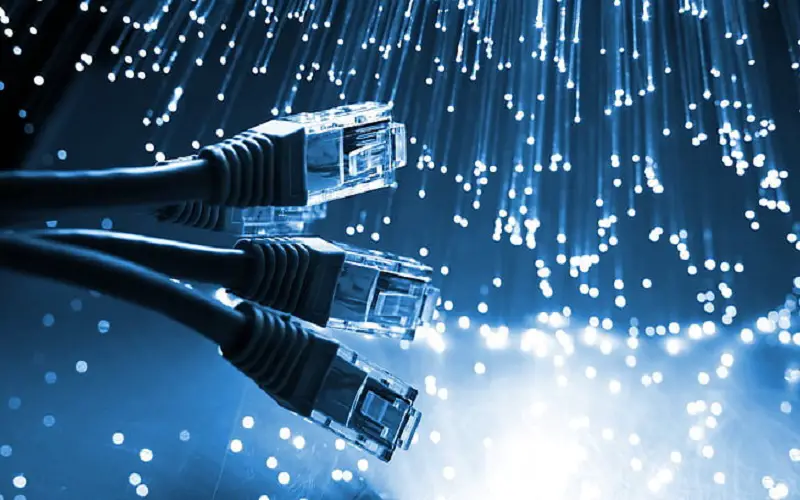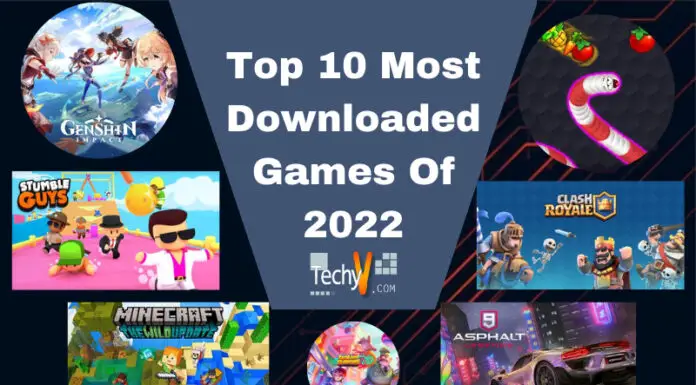Most games run efficiently on devices that meet the minimum specs requirements for the game. But investing in a gaming PC can go a long way. A decent PC will enhance your gaming experience and make a big difference. Even if you are a casual gamer, building or buying a pre-built PC with basic requirements gives you an open path to upgrade the equipment according to your needs in the future. You can build a PC by upgrading the parts to fulfill all your gaming needs. But remember that it’s more complicated than building a Lego set. Therefore, before deciding to build one, do enough research. So that you know which parts will work with the rest of the system.
1. CPU
The CPU is the brain of the computer. The CPU will heavily affect the rest of the parts you choose. When choosing a CPU, the two most important things to consider are the number of cores(threads) and the clock speed. The minimum recommended core for casual gamers is four-core, and for serious gamers, six-core. The higher count of threads means that your CPU will be able to handle open web, streaming, music, and other tabs at the same time. 3.5GHz to 4GHz is generally considered a good clock speed. The higher you go from here, the higher performance is guaranteed. Ryzen5 and Intel i5 and i7 are the recommended processors to take note of.

2. Graphics Card
The graphics card decides how smoothly your computer runs while the game is open. Nvidia RTX and AMD RX are two top competitors right now. Many games released today require an excellent graphics card. So, make sure that the card you choose is suitable for the games you play. The minimum specs are 1080p resolution and 4k resolution as optional, depending on your budget. The prices keep fluctuating depending on the availability of microchips, and so GPUs can be expensive.

3. RAM
For heavy games like The Sims 4, it is essential to make sure that you have good RAM to support your system. Having good RAM ensures a smooth and lag-free performance. The computer is processing a lot of codes in the background while these games are running. So, make sure that there is enough RAM to run the games. The minimum suggested RAM for running basic programs like Excel when gaming is 16 GB. But for more serious gamers who tend to run games and live stream or watch videos at the same time, 32 GB RAM is recommended. DDR4 is the most used in many PCs today.
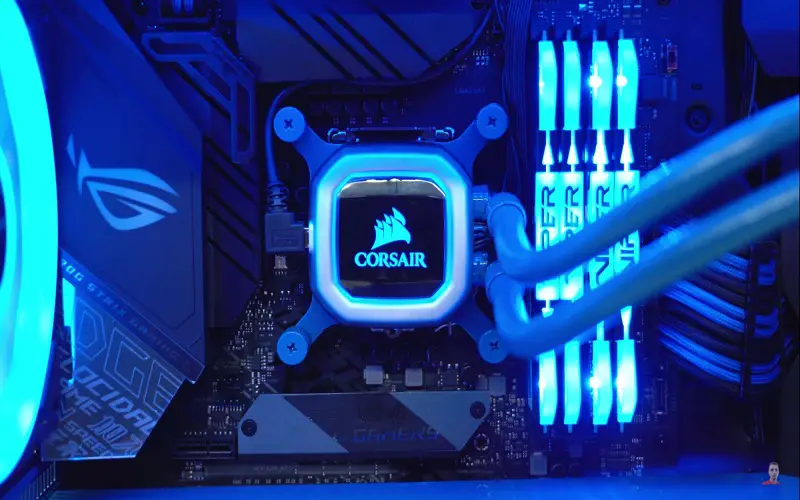
4. Storage
The storage amount on your computer also helps determine the speed and performance at which your system will perform. Games like Genshin Impact and the latest Call Of Duty require at least 150 GB of space even to run. So, for gamers, a minimum of 500 GB is suggested. SSDs operate faster and significantly shorten game loading times. More and more PCs now come equipped with SSDs instead of conventional hard drives. Even with 500GB, if you are a gamer who likes to play multiple games, then 1TB is recommended if you do not want to delete the previous games to make more space available.

5. Monitor
Your gaming experience highly depends on your monitor’s performance rate. The faster your monitor can display, the smoother gaming experience you will get. Minimum specifications for gaming monitors include 1080p HD performance; better monitors feature UHD 1440p. Monitors also come in different options like flat and curved screens. Consider which one will suit you the best. A monitor with a refresh time of five milliseconds or less is optimal. However, IPS or TN monitors would be more suitable for streamers and professional gamers who use numerous monitors. IPS gives better color functionality and fantastic angles, while TN monitors have higher refresh rates and lower response times.

6. Cooling System
Your CPU has a higher likelihood of overheating the more performance it provides. So, making sure that there is a good cooling system to counter is very important. Some players prefer fans, but most top-of-the-line gaming PCs offer liquid cooling. And this helps cool down your PC more effectively. If you want to go a step further to ensure that your CPU doesn’t overheat, you can look into water cooling systems, heat sinks, and CPU case fans for gaming PCs.

7. Gaming Keyboard
Gaming keyboards have full-sized, strategically spaced keys for comfort. These days, newer models have mechanical keys that make a click sound when activated. Check for gaming keyboards with a row or two of programmable keys that allow you to customize them according to your comfort. Another popular feature that gaming keyboards have is backlighting. They make the setup look cool and make gaming more fun. They also allow you to game in all types of lighting.

8. Gaming Mouse
To suit your movements in a game, a gaming mouse has adjustable sensitivity to set cursor movement. Some also have additional keys that you can configure for particular actions. They also include lights that make them look attractive. Many Gaming mouses have LED lights and give a more comfortable feel during long gaming nights.

9. Sound Systems
Gaming headsets come with an inbuilt microphone for easy communication with other players. It is very useful if you like playing multiplayer games like PUBG, Valorant, and others. They have improved sound quality that lets you detect subtle sounds. If you prefer audio through speakers instead of headphones, you could invest in good surround sound speakers for your desk. They come with a backlighting feature that allows you to add color to your setup.

10. Wireless
If you plan on using wifi, check that your PC tower has built-in wifi. Many serious gamers prefer a wired internet connection as it’s more reliable and fast, so wifi isn’t always included as a standard. Besides your internet connection, it is also important to check whether your power supply can manage to run your system. High-processing CPUs and multiple monitors will use up a lot of power.