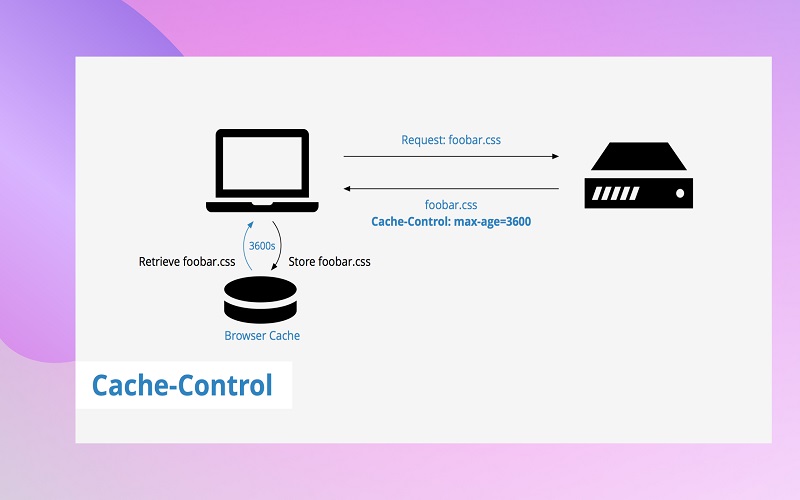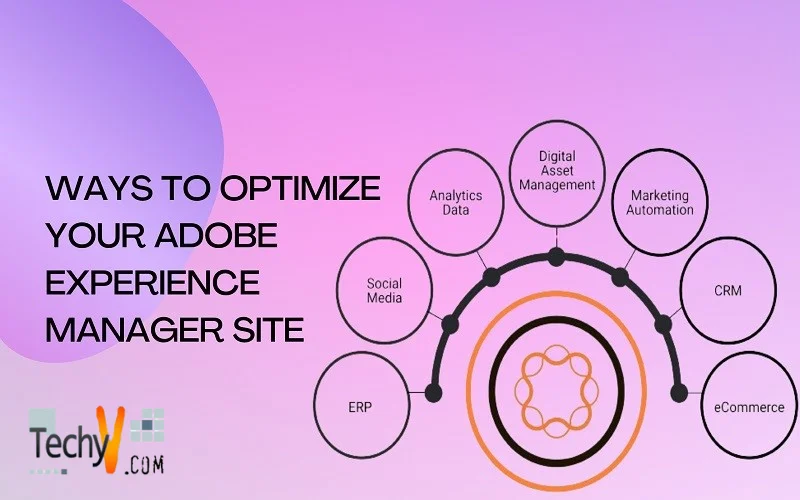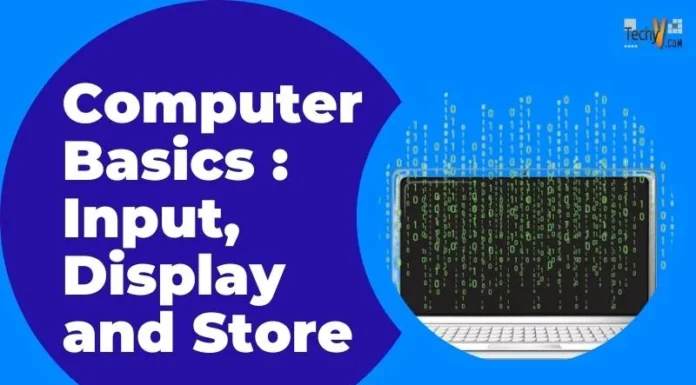First and foremost thing user’s look for while surfing a website is its loading speed. Usually they prefer websites with fast loading speed. If your website is unable to load fast, then there are chances that visitor gets irritated and may not visit your website again. A website’s loading speed determines user experience and conversion rates on that website. Various tools are available online such as GTmetrix and Google PageSpeed Insights to check your website’s speed. You can utilize them to monitor and improve your site’s performance.
Adobe Experience Manager (AEM) site is a content management platform that facilitates the creation of high-performing web pages. AEM sites help enhance a site’s performance by loading the pages at a faster speed. It ensures that content is managed efficiently across multiple devices and channels. To build your site’s reputation, optimize your site to offer a wide variety of web and app content quickly.
By combining the features of digital asset management and content management, AEM ensures the timely delivery of information and data required by users. The pairing of AEM sites and AEM assets helps in creating unique and personalized experiences for users.
With AEM sites, marketers have control over almost all aspects of content, from its creation to deleting unwanted content from the website. Marketers are in complete charge of a website’s content. They can publish new content on sites, whereas developers can now focus their attention on other productive opportunities. AEM sites effortlessly integrate with popular cloud platforms like Adobe Target, Analytics, and Commerce Cloud to ensure superior site experiences. With Adobe’s Edge Delivery Services, you can enhance your site’s SEO rankings and ensure faster page loading. Developers can launch web pages fast across web and mobile apps using pre-optimized codes and JavaScript framework.
In this article, we will outline the top 10 ways to optimize your Adobe Experience Manager sites and ensure faster loading of pages on your website.
1. Choose The Right Image Format
It is essential to select a proper format for saving the images. You can use JPEG for photos and PNG for graphics. Tools like Adaptive Images and Dynamic Media also ensure image optimization for different devices. Compressing large-sized files is also an effective way to achieve faster loading speed as sometimes high-quality images take time to load. Utilizing image compression techniques ensures reduced file size and quicker page loading.
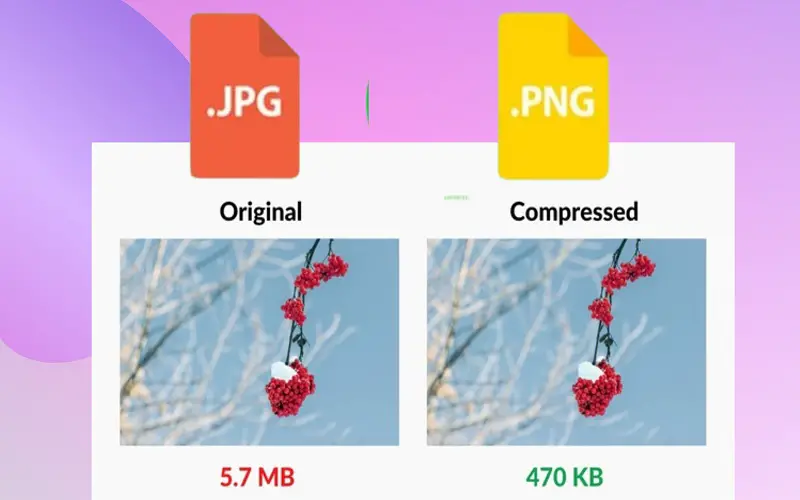
2. Use Persisted Queries
Persisted GraphQL queries help improve server response time and ensure faster transmission of GraphQL queries for each request. GraphQL queries are effective in data retrieval process. Repetitive transmission of complex queries can sometimes affect network performances. Utilizing persisted queries helps to improve caching and ensure faster data retrieval. Persisted queries helps minimize payload size and ensure quicker network transmission between the client and server, leading to fast loading speed.
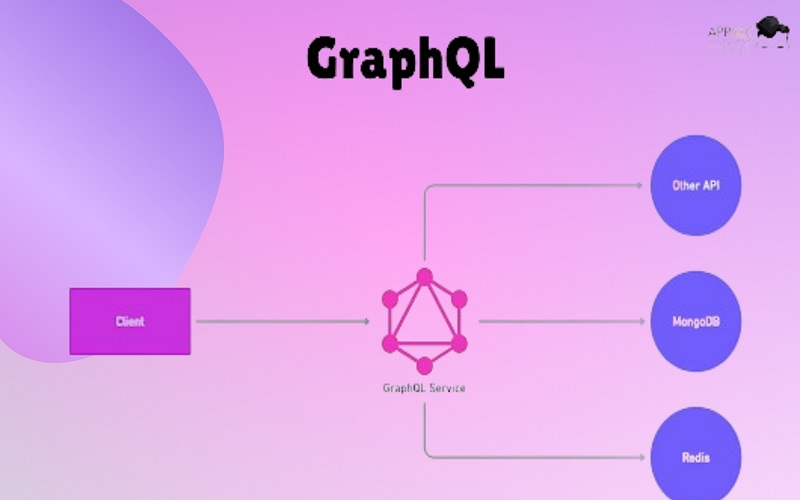
3. Optimize The Fonts
Fonts are an essential aspect of website design. A website’s fonts can affect a page’s performance during its loading and rendering. Files with larger font sizes take time to load. The best way to optimize your website’s fonts is either by self-hosting your site’s font or by utilizing a Content Delivery Network or HTTP 2/3 to render cached fonts. By using the font-display property, you can also customize your font’s appearance. Preloading the fonts on the header section of the page also helps in improving the load speed.
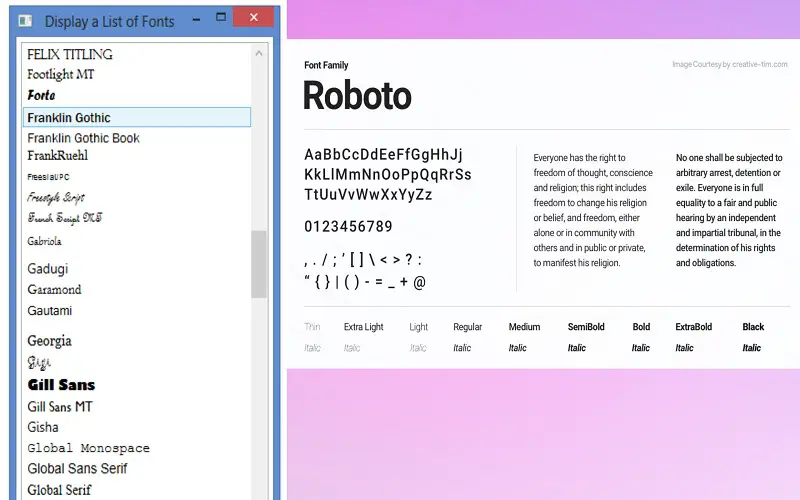
4. Ensure The Quality Of Content
Check if your site’s content aligns with required quality standards and brand guidelines. By using the Adobe Experience Manager, you can streamline your content approval process and ensure only good quality content reaches the target audience. The AEM platform enables creators and developers to review, edit, and approve the content before delivering to the user. By incorporating AEM into their content creation process, companies can maintain their brand’s identity and ensure high-quality content.

5. Remove User Agent From The Vary Header
Adding a User Agent into the Vary Header can cause CDN cache fragmentation, resulting in reduced number of requests on the site. Check if a User Agent is present in the Vary Header or not. Vary is one of the most potent and effective HTTP response headers. The Vary Header guides a caching system to identify which all parts of a request to consider while retrieving the data. If a User Agent is present in the Vary Header, then the CDN will consider requests differently, creating difficulties in processing the cache requests. Hence, verify and remove User Agent from the Vary Header.
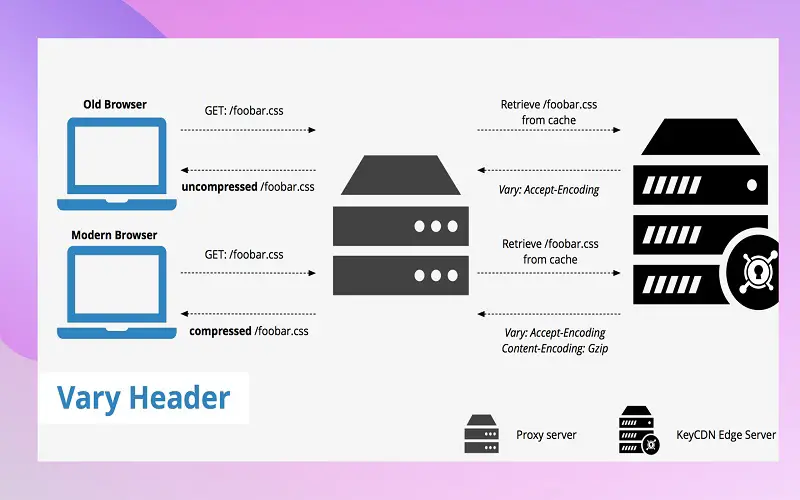
6. Video Content Optimization
Consider optimizing your video content in the Adobe Experience Manager to increase your website’s loading speed. You can also use video compression tools to compress your file size and maintain the video quality. Using Adobe’s Dynamic Media Classic, you can offer high-quality media content and personalized experiences to viewers across multiple channels and apps. You can improve your video content by adding correct formats and codecs.
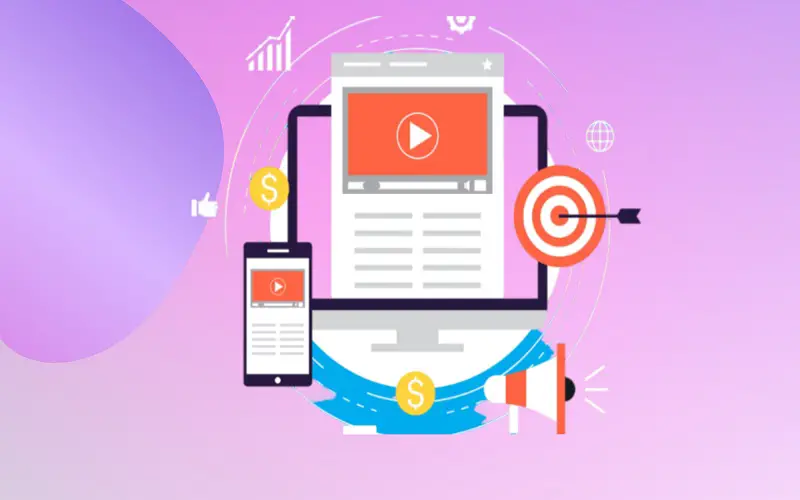
7. Code Minification
Code minification is a process of eliminating unwanted codes and characters from your website to improve performance. It is vital to review your codebase regularly and remove unused code from the sites. You can enhance your site’s loading speed by limiting the amount of code in the website. With the help of built-in tools and external plugins, you can minify your HTML and CSS files to ensure your website’s smooth functioning.
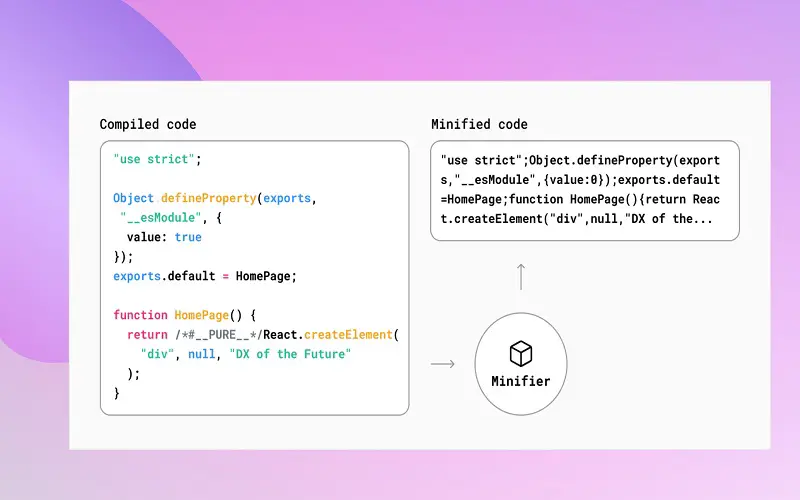
8. Performance Analytics And Reporting
You can easily track different performance metrics of your website such as page loading time, bounce rate, and user engagement using the AEM solution. Analyzing these metrics will help you to track potential issues and areas of improvement. Regular review and reporting of your website’s performance will enhance overall user experience and help you achieve higher SEO rankings.
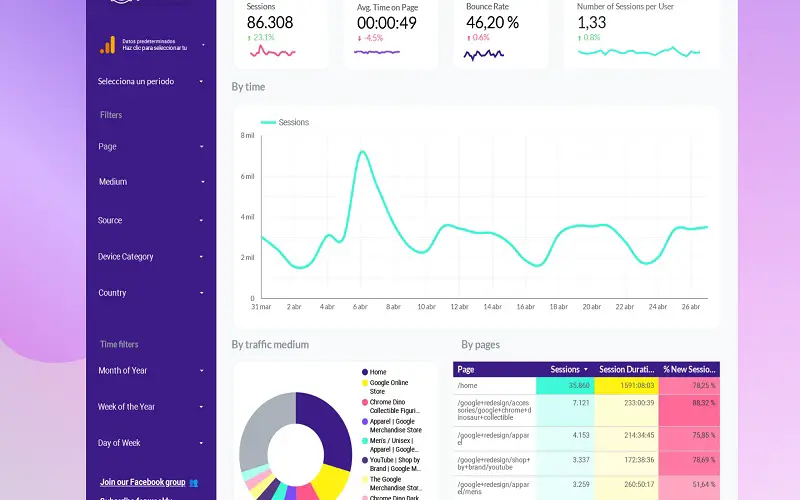
9. Load JavaScript Asynchronously
If you load JayaScript asynchronously, the browser will deliver only critical content. You can use the asynch attribute for loading JavaScript files. The asynch attribute focuses on displaying above-the-fold content and helps to improve overall performance of your website. It instructs the browser to load JavaScript files in background and display the content without waiting for files to load and run.
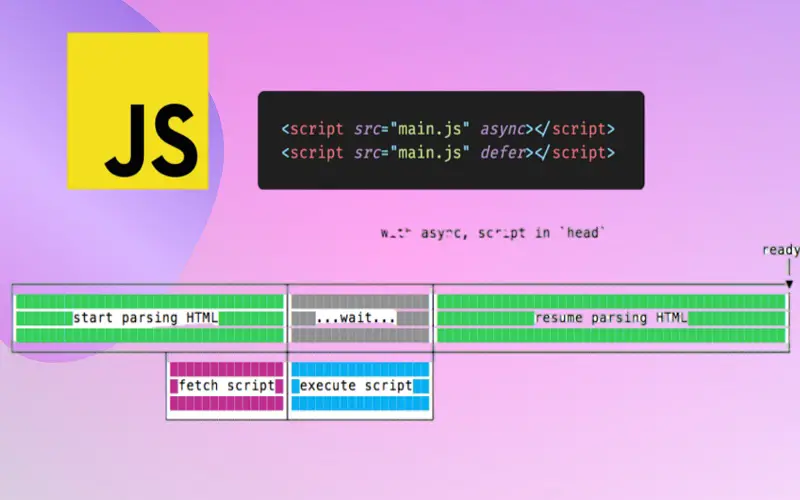
10. Optimize Cache-Control Headers
You can optimize cache-control headers for your website’s assets to ensure better site performance. Optimization of cache-control headers ensures easy storage and rendering of CDN caches without a server request. You can also set cache-control headers by identifying the desired caching pattern and the frequency with which assets are changed within the website.