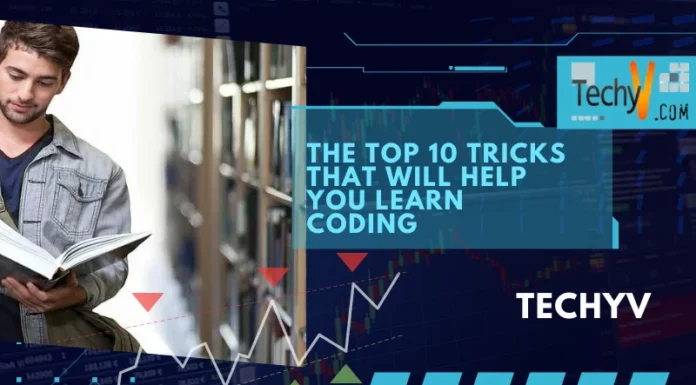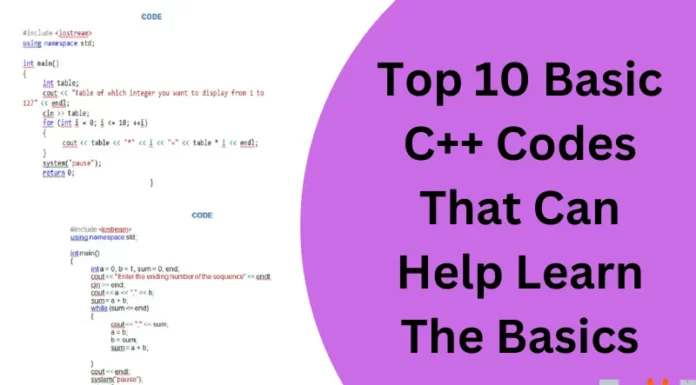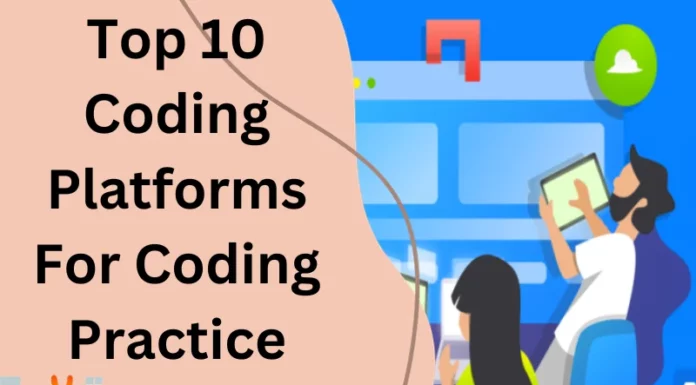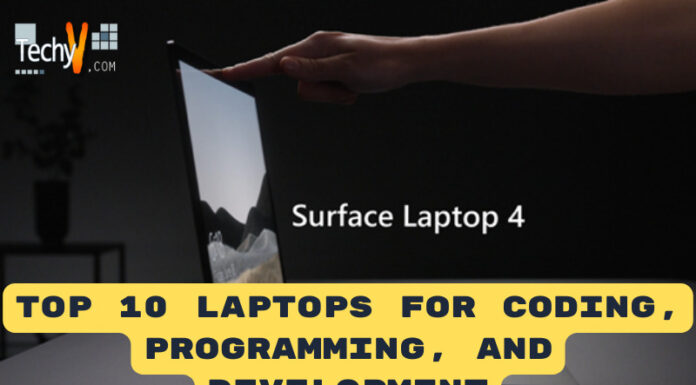Are you a programmer searching for a big screen to view more of your lines of code at once without too much scrolling? In this article, we will help you identify some of the best vertical monitors available in the market for coding.The demand for vertical monitors is on the rise.
A vertical monitor is a computer screen that is turned at 90 degrees from its default landscape orientation to view the content vertically. Vertical monitors are a perfect choice for programmers, writers, and content creators working on long forms of content.
Monitors with high resolution and pixel density help programmers to read the text with clarity. Portrait orientation is the best when you have bulk lines of coding. Vertical monitor’s wide viewing angle and ergonomic feature makes it convenient to view desktop screen from any position. You can view all the content in a wide screen without too much scrolling and moving your head or eyes too close to the screen. Vertical monitors enable you to expand your content on a widescreen for detailed viewing. A 27-inch vertical monitor can display almost 55 lines of code, which is comparatively more than the display in landscape orientation. You can save abundant of screen space by converting the orientation from landscape to portrait. You can change your PC’s orientation from horizontal to vertical layout through the settings menu on the desktop.
A 24-inch or 27-inch vertical monitor screen is ideal for programmers to view their lines of code clearly. A wider screen helps to enhance your reading experience. You do not have to scroll the screen too much and strain your eyes to view the content entirely.
It also offers an ergonomic advantage by allowing you to adjust your neck position to a higher range, thus reducing neck strain. Let us now discuss the Top 10 vertical monitors helpful for programming.
1. LG DualUp 28MQ780-B
LG DualUp is the best vertical monitor with an aspect ratio of 16:18. The LG model offers abundant space both in vertical and horizontal orientation. You can view more than 80 lines of code on a single screen and save remaining space to open multiple windows on the same screen. The screen colors are lively with excellent image quality. The desktop’s mount is completely adjustable. It also has a powerful 7-watt built-in speaker for better audio sounds.

2. Asus ROG Strix XG27AQ-W
Asus ROG Strix is a “27-inch” vertical monitor that offers fresh refresh rates to enhance gaming experience. Asus ROG Strix is best choice for programmers who are looking for a workstation screen offering best-quality performance, excellent brightness, and better image quality. You can either do coding, gaming, or both. Its build quality is supreme, offering a professional feel.

3. Dell U3223QE
The Dell U3223QE offers a high pixel density of 3840×2160 for sharp text clarity. You can read your coded text properly and view more lines on its “32-inch” widescreen and 4K display resolution. The large-size screen allows for multitasking, with several windows open on the same screen simultaneously. There’s also a vast USB hub with three USB-C and five USB-A ports. It also has a KVM switch that lets you switch between multiple PCs using a single keyboard, monitor, and mouse.

4. Asus VG246H
Asus VG246H is one of the cheapest vertical monitors available for programming. The 24-inch vertical screen and 1080p resolution offer decent picture quality and SDR brightness. Its excellent ergonomics make it easy to adjust the monitor position conveniently. With its wide viewing angle, images look the same even when viewed from the sides. The monitor’s flicker-free backlight helps minimize eye burden during extended programming sessions.

5. BenQ PD2700Q
The BenQ PD2700Q is one of the best vertical monitors available for coding offering a QHD display of 2560×1440 resolution for generating sharp visuals. The vertical monitor features a “DualView” function, enabling multiple displays on the same screen. The model’s “In-Plane Switching” technology offers wide viewing angles and high-quality images. It also offers 100% sRGB coverage for ensuring complete color accuracy and enhanced picture quality.

6. HP 24MH
HP 24MH is an excellent option for coders looking for budget vertical monitors to read long documents. The vertical monitor offers clear and vibrant visuals with its full HD 23.8-inch display screen. It offers an ergonomic advantage by enabling you to easily change the orientation as per your convenience. It offers a refresh rate of 75Hz and dual 2W speakers for enhanced audio experience.

7. LG UltraGear 27GL83A-B
The LG UltraGear 27GL83A-B features a QHD panel with a refresh rate of 144Hz. The multipurpose monitor is suitable for gaming and coding. The 27-inch QHD monitor streamlines your gaming experience with its wide screen. Its IPS panel offers outstanding color accuracy with wide viewing angles and supports HDR10. It also has a black stabilizer that ensures a pro-level gaming experience, even in a darker environments. The Nvidia G-Synch and AMD Freesynch Premium Pro compatibility helps in preventing screen tearing and spluttering.

8. Dell UltraSharp U2722DE
The Dell UltraSharp U2722DE is a 27-inch monitor screen with a screen resolution of 1440 pixels for enhanced viewing. The monitor offers a refresh rate of 60Hz and a fantastic IPS Panel that is perfect for gaming. The screen generates stunning visuals with its wide color ranges. With its wide viewing angle, you can view screen contents from any direction. It has an excellent build quality, adding a professional touch to its appearance. It offers ergonomic flexibility by enabling easy vertical pivoting and tilting the monitor screen to adjust the display height.

9. Samsung SE450
Samsung SE450 is popular for its ergonomic flexibility. The vertical monitor features a low-glare TN panel and MagicAngle technology that helps eliminate eye and neck strain during long working hours. With a full HD 1920×1080 screen resolution and 178° IPS wide viewing angle, the monitor screen ensures accurate color display from all the angles. It also features a fully adjustable stand that can be tilted and rotated to adjust the display height to your liking.

10. Lenovo L-series
The Lenovo L-series features a 21.5-inch display screen with full HD and a vertical alignment panel. It offers 72 percent color accuracy and 250 nits of brightness for enhanced visual experience. The monitor also has an anti-glare feature that helps in minimizing reflections on the screen and reduces eye strains in brighter environments. Lenovo’s “Smart Artery” software automatically adjusts your display settings to your preferences.