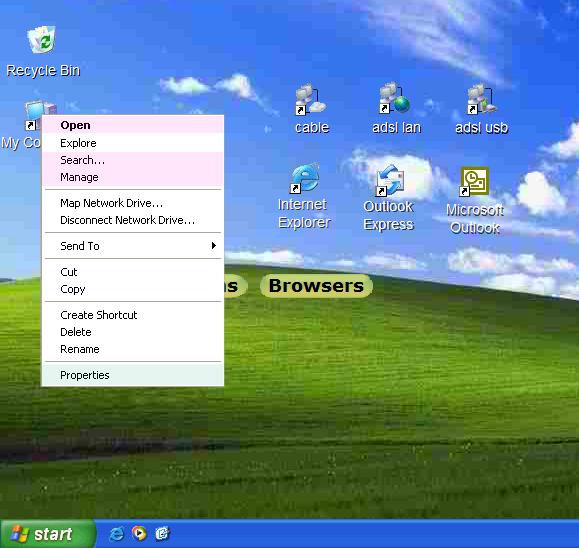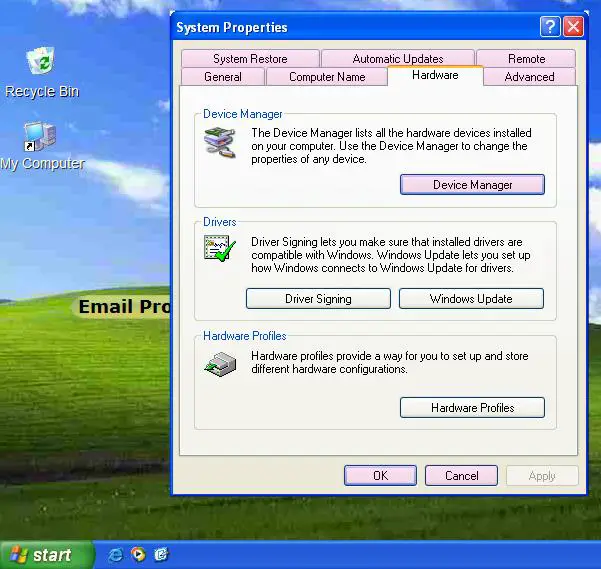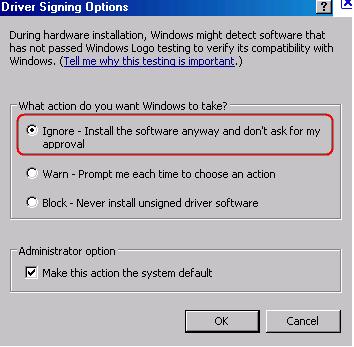Third party application is not compatible with Win XP?

I am installing a non-Microsoft third party application.
During the installation I receive a warning message which says the software I am installing has not passed the Windows Logo testing.
I know that the software I am installing is windows compatible and I am sure of it.
Will pressing the Continue Anyway button affect my system?
I haven't pressed this button because I am afraid of what will happen.
Please give your advice, thanks.
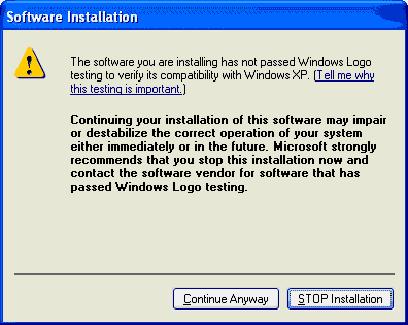
Software Installation
The software you are installing has not passed Windows Logo testing to verify its compatibility with Windows XP. (Tell me why this testing is important.)
Continuing your installation of this software may impair or destabilize the correct operation of your system either immediately or in the future. Microsoft strongly recommends that you stop this installation now and contact the software vendor for software that has passed Windows Logo testing.
Continue Anyway STOP Installation