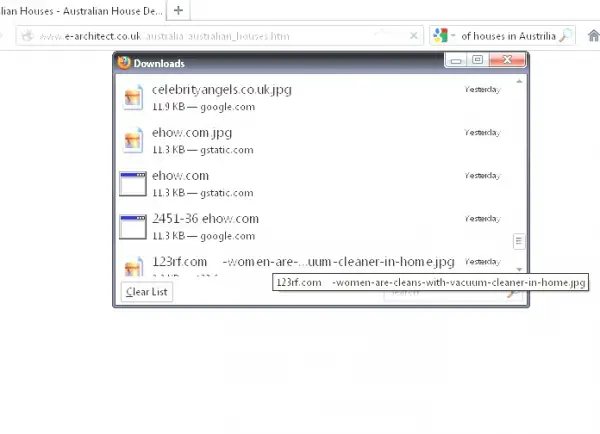Asked By
halin dan
80 points
N/A
Posted on - 02/01/2013

Hello,
After the successful download I failed to open some image files.
It is shown in the following screenshot.
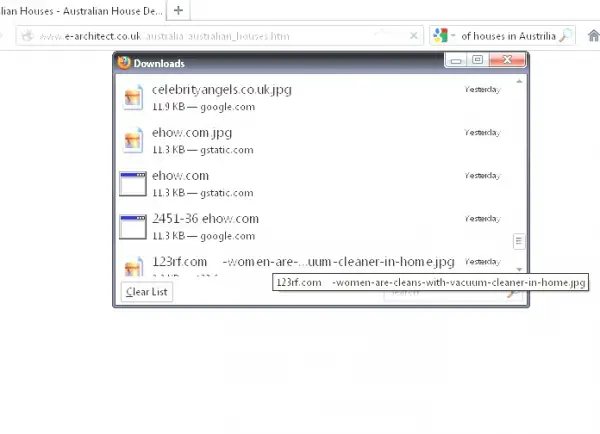
Look at the file named ehow.com. Actually it is an image file. But the file type is wrongly presented. It often happens nowadays than ever before.
Today I am here seeking the solution from an expert.
ASAP please.
Thanks in advance.
After the successful download failed to open some image files

Hi Halin,
I experienced this problem once in one of my Laptop. I was not able to view or open any kind of file. After researching a lot I found that the problem was some viruses which made some of the system files corrupted. The only solution I found helpful was reinstalling windows. So try this, you should get rid of it.
After the successful download failed to open some image files

Hello
I think you have problems with viruses. It can be two things: You download a virus but you think it's picture or you have virus installed on your computer which masks your pictures and present them as .exe files. Either way, install antivirus software and scan your computer so you can be sure you computer is virus-free. I recommend using Avast antivirus since it's very good and free.
Regards.