Reading MS Word saved documents



Yes any document in MS Word 97 can be read in MS Word 07.
But a document saved in Word 07 can’t be viewed in Word 97. To open such a document in Word 97 do the following:
1. Go to the top menu, click on File and select save as.
2. Now here is a drop down menu showing Save as Type. Select Word document 97-03 and save the file. Now this file can be viewed in Word 97.
See the attached image.
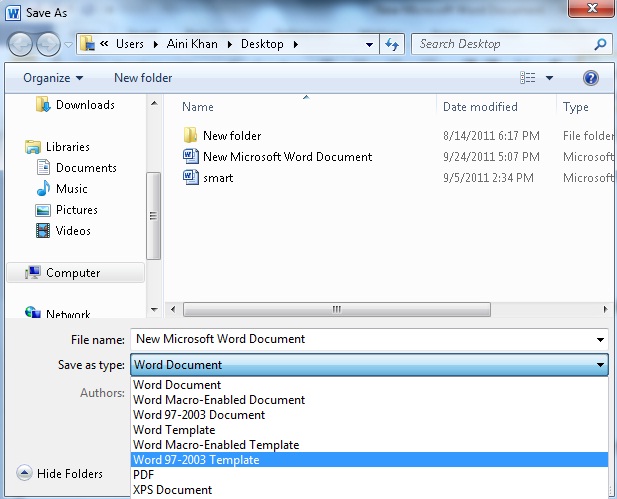


Hello Mr. Mjabla,
Thanks for sharing your problem with us on this fast growing information technology website.
My dear you can open all that documents in Microsoft word 2007 which you have saved in Microsoft word 97.
Just click to open or press CTRL+O. A file open dialog box will open, choose file types and select Office 97 – 2003 documents, and then browse for files.
It will open all files that you want.
In fact MS Office 2007 is developed by adding all previous packages.
It is very powerful pack.
Thanks
