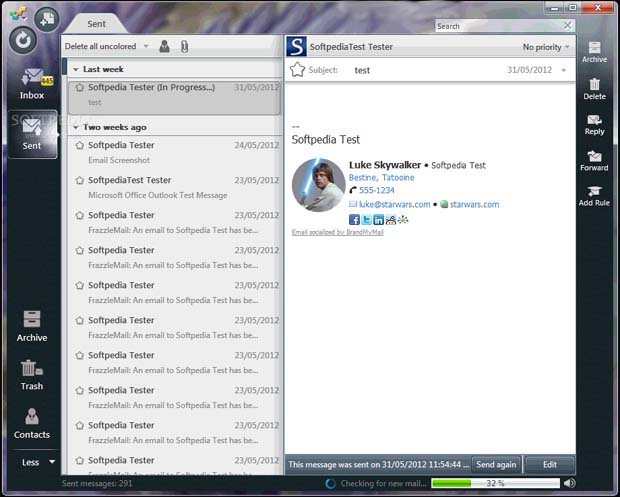This is something interesting knowing about the email filter EmailTray 4.0. How priority optimization is done by EmailTray 4.0while filtration of email?
Filtration of email using EmailTray 4.0

EmailTray is a stand-alone email client that works offline as well as online and uses a smart algorithm to determine which senders should be prioritized in one of 4 Inboxes (Top Priority, Low Priority, No Priority, Spam). The algo is based on many things and is more accurate than Gmail's Priority Inbox. A lot more. Like Gmail, our servers work the algorithm, but we hash the email address information for your security and we never send data such as email headers and the messages themselves to our servers.
For instance, if you tend to read emails quickly from one sender, and especially if you answer that sender, the sender becomes Top Priority. If you quickly delete a sender more than a few times, it becomes No Priority. You can easily adjust things manually for each sender without creating a complicated "rule" somewhere (although one can make such complicated settings as in Outlook).
An interesting feature is that, if you visit a website and a confirmation email is sent to you a few minutes later but it ends up heading to your spam box, EmailTray takes that out of the spam box and presents it to you because EmailTray is smart enough, like a robot, to know it couldn't be a coincidence that you were just at that domain and you got an email from that domain seconds or minutes later (an exception would be something from AOL.com or Yahoo.com).
This is a full email client with a Contacts database area you can use offline that syncs with Google Contacts and Outlook (and brings in your LinkedIn and Facebook contacts as well as the contact database from all your accounts).
The website itself is, of course, https://www.emailtray.com/ and Google Play on Android phones (yes, we have this as an Android app as well).
In fact, the reason we needed this as an Android app as well as a desktop email client is because, if you read and processed email from another email application on a smartphone in the morning or at lunch and then you deleted emails you already dealt with when you saw them again at the office using EmailTray, our algorithm would assume you felt the senders were not important to you. But if you read and process your emails via smartphone with EmailTray for Android, then our algorithm will know which emails were important enough to answer and read first, etc, and those sender email addresses will be classified better for you.
Filtration of email using EmailTray 4.0

EmailTray is a lightweight email client designed for Microsoft Windows developed by a software development company named Internet Promotion Agency S.A. In October 7, 2010, EmailTray 2.0 was released to the public as a free desktop email client and this is the initial release. It is capable of handling multiple accounts using the standard POP3 / SMTP and or IMAP protocols with or without SSL.
The program mixes features of an email notifier and a simple email client. It alerts users of new email messages that EmailTray thinks is important. The idea behind EmailTray started as SenderOK which is an email productivity plug-in for Microsoft Office Outlook. Its main features were desktop notification about prioritized email messages and email sorting.
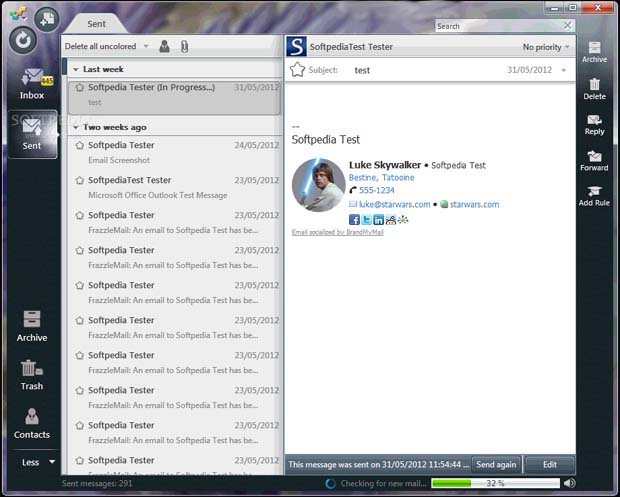
EmailTray supports Windows XP, Windows Vista, and Windows 7. For the supported browsers, it works on Internet Explorer 7 and higher, Google Chrome 6 and later, Mozilla Firefox 3 and up, and Flock 2 and higher. The supported webmail services and protocols include Yahoo! Mail, Windows Live Hotmail, Gmail, AOL Mail, IMAP, and POP3.
If you want to try a free email client such as this, you can download the latest version from EmailTray Free Download.