MonoDevelop 2.2.2 not installing – GTK# Issue

On my Windows (Win7 with 32-bit) I have installed Mono 2.6.4 w/ GTK# 2.12.10. I installed it with the prepackaged install .exe.
Although, when I attempt to install MonoDevelop 2.2.2 from the .msi, I receive the following error message:
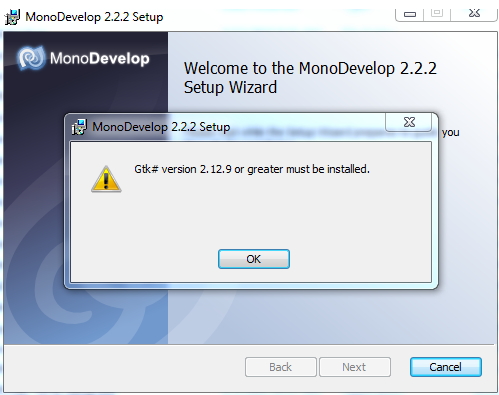
MonoDevelop-2.2.2-Setup
Gtk# version 2.12.9 or greater must be installed.
OK
I am confused what is happening here since I have 2.12.10 installed.
Any suggestion?
Thank you.











