Firefox could not install – error
Asked By
20 points
N/A
Posted on - 02/01/2013

Running the flash player on centos/redhat Linux appears to be very complicated in rare cases.
However the installation is fairly easy.
The flash player few times be unsuccessful to install routinely by using Firefox.
During attempting to install, you may receive the error message
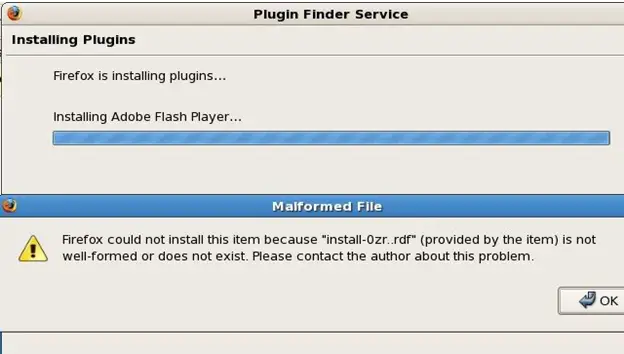
Plugin Finder Service
Malformed File
Firefox could not install this item because "install-0zr..rdf" (provided by the item) is no
t well-formed or does not exist. Please contact the author about this problem.
OK











