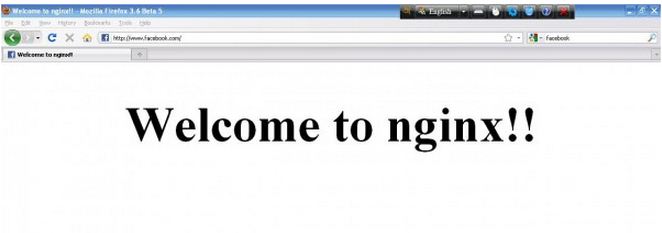Asked By
wadud84
0 points
N/A
Posted on - 09/25/2011

Hi there,
Recently I could not log into my Facebook. Yesterday when I connected to Facebook that time I used video chat, then it worked properly. Today when I connect to https://www.facebook.com/, then this message is shown,
WELCOME TO NGINX!
I can't find the reason behind it. Please advise me on how to solve it?
Picture.
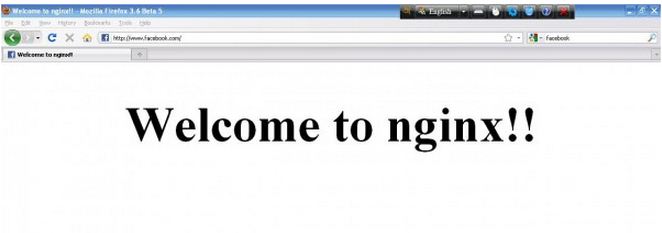
Having my facebook log in problem. Why ?

Well, this is a clear virus infection, account being accessed illegally and or a glitch. You may log-in to a phishing website, which may redirect you to a fake website and all you get is this (screen shot below).
Clear all browsing history, cached files, forms data and cookies. Go to Tools, Internet Options and click on Delete button. Check all the boxes and clear them all.
Try a different browser, Firefox maybe or Google Chrome, this might be an issue with the browser itself.
Run an Antivirus software, check if it has a virus infection. This error message you've got is weird, really.

Answered By
lee hung
75 points
N/A
#80677
Having my facebook log in problem. Why ?

Wadud84,
In the technology days that we live in, there is nothing worse then when our devices get hit with viruses. The "Nginx" virus can be very fatal to your machine, there is, however, a way to delete it from your machine. First off start your machine off in "Safe mode with networking". To do this you must hit the F8 key constantly when your machine starts to boot up, by doing this it will bring up a menu that will allow you to choose the above mentioned option. Next you will need to open the Windows Task Manager: you can do this by entering Ctrl+Alt+Del.
Once the Windows Task Manager is open click on the process tab and delete the "Welcome to Nginx" process. In order to delete the process all you need to do once you locate it is right click on it and choose end process. Once this is complete you will need to uninstall "Nginx" from the Windows Control Panel. Go into Add/Remove programs and remove "Welcome to Nginx". The last step to removing this pesky virus is to remove any entries you may have in your registry. Enter into Registry Editor by running "Regedit" from a run prompt. Once you are in your registry you will want to remove any reference to "Nginx".
This process will assist you in removing this virus from your machine.