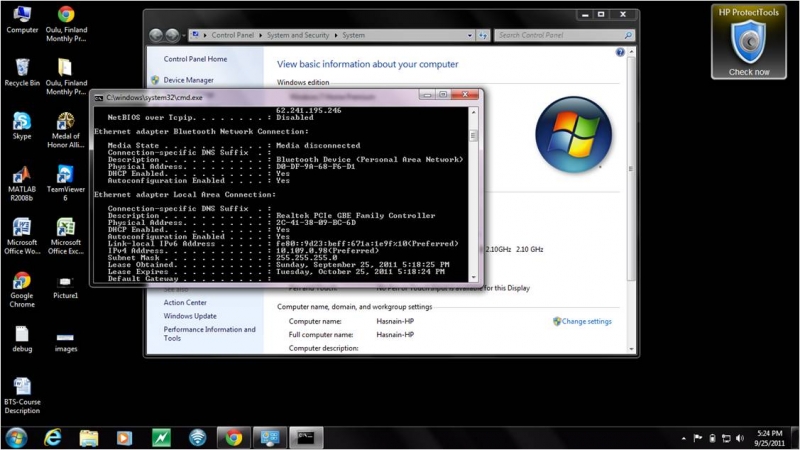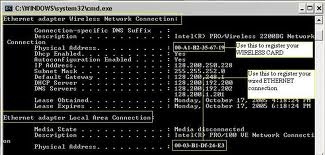How to find the MAC address of Wireless Network adapter

Hi guys,
I'm to enter MAC address of my Wireless Lan adapter in my Wireless Router. And I'm unable to find its MAC address. Its not written on my Notebook, and its not showing up when I put the command "ipconfig /all" in command prompt.
My ethernet adapted and some other things ( I don't know what they are) are showing up after putting the command "ipconfig /all" but the Wireless Lan Adapter is not showing. I have an Atheros Wi-fi adapter.
Please help me out to resolve that issue as soon as possible.
Regards,
Reddings