Asked By
zelalem
0 points
N/A
Posted on - 09/25/2011

I right clicked on mcafee icon and clicked on update now, even if I am connected its not updating. After a minute or so i get a dialog box which says updates were not applied because packages were not in the repository. I can download and install the offline update but why I cant update automatically?
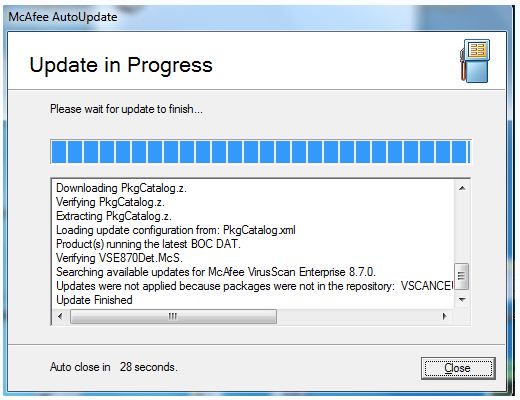
I couldn’t update MCafee antivirus

In your task bar, <right-click McAfee Antivirus icon < Click the latest update for your system to start downloading the updates < Double-click the downloaded zip folder and run the update file in the zip folder to update your virus program <Click the "Updates" button on your program. If there are any detected updates, they will be installed automatically. Restart your computer if prompted to.
I couldn’t update MCafee antivirus

Hi,
I can help you fix the issue with Automatic Updates with McAfee application on your computer. I understand that you are unable to update the application automatically. The main reason for this issue is the computer’s date and time. Check if the date and time has been set correctly. Now try updating the McAfee application. The issue should now be fixed. Just in case if the issue does not get fixed, try the following:
>> Make sure you don’t have any other antivirus related programs installed on your computer.
>> If you have installed any other similar applications, the McAfee will have such issues.
>> Download and install the latest version of the application from the official McAfee website.
>> Also, make sure you are not using any Proxy settings on your computer.
>> You can also try resetting the McAfee to the default settings.
>> This should fix the issue with McAfee program on your computer.
Just in case if the issue still exists, it need advanced technical support from the McAfee team.
Thanks and regards,
Skarbos Jay.












