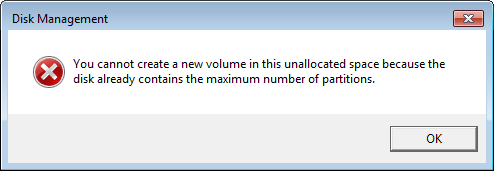Hi Experts!
I need help on how to fix this error I get from partition manager. I don't really know what I'm doing here. Here's the error that I am getting from Partition Manager:
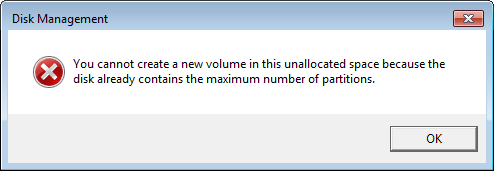
Disk Management
You cannot create a new volume in this unallocated space because the disk already contains the maximum number of partitions.
OK
I have windows 7 Operating System and a 1 TB hard drive. Can someone give me a guide on how to fix this?
Answered By
roger9
0 points
N/A
#82887
Cannot Create Partition in Partition Manager Error

Hi Michelle,
To partition your hard disk, first of all you have to be sure of availability of unallocated disk space or free space within the extended partition on the hard disk. If unavailable, create some first.
– Go to computer management in your control panel and click on 'Administrative tools.

– Click on 'computer management and click on 'disk management' under 'storage'
– Then right click on 'an unallocated' region on your hard disk and click on 'new simple volume'. Click 'next' in the new simple volume wizard.
– Choose the size of the volume you need to create and click next. Then choose a letter you wish to name your new created volume. The last step will be for you to decide whether or not you wish to format your new volume. Click finish and the volume will be created.
Cannot Create Partition in Partition Manager Error

If you tried to create a new partition or new volume on your hard drive’s unallocated space and you receive this error, you need to check the number of partitions or drives you currently have. Since the error points directly to the number of partitions, you probably tried to create a new primary partition or an extended partition.
There are three types of partitions you can use or create on your hard drive: primary, extended, and logical. The primary partition is where you install an operating system. This type of partition allows you to boot a computer. You can create up to four (4) primary partitions or three (3) primary and one (1) extended.
The extended partition is merely a container partition for the logical drives or logical partition. This allows you to extend further the number of partitions or drives you have by creating additional logical drives. The logical partition is also called the logical drive and you can only create it within the extended partition.
The number of logical drives you can create is dependent on the number of available drive letters. If you have an unallocated space on your hard drive, try expanding the size of one of the existing partitions and don’t create a new partition. If the unallocated space is adjacent to the extended partition, try extending the size of the extended partition to allow you to create additional logical drives.
To help you manage and create partitions easily, try using EaseUS Partition Master.