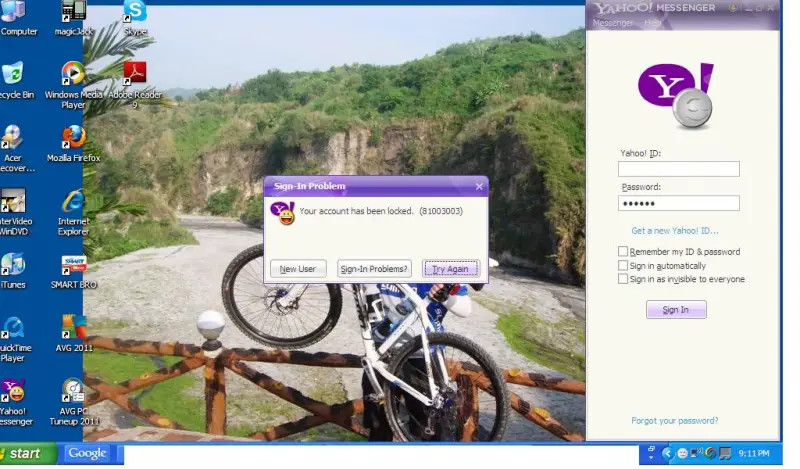Asked By
cathypan
0 points
N/A
Posted on - 09/26/2011

Hello,
My problem is when I try to log in on my sisters laptop on Yahoo messenger this message goes out.
What is it?
I know I entered my correct data, How come it keeps on popping out?
When my sister tries to log in her account it went on smoothly sign on.
Help please.
Thank you.
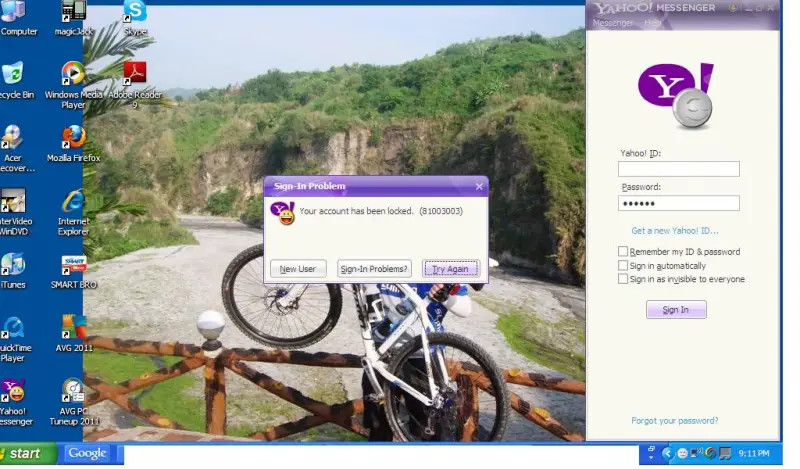
Sign-In Problems
Your account has been locked. (81003003)
Yahoo Messenger Log in error locked

You might have tried to logged in multiple time with invalid password or someone have mistakenly entered your account to yahoo with entering different password. You username is locked out to get unauthorized users to access your account.
It is not much of a concern you can just wait for it to activate again. According to yahoo, the lockout period will last for 24 hours but they won't give you any specific time on when your account started to locked out.
If you are still unable to connect and says invalid password, you can check the yahoo help page for details on how to act on this kind of situation.
Answered By
Trevor
0 points
N/A
#81330
Yahoo Messenger Log in error locked

Yahoo has given the user a particular count of failed log in and when the user reach this count his or her account will automatically be locked.
If your are logging using Yahoo website, instead of locking your account after failing to log-in, you will be prompted to enter the cache code provided by the website before you can log-in into your account. Log in using the Yahoo website will help you unlock your account and enables you to log-in using the Yahoo messenger.
Sometimes account will be locked when there are some malicious activity detected in your account. So if you are infected by virus, your account might be used by the virus when log for the virus evil activity. You must clean your computer from virus infections.
Sometimes cleaning or removing browsing activity logs and cookies will helps to resolve the problem.