Configuration error: Driver for “RF_Gen” not found

Hi Friends,
I have been trying to run a program on Vee 7.5 which was actually created on Vee 6.0.
However I have been unable to execute it properly because when the program makes an attempt to use any of the instrument panels a configuration error appears as seen.
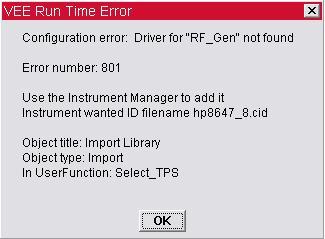
VEE Run Time Error
Configuration error: Driver for "RF_Gen" not found.
Error number: 801
Use the Instrument Manager to add it
Instrument wanted ID filename hp8647_8.cld
Object title: Import Library
Object Type: Import
In UserFunction: Select_TPS
Please assist me guys











